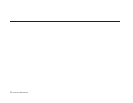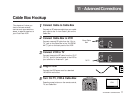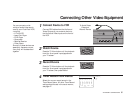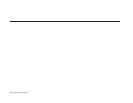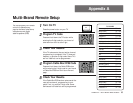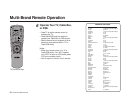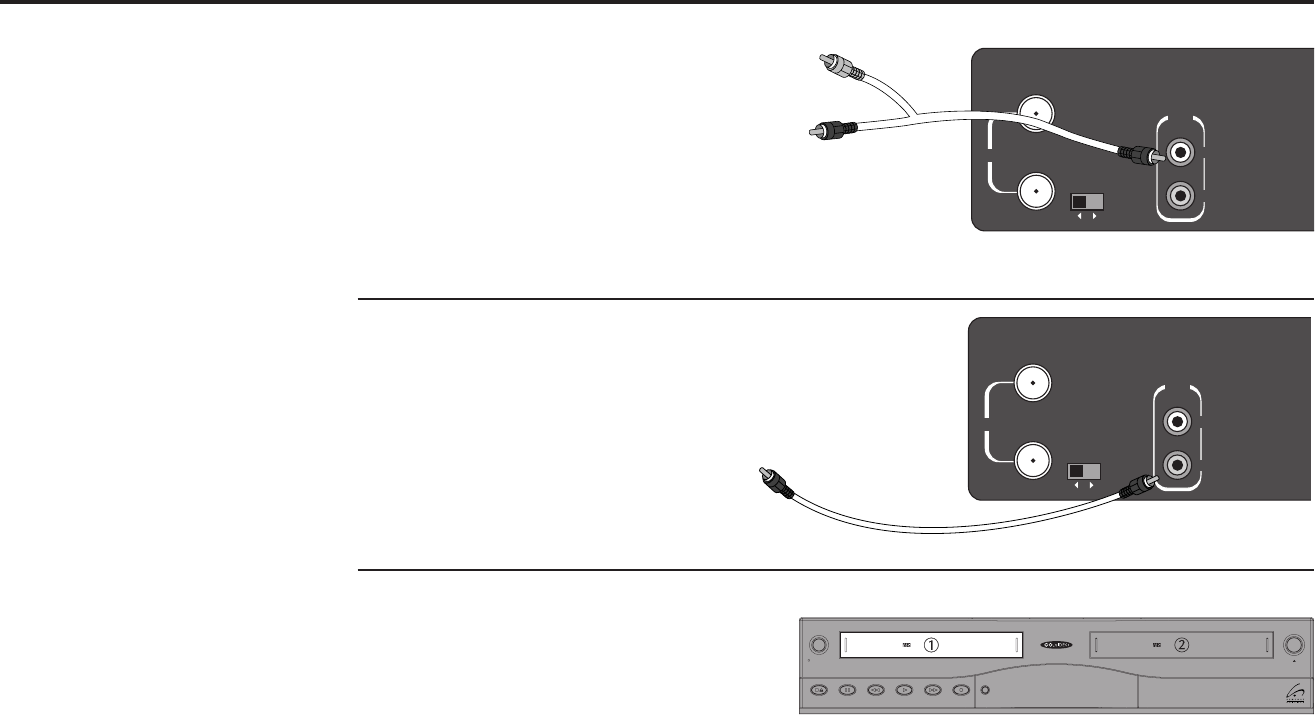
ADVANCED CONNECTIONS 79
IN
(FROM ANT.)
RF
OUT
(TO TV)
AUDIO
VIDEO
LINE
OUT
CH
3 4
Audio Connections
1
2
Connect VCR to Receiver
Connect RCA cables from the Audio Output
on the back of the VCR to the Auxiliary
Inputs on your stereo receiver using a Y-
connector.
Connect VCR to TV
Then connect the Video Output to the
television’s video input.
Play a Tape
Insert a videotape in your VCR and adjust
the volume on your stereo receiver or
television. You should hear the audio
through your stereo speakers!
When connecting the VCR to a
stereo system, use a Y-connec-
tor in order to direct the mono
signal into both line inputs on
the back of the stereo.
Copy Tape
Power
Deck SelectRecordRewind Play F. ForwardPauseStop
/
Eject
DeckDeck
DDV9150
To Receiver
Inputs
To Television
Input
IN
(FROM ANT.)
RF
OUT
(TO TV)
AUDIO
VIDEO
LINE
OUT
CH
3 4
3