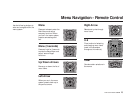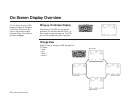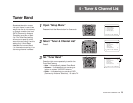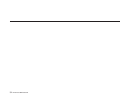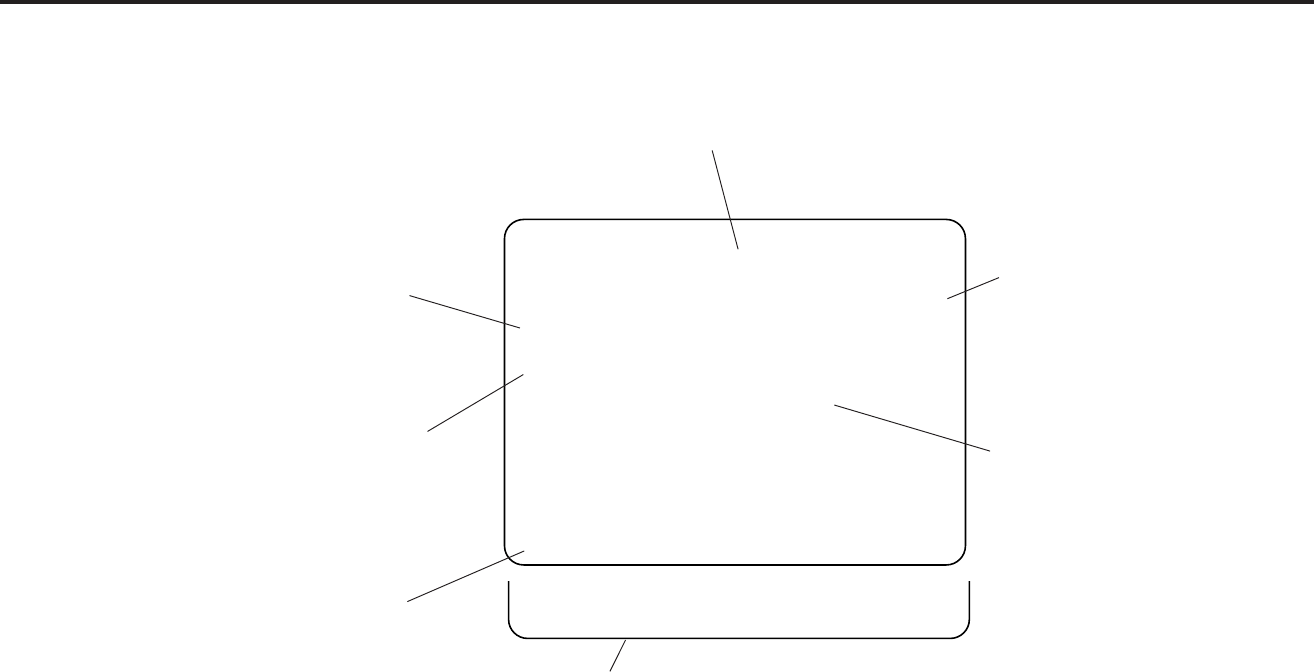
THE DUAL-DECK SYSTEM 27
Deck 1 TV VIEW Deck 2
Still Deck 2 Record
- H : MM : SS - H : MM : SS
SP SLP
Preparing Copy
Ch # # Source Ch # #
TV View — Shows the source you are
currently watching (Tuner, Deck 1,
Deck 2, Aux). In Tuner View, shows the
Channel Number.
Deck Record Source— In Deck 1
or Deck 2 View, the record source
is displayed at the bottom of the
screen.
Deck Status — Shows
current tape status in each
deck: Stop, Play, Rew, FFwd,
Eject, Cue, Review, Slow,
Still, Pause, Rec, OTR,
Index, ATR, or ERROR.
Deck Counter Position—
Shows the current tape
position or time remaining
as set by the Clk/Ctr
button.
Deck Play/Record Speed— Shows
current playback speed (SP, LP, SLP)
or record speed (SP, SLP).
Thu Jan 14, 1999 12 : 34 PM
Date and Time— In Tuner View, the Date and Time are
displayed at the bottom of the screen.
Display Message — Provides
feedback on your Dual-Deck,
including Copy, Timer
Recording, Sequential/Loop
Play & Record, and Error
Messages.
On-Screen Display Elements