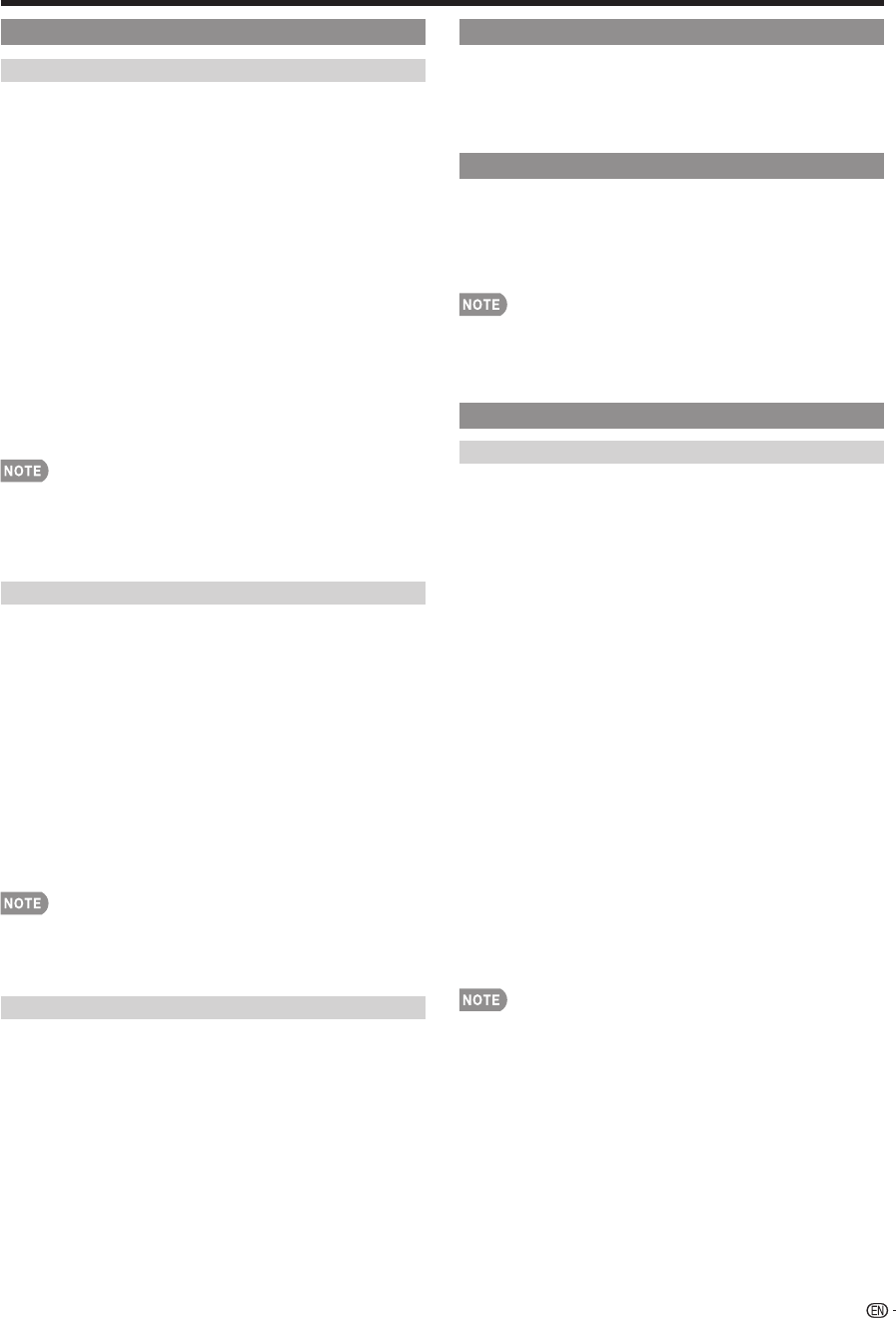
31
Broadcasting Setting
CH Setup
If Initial Installation does not memorize all the channels
in your region, follow the instructions below to manually
memorize the channels.
Air/Cable: Make sure what kind of connection is made
with your TV when selecting "Air" or "Cable".
CH Search: Channel auto search makes the TV look for
all channels viewable in the set area.
CH Memory: You can select the channels to skip in each
ANALOG (Air), ANALOG (Cable), DIGITAL (Air) and
DIGITAL (Cable).
On: Skips channels. (Channel selection disabled using CH
r
/
s
.)
Off: Does not skip channels. (Channel selection enabled using
CH
r
/
s
.)
Remove Scrambled CH: This function makes the TV
look for and then delete digital cable channels that
are scrambled and so unavailable in the set area. The
process may take more than 20 minutes.
Yes: Starts to remove scrambled channels.
No: This function does not work.
•
See Initial Installation on page 17 for setting each item.
•
If no channel is found, confi rm the type of connection
made with your TV and try channel search again.
•
If you select "Analog Search Start" and initiate the channel
search, the CH Memory for Cable Digital will be deleted.
Favorite CH (Favorite Channel Setting)
This function allows you to program 4 favorite
channels, in 4 different categories. By setting the
favorite channels in advance, you can select your
favorite channels easily.
To register your favorite channel:
Select "Register" and then press ENTER. Press
a
/
b
/
c
/
d
to select the position in the category, and then press
ENTER to register.
To delete your favorite channel:
Select "1 Data Clear" and then press ENTER. Press
a
/
b
/
c
/
d
to select the channel you want to delete, and
then press ENTER. Select "Yes" and then press ENTER.
To delete all the favorite channels, select "All Data Clear".
•
Before setting the channel, select the channel you want to
register as a favorite channel.
•
You can display the
"
Favorite CH
"
screen by pressing
FAVORITE CH on the remote control.
Antenna Setup-DIGITAL
In order to receive digital air broadcasts, you need
a digital broadcast antenna. You can confi rm the
antenna confi guration through the "Antenna Setup-
DIGITAL" screen. If necessary, adjust the direction of
the antenna to obtain the maximum signal strength.
Signal Strength: The signal strength of DIGITAL channel
is displayed. The signal information is based on the
current channel.
Channel Strength: Input the 2-digit channel number
to check the signal strength of the selected channel.
Make sure the signal is strong enough for each
channel.
This function is available for DIGITAL (Air) only.•
Wall Mount Audio Setup
This selects the optimal audio for the program you are
currently watching even when the TV is mounted to a
wall.
Yes: Selects the optimal audio.
No: No adjustment.
Reset
If complex adjustments are made and the settings
cannot be restored to normal, you can reset the
settings to the factory preset values.
•
If you have already set the Secret No., input the 4-digit
secret number here.
•
The Channel Setup settings will not be changed.
•
The Language settings will not be changed.
•
The Secret number settings will not be changed.
•
The TV Location settings will not be changed.
Individual Setting
Secret No.
Allows you to use a secret number to protect certain
settings from being accidentally changed.
IMPORTANT:
Three conditions must be met to enable the V-Chip (see
pages 32 to 33):
1.
Secret No. is registered.
2.
V-Chip/V-Chip (DTV Only) settings have been made.
The “V-Chip (DTV Only)” will only be selectable when a new
rating system can be downloaded via digital broadcasting in the
U.S.
3. "
Status
"
is set to
"
On
"
.
■
Setting the Secret No.
You can set and change the secret number by using
0-9.
Yes: Changes or sets the Secret No.
No: The confi rmation screen to clear the Secret No.
appears when the Secret No. has been set. When the
Secret No. has not been set, the previous screen will
be displayed.
■
Secret No. Clear
You can clear your secret number.
Yes: Your secret number is cleared.
No: Your secret number is not cleared.
•
As a precautionary measure, make a note of your secret
number and keep it in a familiar place.
•
If the secret number is cleared, the Status setting
automatically sets to "Off". "V-Chip" and "Status" will not
be selectable from the menu.
•
On-Screen Display Menu


















