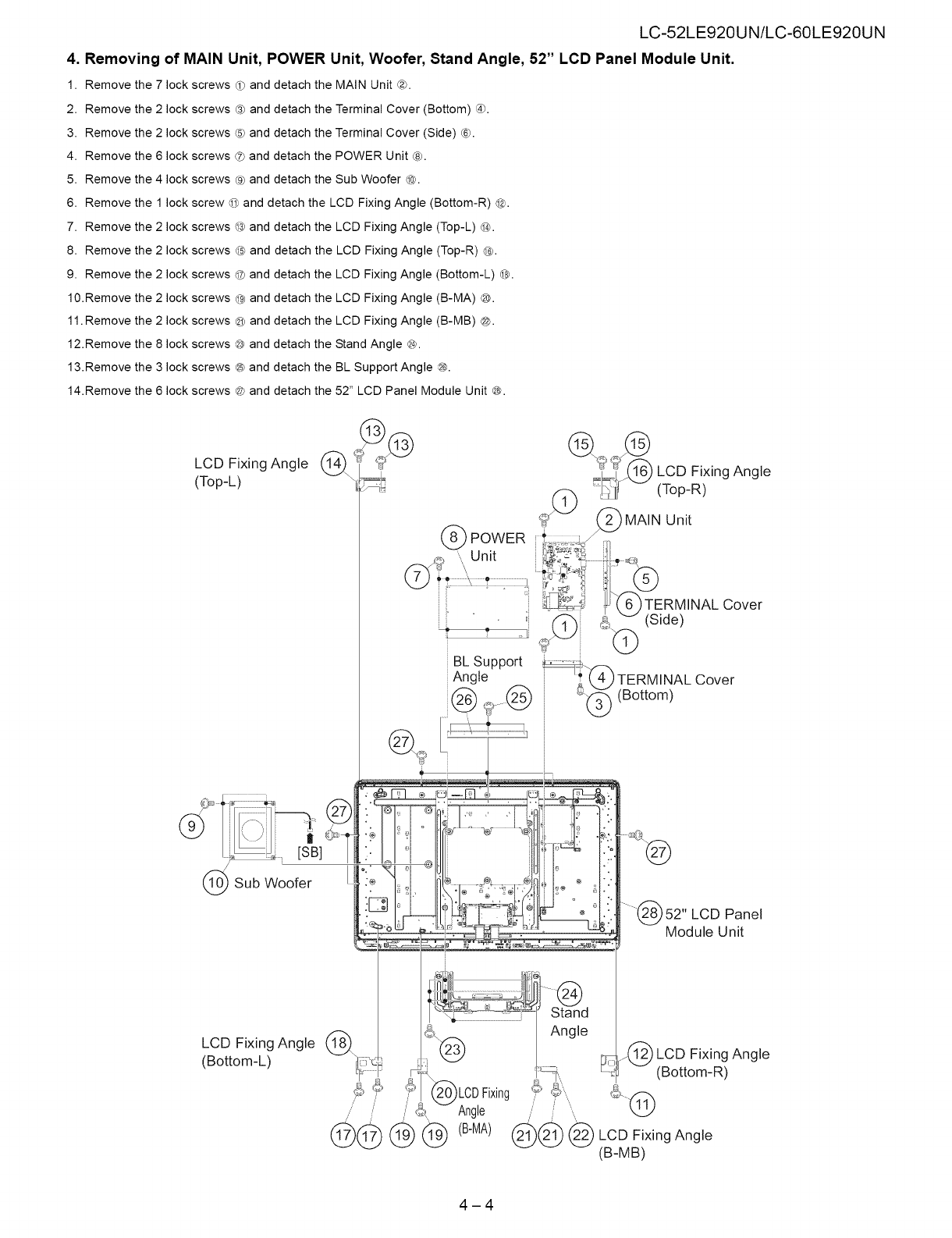
4. Removing
1. Remove
2. Remove
3. Remove
4. Remove
5. Remove
6. Remove
7. Remove the
8. Remove the
9. Remove the
10.Remove the
11.Remove the
12.Remove the
13.Remove the
14.Remove the
LC-52LE920UN/LC-60LE920UN
of MAIN Unit, POWER Unit, Woofer, Stand Angle, 52" LCD Panel Module Unit.
2 lock screws @ and
2 lock screws @ and
2 lock screws @ and
2 lock screws ® and
8 lock screws @ and
3 lock screws ® and
6 lock screws @ and
the 7 lock screws d) and detach the MAIN Unit @.
the 2 lock screws @ and detach the Terminal Cover (Bottom) ®.
the 2 lock screws ® and detach the Terminal Cover (Side) ®.
the 6 lock screws ® and detach the POWER Unit ®.
the 4 lock screws ® and detach the Sub Woofer @.
the 1 lock screw © and detach the LCD Fixing Angle (Bottom-R) @.
2 lock screws @ and detach the LCD Fixing Angle (Top-L) @.
detach the LCD Fixing Angle (Top-R) @.
detach the LCD Fixing Angle (Bottom-L) @.
detach the LCD Fixing Angle (B-MA) ®.
detach the LCD Fixing Angle (B-MB) @.
detach the Stand Angle @.
detach the BL Support Angle @.
detach the 52" LCD Panel Module Unit @.
I
LCD Fixing Angle _\
(Top-L) _i
1_/1_f_5 LCD Fixing Angle
(Top-R)
Sub Woofer
LCD
Fixing Angle
(Bottom-L)
BL Support
Angle
Cover
tLCDFixing
Angle
(B-MA)
52" LCD Panel
8' Module Unit
Stand
Angle
_-j @LOD Fixing Angle
(Bottom-R)
_@ @ LCD Fixing Angle
(B-MB)
4-4


















