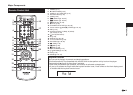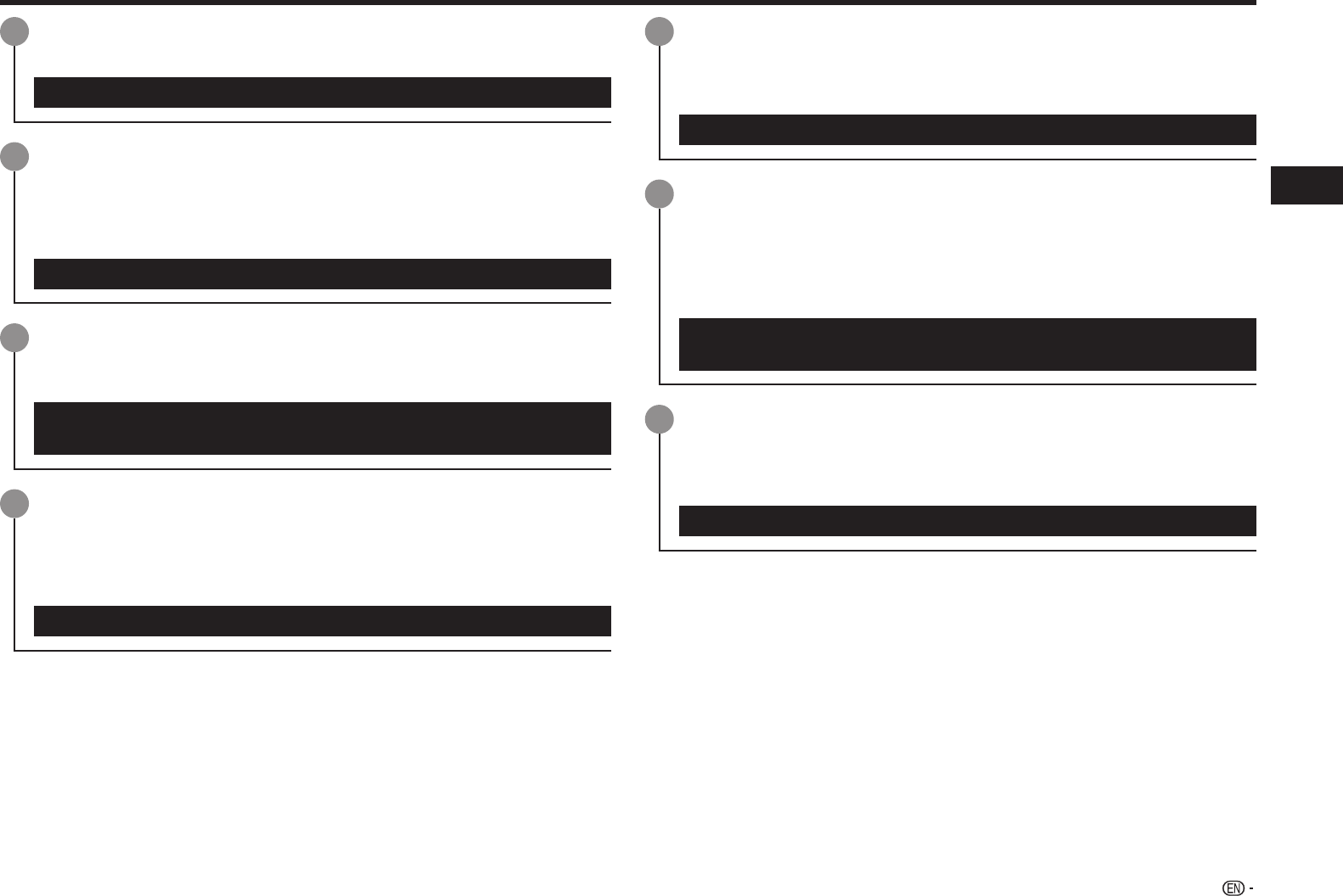
8
Introduction
What would you like to do with this Player?
Watch high quality movies on Blu-ray discs
This Player offers full high-definition Blu-ray disc playback.
Video/Picture/Music Playback (p. 25)
Enjoy stereoscopic and powerful 3D images
This player can play 3D content from 3D compatible Blu-ray discs through
an HDMI cable. To watch 3D images, connect a 3D compatible TV to this
player using an HDMI cable and play the 3D content while wearing 3D
glasses.
Using 3D (p. 23)
Enjoy different kinds of media sources
Use this player to enjoy video, picture or music content from various types
of media sources such as DVDs, USB memory devices and via the Internet.
About Media Types (pp. 9–12)
Video/Picture/Music Playback (p. 25)
Simple connection and operation through HDMI
This Player is equipped with an HDMI terminal. You can connect it to the TV
using HDMI and no other cable will be needed to enjoy movies. If your TV is
compatible with AQUOS LINK, you can control both the TV and this Player
with simple operations.
Connecting to a TV/projector (p. 16)
Enjoy BD-LIVE functions through the Internet
This Player is compatible with BD-LIVE. You can enjoy bonus content such
as movie trailers through the Internet when playing back BD-Video discs
compatible with BD-LIVE.
Enjoying BONUSVIEW or BD-LIVE (pp. 27–28)
Enjoy video on demand streaming content with higher
image quality on your TV
This player supports video on demand streaming services using the
Internet. By connecting this player to the Internet, you can enjoy various
content streamed on your TV. Also, with this player’s “Super Picture”
function, you can enjoy video streaming images with higher image quality.
Playing back video on demand streaming content (pp. 55–56)
Super Picture (p. 43)
Access to videos, pictures and music from home network
servers
This player can play back video, picture and music data stored on your
home network servers such as a DNLA certified PC.
Accessing DNLA servers (p. 34)