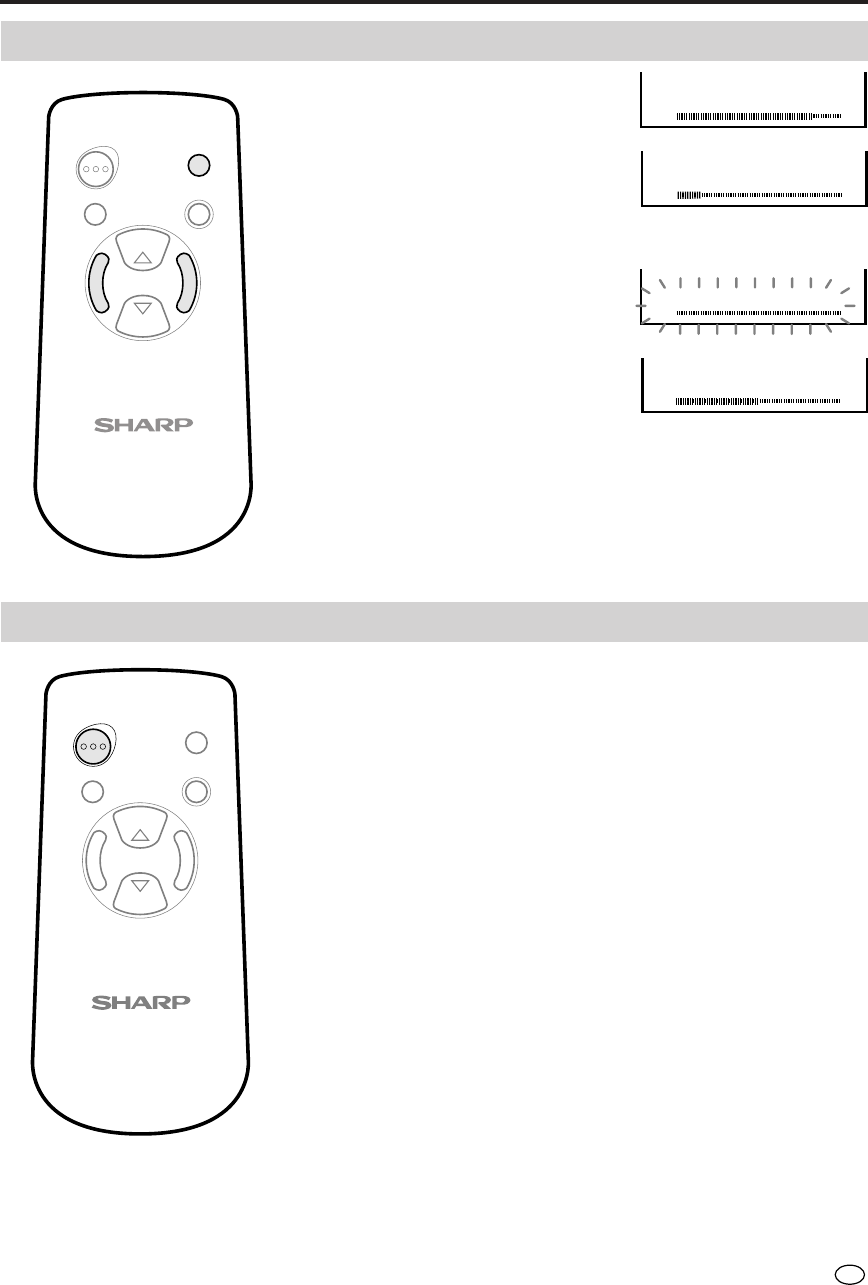
11
US
MENU
SELECT
MUTE
AV INPUT
ON/OFF
VOL
–
VOL
+
SELECT
Sound Volume
■ Press VOL (+) to increase sound
volume.
The segment of indicator increases.
■ Press VOL (–) to decrease sound
volume.
The segment of indicator decreases.
To mute sound
■ Press MUTE to temporarily turn off
the sound.
Screen display flashes.
■ Press MUTE or VOL (+)/(–) to turn
the sound back to the previous level.
Power ON/OFF standby
■ To turn off the monitor, press Power ON/OFF.
The Power indicator will turn red.
■ To turn the monitor back on, press Power ON/OFF again.
The Power indicator will turn green.
Basic Operation
MENU
SELECT
MUTE
AV INPUT
ON/OFF
VOL
–
VOL
+
SELECT
VOLUME
5‰
VOLUME
1‰
VOLUME
‰
VOLUME
3‰


















