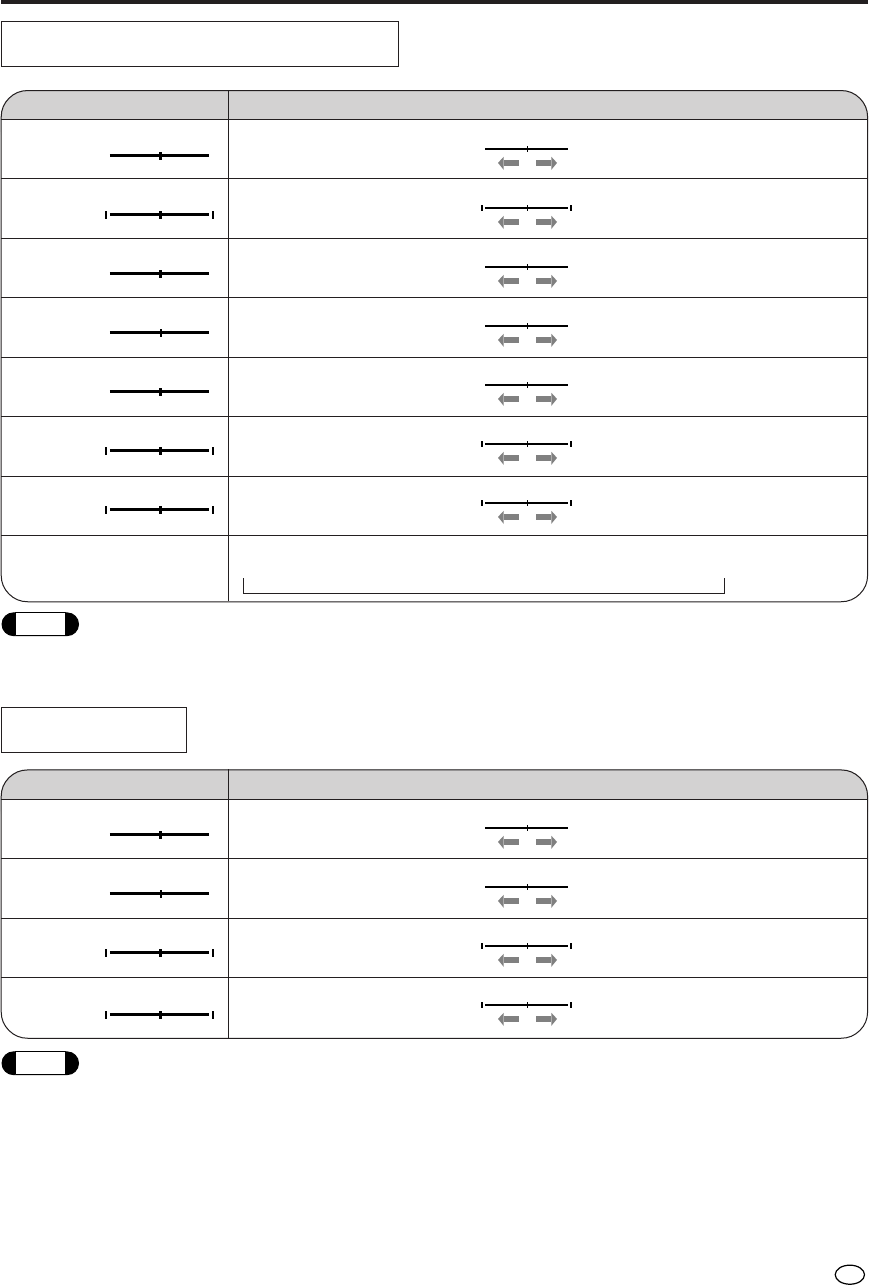
13
US
AV1,2, COMPONENT mode
Note
The COMPONENT mode doesn’t contain TINT and COLOR SYSTEM.
PAL60 is also displayed when the signal is received in PAL system.
RGB mode
Adjustment
Selected item Press VOL (–) Press VOL (+)
CONTRAST
3‰
Decrease contrast Increase contrast
BLACK LEVEL +
‰
–
Less bright
–+
More bright
RED +
‰
–
Less red level
–+
More red level
BLUE +
‰
–
Less blue level
–+
More blue level
Selected item Press VOL (–) Press VOL (+)
CONTRAST
3‰
Decrease contrast Increase contrast
TINT +
‰
–
Toward purple
–+
Toward green
COLOR
3‰
Lower color intensity Higher color intensity
BLACK LEVEL +
‰
–
Less bright
–+
More bright
SHARPNESS +
‰
–
Soft picture
–+
Hard picture
RED +
‰
–
Less red level
–+
More red level
BLUE +
‰
–
Less blue level
–+
More blue level
COLOR SYSTEM [ AUTO]
Press VOL (+) to select color system.
→ AUTO → N358 → N443 → PAL → PAL-M → SECAM
Note
If no button is pressed for more than approximately 30 seconds, the MENU setting is automatically
cancelled and the display returns to the initial screen.
If VOL (+)/(–) is pressed after RESET is selected with SELECT, the factory setting is restored.


















