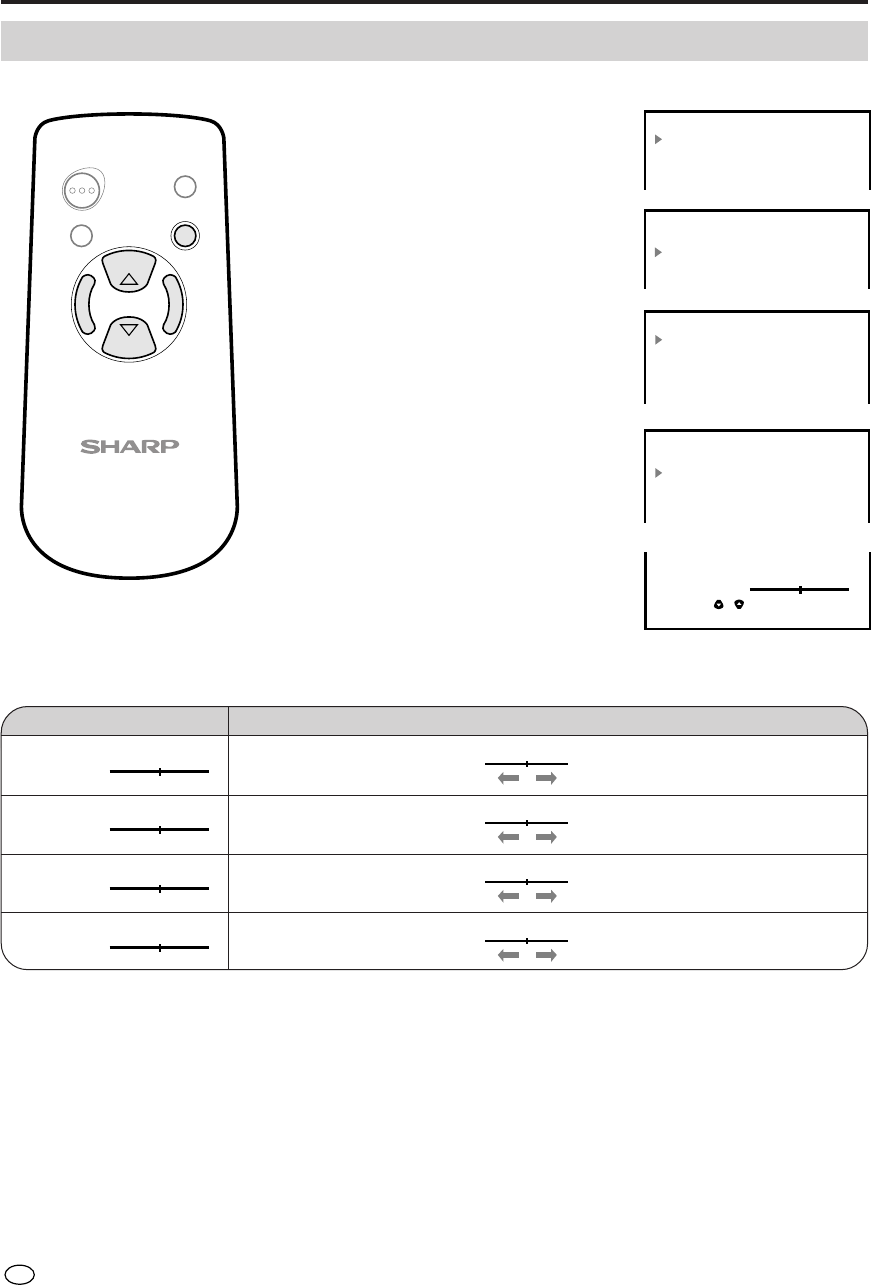
US
16
Adjusting the FINE SYNC Settings(RGB mode only)
■ FINE SYNC settings can be adjusted in RGB mode only.
1 Press MENU to display the Menu
screen.
2 Press SELECT to move the cursor
to FINE SYNC.
3 Press VOL(+)/(–) to display the
FINE SYNC screen.
4 Press SELECT to move the cursor
and select the desired adjustment
item.
5 Press VOL(+)/(–) to display the
screen for the selected adjustment
item.
6 Press VOL(+)/(–) to make adjust-
ment.
Selected item Press VOL (–) Press VOL (+)
Adjustment
MENU
SELECT
MUTE
AV INPUT
ON/OFF
VOL
–
VOL
+
SELECT
CLOCK +
‰
–
–+
PHASE
1‰
+
‰
–
H-POS
–+
+
‰
–
V-POS
–+
Set to the position at which
there is the least noise
Set to the position at which
there is the least noise
Move the on-screen image
to the left
Move the on-screen image
upward
Move the on-screen image
to the right
Move the on-screen image
downward
MENU
PICTURE
FINE SYNC
SOUND
PRESET
MENU
PICTURE
FINE SYNC
SOUND
PRESET
FINE SYNC
CLOCK [ ‰]
PHASE [ ‰]
H-POS [ ‰]
V-POS [ ‰]
RESET
FINE SYNC
CLOCK [ ‰]
PHASE [ ‰]
H-POS [ ‰]
V-POS [ ‰]
RESET
PHASE
1‰
SELECT:
ADJUST:
(
)
EXIT: MENU
•
•


















