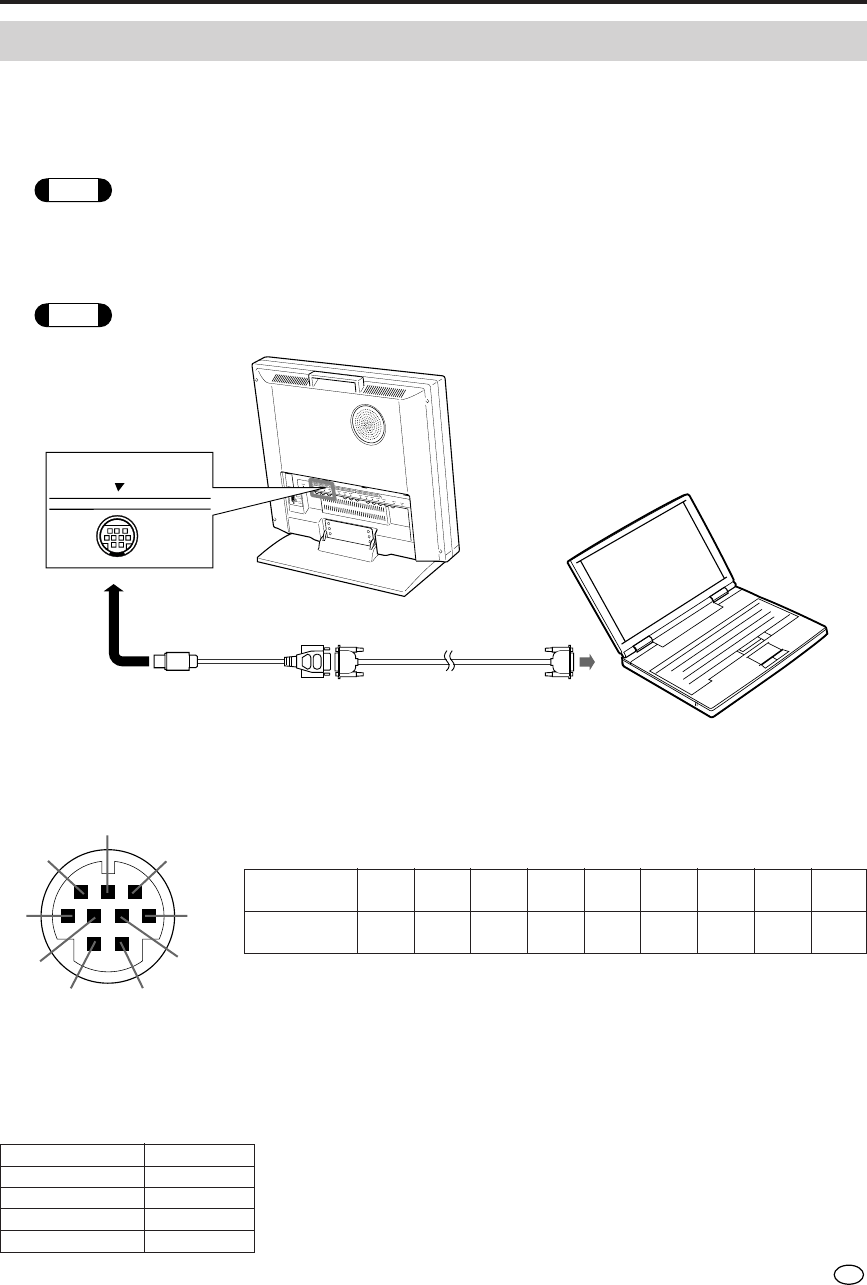
19
US
RS232C terminal
The specifications of the RS232C terminal of this unit are described below.
Communication conditions
Set the RS232C communications settings on the computer to match the LCD Monitor’s communications
conditions.
The LCD Monitor’s communications settings are as follows:
Pin No. 123456789
Signal -RDSD-SG-RS- -
Connecting to computer
RS232C terminal specifications
■ When a program is set, the LCD Monitor can be controlled from the computer using the RS232C
terminal. The input signal (computer/video) can be selected, the volume can be adjusted and
various other adjustments and settings can be made, enabling automatic programed playing.
■ Attach an RS232C cable cross-type (commercially available) to the supplied Din-D/sub RS232C for
the connections.
Note
This operation system should be used by a person who is accustomed to using computers.
Connections
Connect this unit with the RS232C terminal of the computer.
Send the control commands from the computer via the RS232C terminal.
Note
Mount the cable clamps when connecting cables to the rear terminal section (see page 6).
CONTROL
Din-D/sub
RS232C cable (supplied)
RS232C cable cross-type
(commercially available)
8
7
3
6
9
5
4
12
Baud rate 9,600 bps
Data length 8 bits
Parity bit None
Stop bit 1bit
Flow control None


















