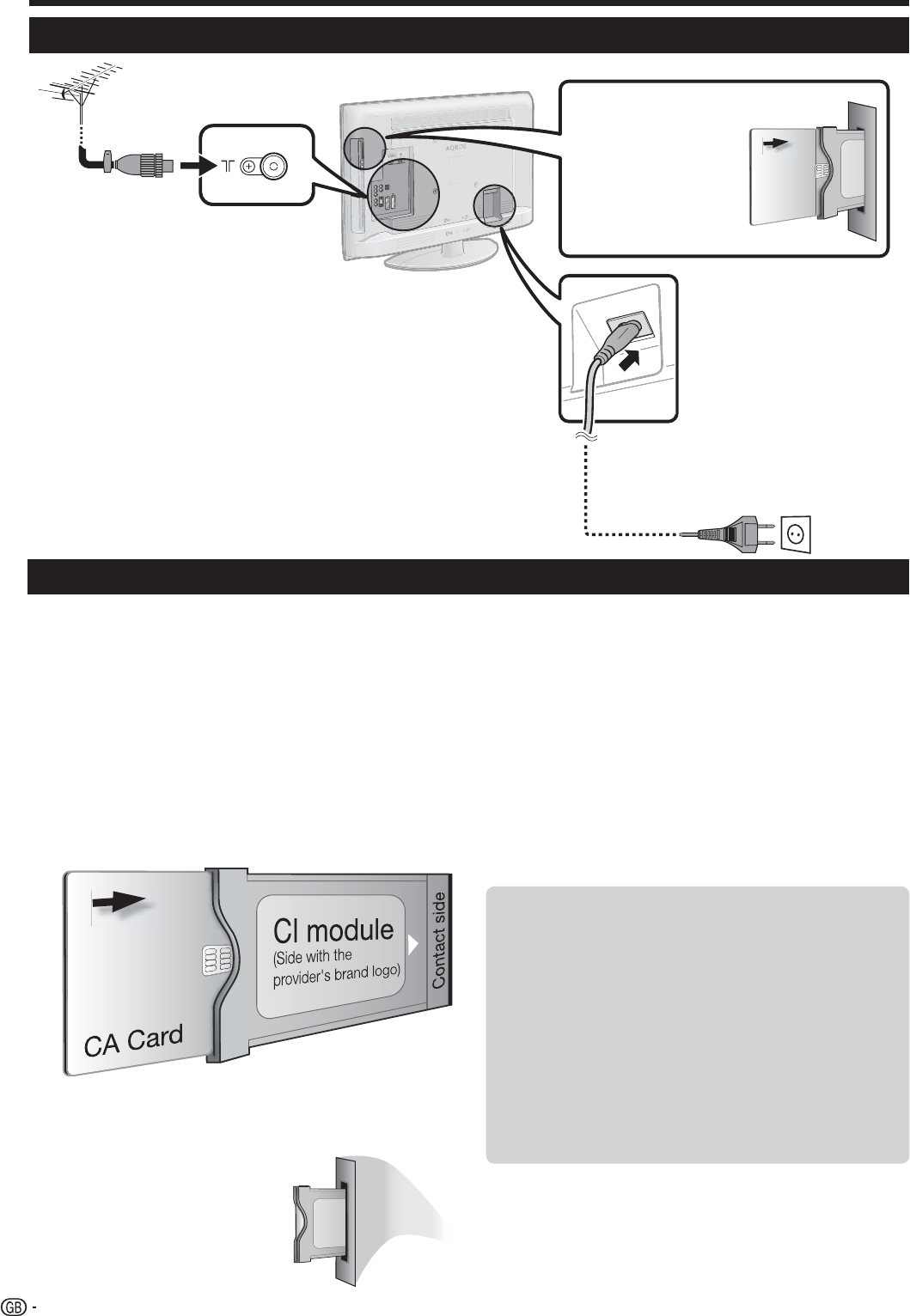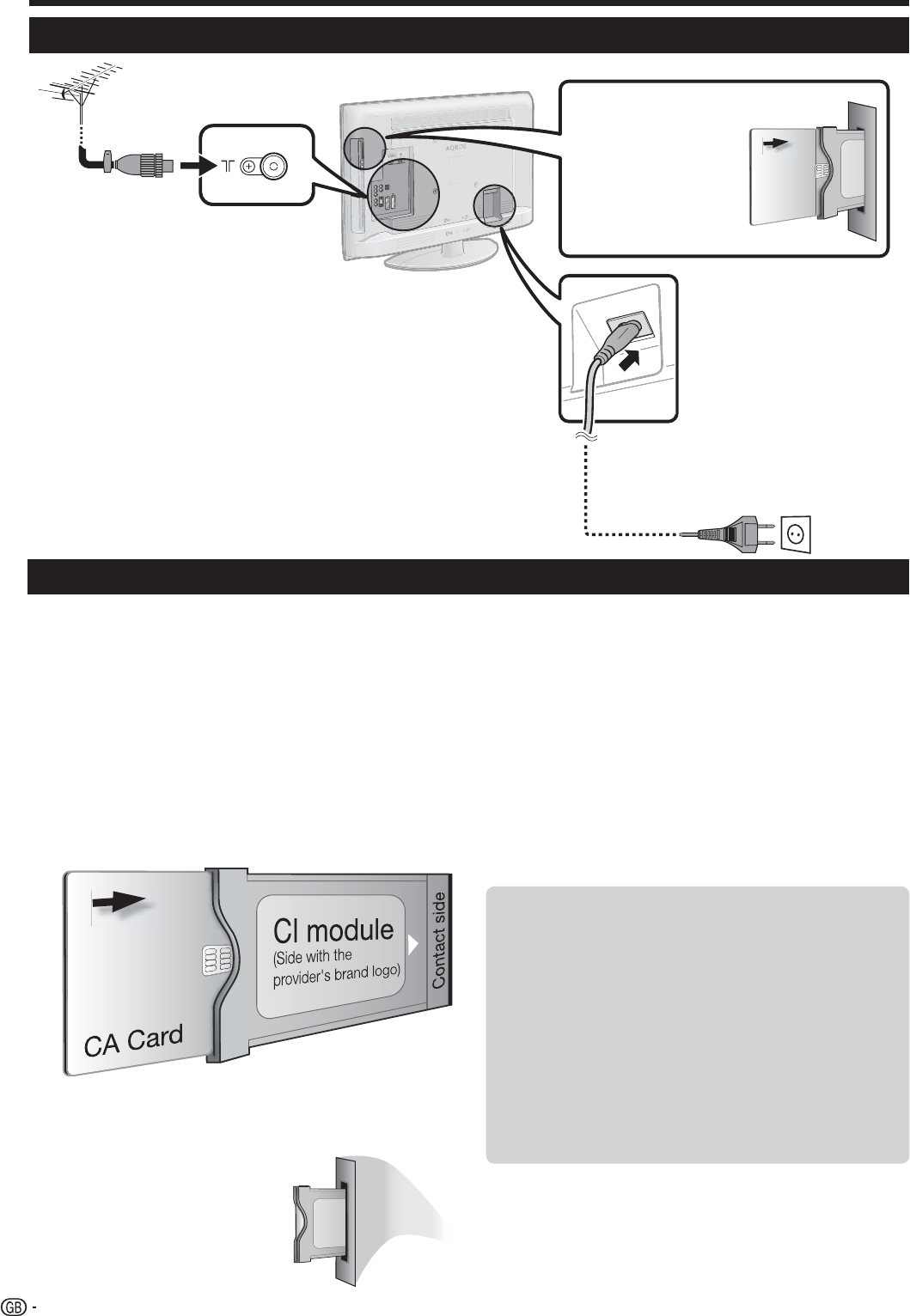
Quick guide
Before turning on the power
In order to receive coded digital stations, a Common
Interface Module (CI Module) and a CA Card must be
inserted in the CI slot of the TV.
The CI Module and the CA Card are not supplied
accessories. They are usually available from your
dealers.
Inserting the CA Card into the CI Module
1 With the side with the gold coloured contact
chip facing the side of the CI Module marked
with the provider’s logo, push the CA Card
into the CI Module as far as it will go. Note the
direction of the arrow printed on the CA Card.
Inserting the CI Module in the CI slot
2 Carefully insert the CI
Module in the CI slot
with the contact side
forward. The logo on
the CI Module must be
facing outward from the
rear of the TV. Do not use
excessive force. Make
sure the module is not
bent in the process.
Checking CI Module information
NOTE
• Make sure that the CI Module is properly inserted.
• This menu is only available for digital stations.
1 Press MENU and the “PICTURE” menu is
shown.
2 Press c/d to select “CHANNEL” menu.
• The content of this menu depends on the provider of
the CI Module.
3 Press a/b to select “CI information”, and then
press OK.
● Module
General information on CI Module displays.
● Menu
Adjustment parameters of each CA Card displays.
● Enquiry
You can input numerical values such as passwords
here.
NOTE
The content of each screen depends on the provider of
the CI Module.
Inserting a CA Card
8
1 Carefully insert the CI
Module in the CI slot
with the contact side
forward.
2 The logo on the CI
Module must be
facing outward from
the rear of the TV.
AC cord
Place the TV close to the
AC outlet, and keep the
power plug within reach.
Standard
DIN45325 plug
(IEC 169-2) 75 q
coaxial cable.
Product shape varies in some countries.