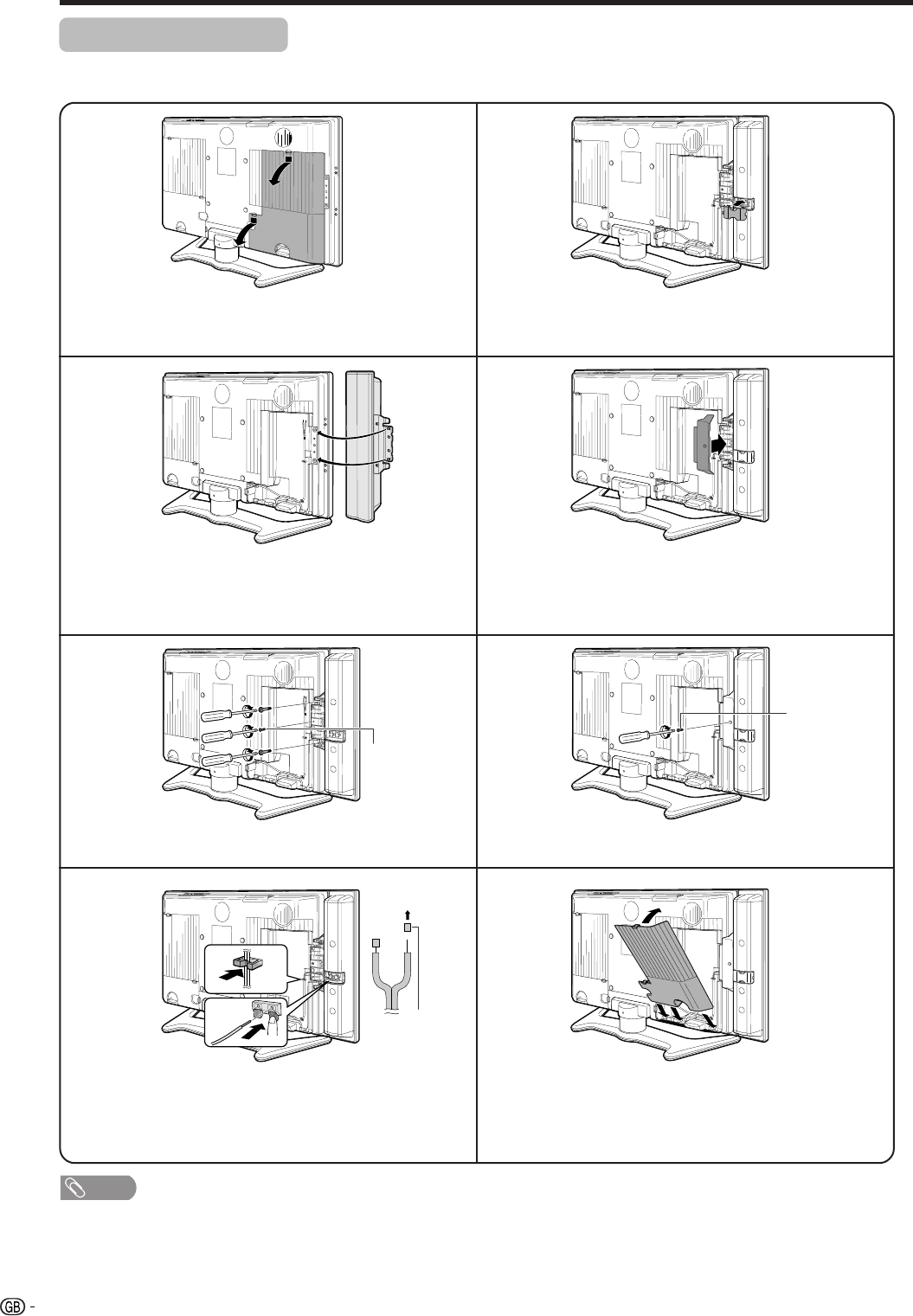
6
Attaching speakers
NOTE
• Perform the same steps for right speaker.
• To remove the speakers, perform the steps in reverse order.
• You can connect your own speakers to the TV. (See page 35.)
1
2
3
6
5
4
7
8
Remove the terminal cover as shown in the
illustration.
Fasten the screw.
Fasten the speaker cable with the holder. Connect
the ends of the cable to the speaker terminals as
shown in the illustration.
Insert the projecting bulges on the side of the
speakers into the corresponding slots in the
display.
Attach the speaker terminal cover.
Fasten the bracket with the screw.
Attach the terminal cover as shown in the
illustration.
Align nub of the bracket with the groove and slot it
into place.
Screw
(BLACK)
Screw
(SILVER)
Preparation
Remove the
cable cover
at the end.
• Before performing the operation make sure to turn off the TV.
• Make sure two or more people perform the operation.
LC-32_37GA4X(E)-a 04.9.17, 7:41 AM6


















