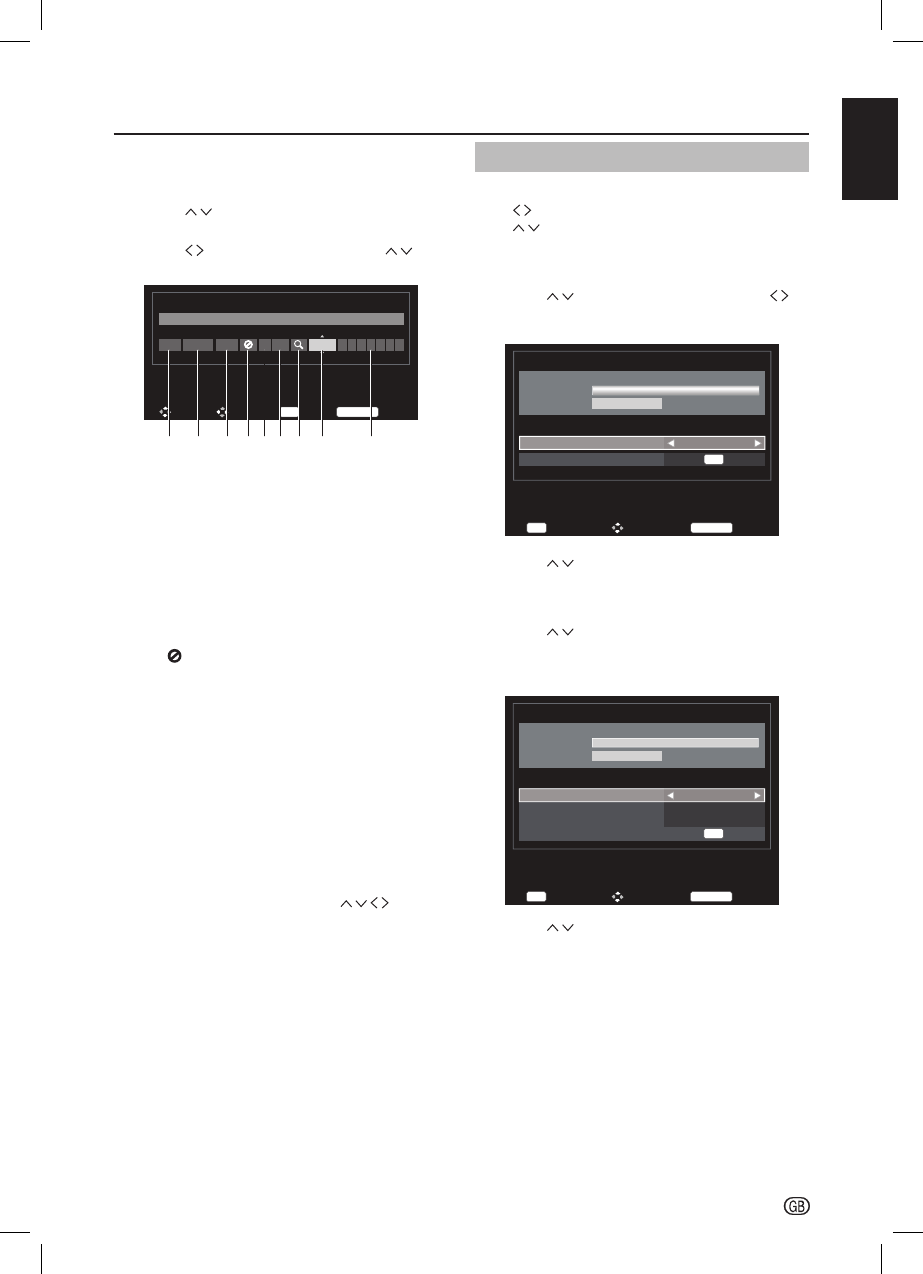
Channel Setting
-
13
ENGLISH
E Channel Edit
Channel Edit allows you to change the channel number
or the channel name.
1. Press to select desired channel and press
OK.
2. Press to select an item, then press to
change the data, and then press OK.
ATV Manual Tuning
Manual fine tuning
1 BG P C69 0
ííííí
Back
RETURN
Select Change Save
OK
A BCD E F G H I
A Position:
The number to be pressed on the remote
control.
B System:
Specific to certain areas.
C Colour system:
Factory set to Auto, should only be changed
if problems are experienced, i.e. NTSC input
from external source.
D Skip:
Means nothing has been stored or the
facility to skip the channel is On.
E Signal Class:
The channel classification.
F Channel:
The channel number on which a station is
being broadcast.
G Searching:
Search up and down for a signal.
H Manual fine tuning:
Turn on to execute fine tune function.
Turn off to execute manual fine tune function.
I
Station:
Station identification. Use the
buttons
to enter up to seven characters.
3. Press OK to save.
DTV Manual Tuning
Press MENU.
Press
to select Setup, and press OK.
Press
to select DTV Manual Tuning, and press
OK.
E DTV mode - Antenna
1. Press to select RF Channel and press to
select or use the digit buttons on the remote to
enter a channel.
DTV Manual Tuning
OK
RF Channel
Start Scan
5
Signal Strength
Quality
Weak Average Strong
Poor
Back
RETURN
EditInput
0−9
2. Press to select Start Scan and press
OK
to
start tuning.
E DTV mode - Cable
1. Press to select Frequency, Modulation or
Symbol Rate, and use the digit buttons on the
remote to define the information or select Auto
for tuning.
DTV Manual Tuning
OK
Frequency
Modulation
Symbol RatG
Start Scan
113.000 MH\
QAM 16
4000 KS/s
Signal Strength
Quality
Weak Average Strong
Poor
Back
RETURN
EditInput
0−9
2. Press to select Start Scan and press OK to
start tuning.
SHARP_LE144E_Rev1_GB_English.indd 13SHARP_LE144E_Rev1_GB_English.indd 13 2012/09/13 17:44:012012/09/13 17:44:01


















