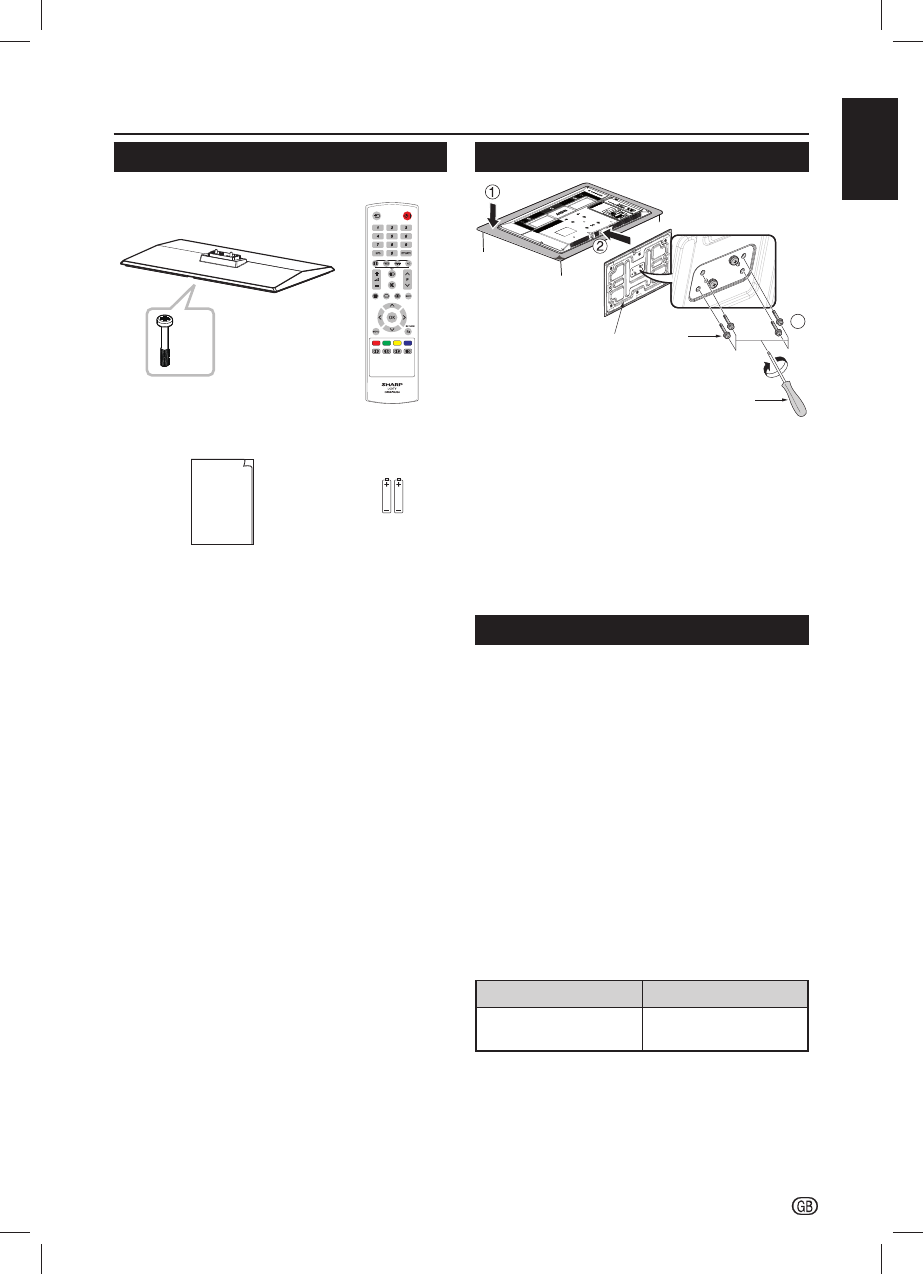
-
5
ENGLISH
Preparation
Supplied accessories
Operation Manual
x 4
Operation Manual
Stand unit and screws Remote Control (×1)
R03 (“AAA” size)
battery (x2)
Mount the TV base
E
X
T
3
COMPO
NE
N
T
AV
IN
P
UT
E
X
T
2
HD
M
I
1
DI
G
I
TA
L
A
UDI
O
O
U
TP
UT
E
X
T
1
S
C
ART
A
NT
PC
L
-A
UDI
O-
R
P
B
(
C
B
)
Y
P
R
(C
R
)
C
.
I
.
U
S
B
H
DMI
2
O
U
TP
U
T
A
A
B
/
A
U
D
IO
(
L/
R
)
C
A
U
T
I
O
N
U
s
e
a
P
r
od
u
ct w
i
t
h
th
e
f
oll
o
w
i
n
g
thic
knes
s
f
or
opt
i
mal
co
n
n
e
c
tio
n
t
o
H
D
MI
cab
le
/
USB
de
v
ic
e
.
H
DM
I
:
A
1
2
mm
U
S
B
:
A
10mm
B
7mm
P
M
E
N
U
3
Stand
Screw
Screw driver
1. Put the TV with its face down on a safe surface
covered by a soft and smooth cloth.
2. Adjust the TV base to the bottom of the TV.
Please be sure the arrow heads are facing front.
3. Fasten the screws by using a cross-head
screwdriver (not supplied).
NOTE
• To detach the TV stand, do these steps in reverse order.
Mounting the TV on a wall
• This TV should be mounted on a wall only with a
SHARP wall mount bracket.
The use of other wall mount brackets may result
in an unstable installation and may cause serious
injuries.
• Mounting the LCD colour TV requires special
skills and should only be performed by qualified
service personnel. Customers should not attempt
to do the work themselves. SHARP bears no
responsibility for improper mounting or mounting
that results in accident or injury.
• You can ask qualified service personnel about using an
optional bracket to mount the TV to a wall.
• When you mount the TV on a wall, you should attach
the supporting post.
• Detach the cable tie on the rear of the TV when using
the optional mount bracket.
• Optional accessory: AN-130AG1
Part name Part number
Wall mount bracket AN-130AG1
SHARP_LE144E_Rev1_GB_English.indd 5SHARP_LE144E_Rev1_GB_English.indd 5 2012/09/13 17:43:492012/09/13 17:43:49


















