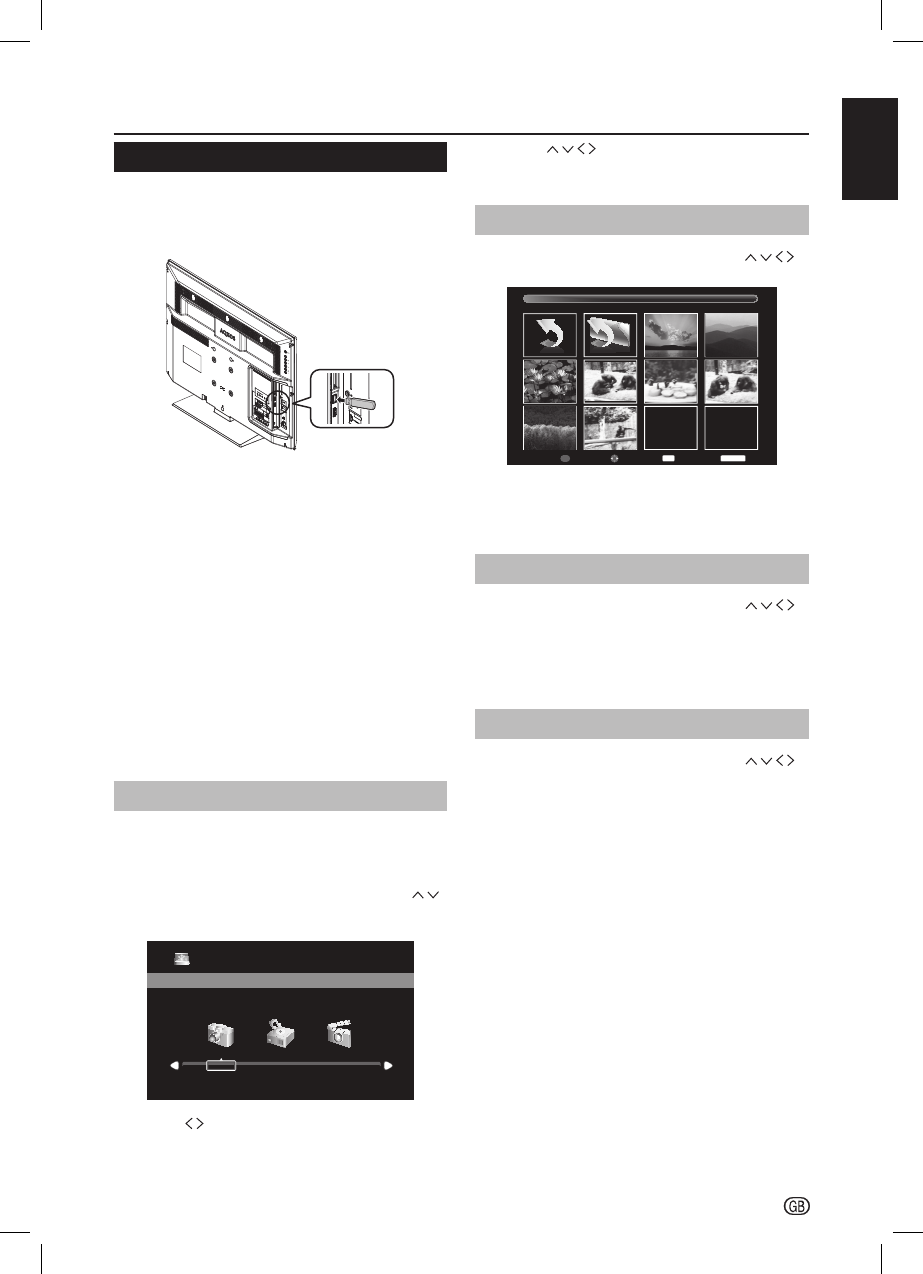
-
21
ENGLISH
Connecting a USB device
5. Press and OK to browse the files or
folders. Press EXIT to return to the previous
operation / folder.
View Photos
1. In the Photo thumbnail browser, press
to select a photo or a photo album.
Move
Select
OK
USB:\
Return
Page
P
1 \ 1
Back
RETURN
2. Press OK to view the image. The slide show begins.
3. Use the l on the remote to display control
panel for Photo mode operation
.
Listen to Music
1. In the Music thumbnail browser, press
to select a music file or a music album.
2. Press OK to play the MP3 file.
3. Use the MENU or l on the remote to display
control panel for Music mode operation
.
Play Movie
1. In the Movie thumbnail browser, press
to select a movie file.
2. Press OK to play the movie.
3. Use the MENU or l on the remote to display
control panel for Movie mode operation
.
4.
USB function
This TV is equipped with a USB1.1 and USB2.0
compatible connector that enables you to view photos,
listen to music, and play videos stored on a USB
storage device.
HDMI 2
USB
C.I.
EXT
3
CO
M
PONEN
T
Y
L
-AUDIO-R
HDM
I 1
PC
AV INPUT
E
XT 2
P
B
(C
B
)
P
R
(C
R
)
D
IG
IT
AL
A
UDI
O
OUTPUT
EXT 1
SCA
R
T
ANT
HD
M
I 2
U
SB
C
.I.
O
UTPU
T
/
AUD
I
O (L
/R
)
A
B
A
USB :
A
10 m
m
B
7
mm
HDMI
:
A 12 mm
CAUTI
O
N
Us
e
a
P
r
o
d
uct
w
i
t
h t
h
e
fol
l
owi
n
g
t
hickness
fo
r
opti
mal co
n
ne
c
t
ion to
H
DMI
ca
b
le
/ U
SB d
e
v
i
ce.
P
MEN
U
NOTE
• Depending on the USB device, the TV may not be able
to recognise the contained data.
• Use only alphanumeric characters for naming files.
• File names over 80 characters (may vary depending on
character set) may not be displayed.
• Do not disconnect a USB device or memory card from
the TV while transferring files, using the slide show
function, when a screen is switching to another or before
you exit “USB” from the “Input Source” menu.
• Do not connect and disconnect a USB device from the
TV repeatedly.
• Sharp recommend that you back up your files before
making any connections to the TV set in order to
avoid any possible data loss. Sharp will not be held
responsible for any file damage or data loss.
Basic Operation
1. Turn on the TV.
2. Connect the USB storage device to the USB port
on the side of your TV.
3. Press b on the remote control and press
to select USB input source and press OK. The
USB menu appears.
USB 2.0
Photo Music Movie
4. Press to select Photo, Music or Movie and
press OK. The USB thumbnail browser appears.
SHARP_LE144E_Rev1_GB_English.indd 21SHARP_LE144E_Rev1_GB_English.indd 21 2012/09/13 17:44:092012/09/13 17:44:09


















