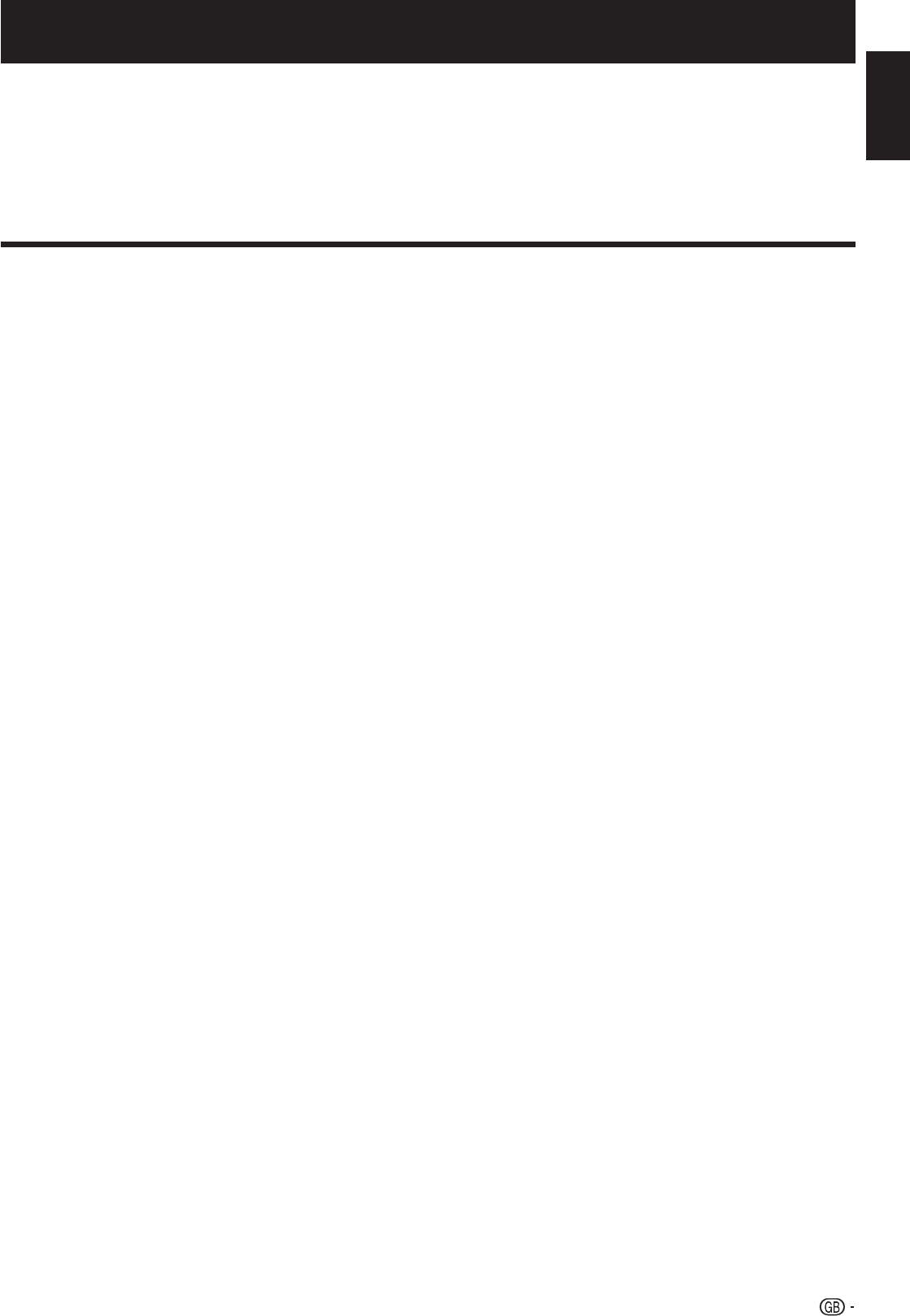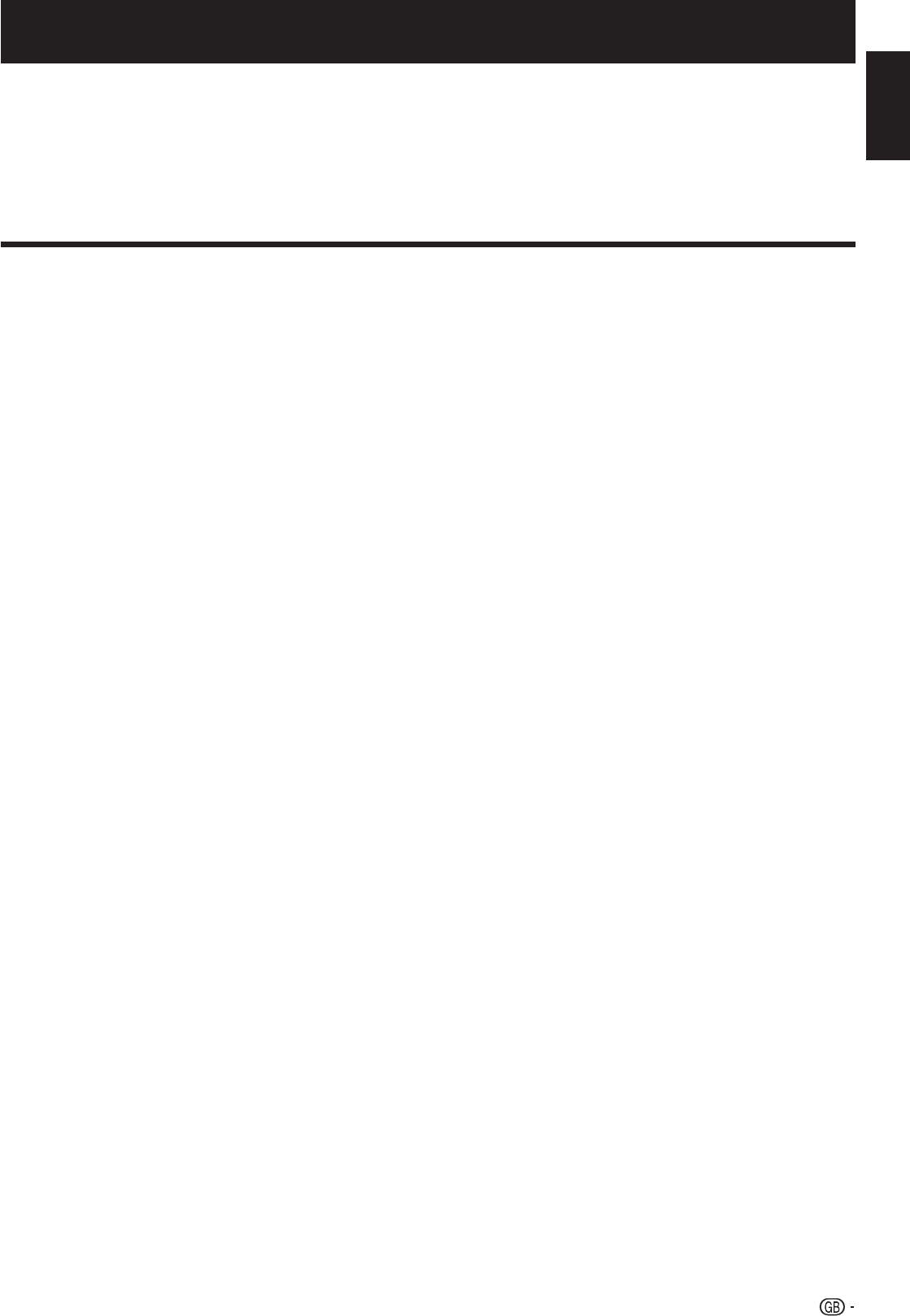
OPERATION MANUAL
Contents ....................................................................... 1
Introduction ................................................................ 2
Dear SHARP customer ................................................. 2
Important Safety Precautions ....................................... 2
Trademarks .................................................................. 2
Remote Control unit ..................................................... 3
TV (Front view) ............................................................. 4
TV (Top and rear view) .................................................. 4
Preparation ................................................................. 5
Supplied accessories ................................................... 5
Attaching the stand unit ............................................... 5
Optional accessory ....................................................... 5
Inserting the batteries ................................................... 6
Using the Remote Control unit ..................................... 6
Cautions regarding the remote control unit ................... 6
Quick guide ................................................................. 7
Initial installation overview ............................................. 7
Before turning on the power ......................................... 8
Inserting a CA card ....................................................... 8
Initial Auto Installation ................................................... 9
Checking quality and signal strength ............................ 9
Watching TV ............................................................. 10
Daily operation ........................................................... 10
Switching on/off ......................................................... 10
Switching between analogue and digital broadcasts .. 10
Changing channels ..................................................... 10
Selecting an external video source .............................. 10
Selecting language audio ............................................ 10
Switching subtitle language ........................................ 10
EPG ........................................................................... 11
Selecting a programme using EPG ............................. 11
Teletext ...................................................................... 12
Using MHEG-5 application (UK only) .......................... 12
Connecting external devices ........................... 13
Introduction to connections ........................................ 13
HDMI connection ..................................................... 14
Components connection ......................................... 14
VIDEO connection ................................................... 14
SCART connection .................................................. 15
Speaker/amplifier connector .................................... 15
Connecting a PC .................................................... 16
HDMI (DVI) connection ................................................ 16
Analogue connection................................................... 16
Menu Operation ...................................................... 18
What is the menu? ..................................................... 18
Common operations ................................................ 18
Basic Adjustment .................................................. 19
Picture settings .......................................................... 19
Audio settings ............................................................ 19
Channel settings ........................................................ 20
Install channels ........................................................ 20
Time settings .............................................................. 20
Option settings ............................................................ 21
Lock settings............................................................... 22
Channel list ................................................................ 22
Selecting the channel you want display ................... 22
Channel information display (DTV/CADTV only) ........ 22
Useful viewing functions .................................... 23
Selecting the picture format ........................................ 23
Selecting the picture format manually ...................... 23
Setting when using external devices ........................... 23
Input source settings ............................................... 23
Connecting a USB device (Media Player function) ...... 23
MEDIA PLAYER Function ......................................... 24
PHOTO mode ........................................................ 24
MUSIC mode ......................................................... 24
MOVIE mode .......................................................... 25
TEXT mode ............................................................ 25
USB device compatibility ............................................ 25
Power save settings ................................................... 25
USB REC and TimeShift functions .............................. 26
Abbreviation list .......................................................... 28
Appendix .................................................................... 29
Troubleshooting .......................................................... 29
Information on the software license for this product .... 29
Fixing the TV on a wall ................................................. 29
Specifications ............................................................. 30
Environmental Specifications ...................................... 30
Information about EU Eco-Label ................................. 31
End of life disposal ..................................................... 32
• The illustrations and the OSD in this operation manual are for explanation purposes and may vary slightly from the actual
operations.
• The examples used throughout this manual are based on the LC-32LE220E model.
• The LC-24LE210E, LC-24LE220E, LC-32LE210E, LC-32LB220E, LC-32LS220E and LC-32LE220E models are compatible
with high definition broadcasts, H.264 compressed (MPEG4 H.264, MPEG4 AVC, MPEG4 AVC/H.264).
Contents
1
ENGLISH
ENGLISH