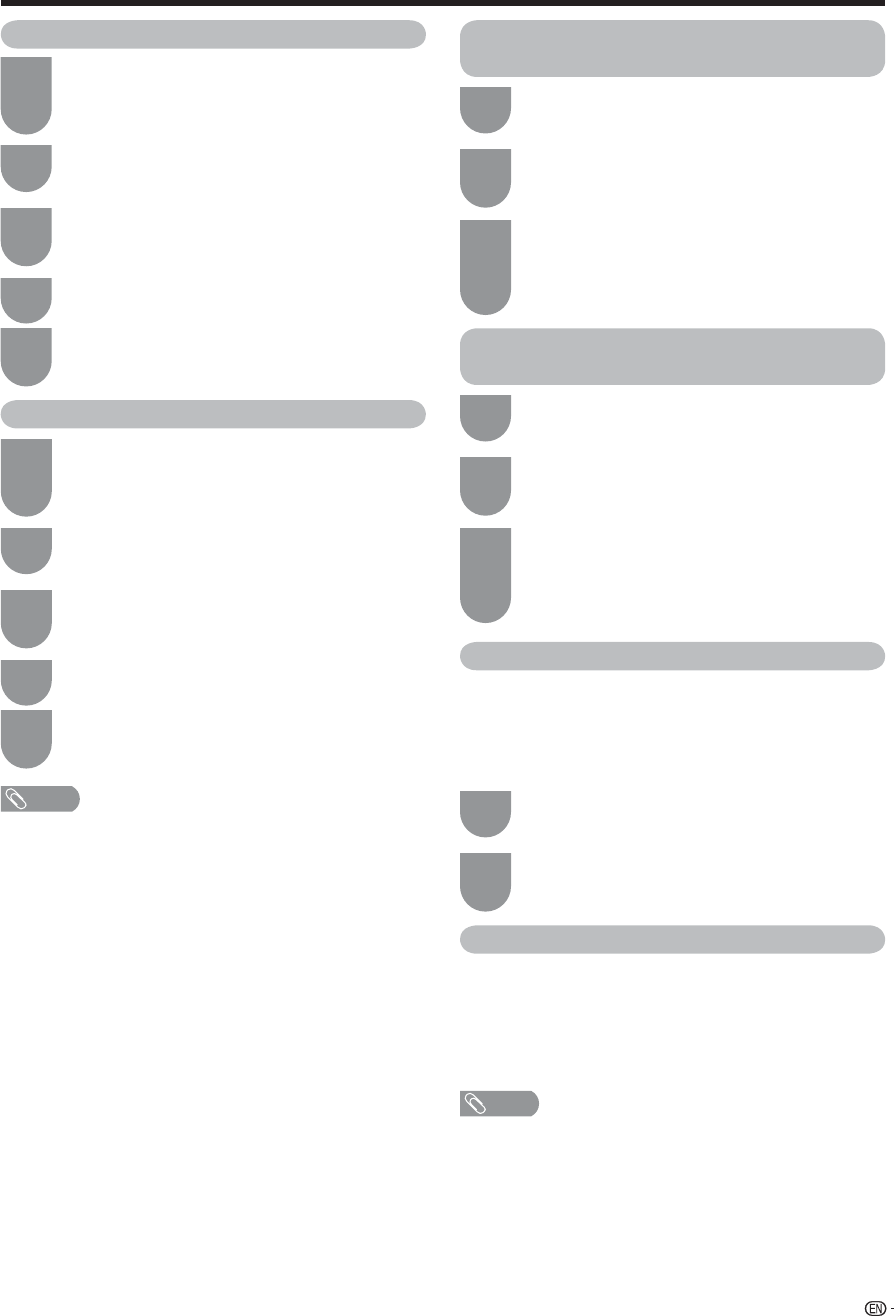
27
Storing the settings from the TV
Connect the TRANSPORT (RJ-11) connector
of the Remote Replicator to the TRANSPORT
terminal of the TV (TV with the master settings)
with the supplied RJ-11 cable.
Press MEMORY SELECT to select the
memory bank.
Press LEARN.
• When the TV is off, the TV will not respond when
LEARN is pressed.
The data transfer process is displayed on the screen.
Transferring the settings to the TV
Storing the settings from the TV
(for NXTV users only)
Remote Replicator
1
3
2
4
The DONE indicator lights up and a message
is displayed on the screen after the data
storage is complete.
5
NOTE
• When the TV is off, the TV will automatically turn on and
display the result of test after pressing DIAGNOSTICS.
• DIAGNOSTICS mode is not available for NXTV users.
• Cannot be used while in Normal TV Mode.
NOTE
• After performing TEACH while in Normal TV Mode, wait
until the power is completely off. To turn the power on
again after performing TEACH, wait approximately 15
seconds after the TV enters Standby Mode (dark screen).
Then turn the power on.
Connect the TRANSPORT (RJ-11) connector
of the Remote Replicator to the TRANSPORT
terminal of the TV (TV to be cloned) with the
supplied RJ-11 cable.
Press MEMORY SELECT to select the
memory bank.
Press TEACH.
• When the TV is off, the TV will not respond when
TEACH is pressed.
The data transfer process is displayed on the
screen.
1
3
2
4
The DONE indicator lights up and a message
is displayed on the screen after the data
transfer is complete.
5
Press MASTER to turn on the TV in the
MASTER mode.
Press TEACH.
• A message appears, and then disappears in a few
seconds.
2
1
Repeat steps 1 to 5 in Storing the settings
from the TV.
• When you connect the Remote Replicator to the
TV, use the supplied RJ-11 cable, not the cable
connected to the PPV terminal box.
3
Transferring the settings to the TV
(for NXTV users only)
Press MASTER to turn on the TV in the
MASTER mode.
Press TEACH.
• A message appears, and then disappears in a few
seconds.
2
1
Repeat steps 1 to 5 in Transferring the
settings to the TV.
• When you connect the Remote Replicator to the
TV, use the supplied RJ-11 cable, not the cable
connected to the PPV terminal box.
3
Confi guration memory banks
Three different full TV confi guration setups can be
stored in the Remote Replicator simultaneously.
This allows different TV confi gurations to be taught to
different TVs without having to perform the learning
procedure over again.
Press MEMORY SELECT.
Each time you press MEMORY SELECT, the
MEMORY SELECT indicator switches between
memory banks.
2
1
DIAGNOSTICS mode (PPV TV only)
Press DIAGNOSTICS to perform the operational tests
as shown below.
— Checks the connection between the TV and the PPV
terminal box
— Displays the software version
— Switches to the default channel


















