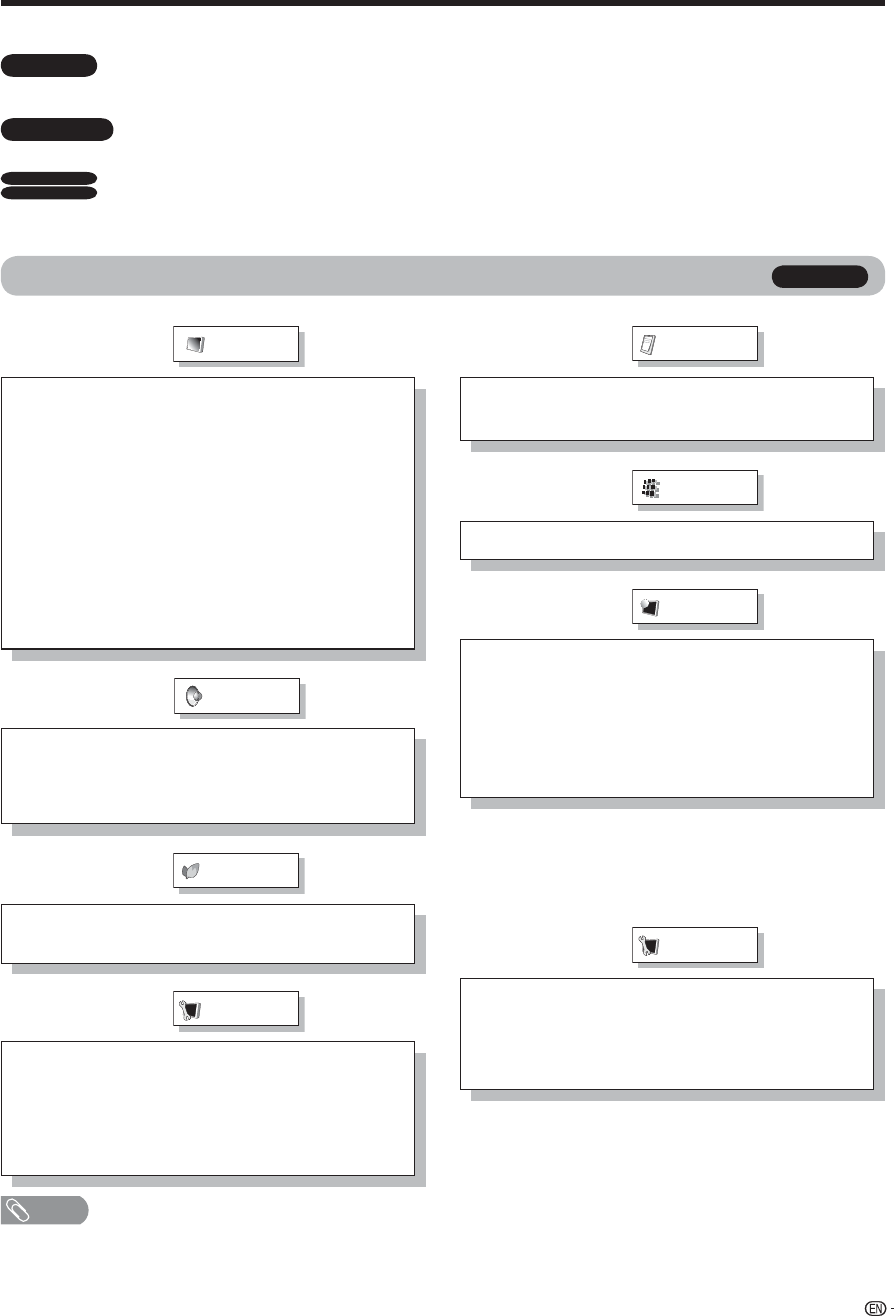
41
Basic adjustment settings
Picture
Setup
Audio
Option
Power Control
Digital Setup
PPV TV mode menu items (for TV/INPUT 1/INPUT2/INPUT3)
OPC ..............................................................................Page 47
Backlight ..................................................................... Page 47
Contrast ......................................................................Page 47
Brightness ..................................................................Page 47
Color ........................................................................... Page 47
Tint ..............................................................................Page 47
Sharpness ..................................................................Page 47
Advanced
Color Temp. .................................................... Page 48
Black ...............................................................Page 48
I/P Setting ........................................................ Page 48
Film Mode ....................................................... Page 48
3D-Y/C ............................................................Page 48
Monochrome ...................................................Page 48
Range of OPC .................................................Page 48
Reset ................................................................Page 47
EZ Setup ......................................................................Page 44
CH Setup .....................................................................Page 44
Antenna Setup-DIGITAL.............................................Page 45
Input Skip ....................................................................Page 52
Input Label .................................................................Page 55
Position ........................................................................Page 54
Language .....................................................................Page 54
Treble ..........................................................................Page 49
Bass .............................................................................Page 49
Balance ........................................................................Page 49
Surround ......................................................................Page 49
Reset ............................................................................Page 49
Digital Noise Reduction ............................................. Page 58
Color System ..............................................................Page 58
Caption Setup .............................................................Page 61
No Signal Off ............................................................... Page 50
No Operation Off ........................................................Page 50
Audio Setup .................................................................Page 50
Icons
Indicates the menu item can be set or adjusted in the PPV menu.
Indicates the menu item can be set or adjusted in the Normal TV menu.
Indicates the menu item can be set or adjusted in both the PPV menu and Normal TV mode.
For LODGENET and nSTREAMS users only
PPV TV
TV Mode ......................................................................Page 29
PPV System ......................................... Pages 9, 13, 17, 20, 23
Function Menu Setup ...........................................Pages 9, 20
Default Channel ................................ Pages 10, 13, 17, 20, 23
Default Volume ................................ Pages 10, 14, 18, 21, 24
Room Mode .......................................Pages 11, 14, 18, 21, 24
Label Input ..................................................................Page 15
CH Re-Map ........................................Pages 11, 15, 19, 22, 25
Reset ............................................................................Page 29
Function
Sleep Timer .................................................................Page 30
Parental CTRL .............................................................Page 30
Closed Caption ...........................................................Page 30
Language .....................................................................Page 30
View Mode ...................................................................Page 30
Input Select ................................................................Page 30
PPV TV
NORMAL TV
PPV TV
NORMAL TV
PPV TV
NOTE
• Some menu items may not be displayed depending on the selected PPV System.


















