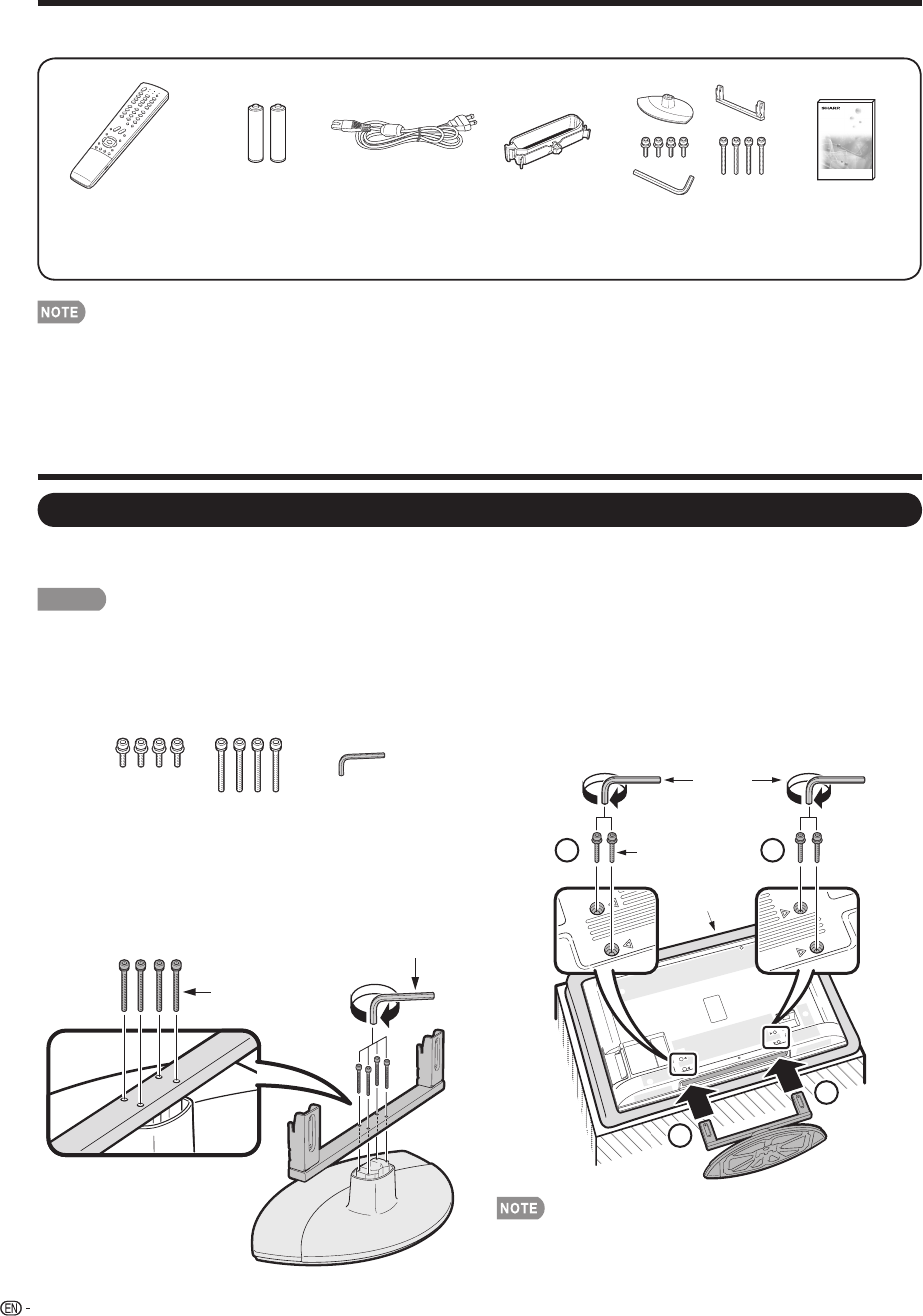
6
1
Confi rm that there are 8 screws (4 short screws
and 4 long screws) and a hex key supplied with the
stand unit.
2
Attach the supporting post for the stand unit onto
the base using the box for the stand unit as shown
below.
The supporting post attaches to the base at an off-centered
location on the base. Be sure to attach the supporting post in
the direction indicated below and attach the stand to the TV
with the wider side of the base facing forward.
Hex key
Long screws
•
Attaching the Stand
Before attaching (or detaching) the stand, unplug the AC cord from the AC INPUT terminal.
Before performing work spread cushioning over the base area to lay the TV on. This will prevent it from being damaged.
•
•
QUICK REFERENCE
3
1
Insert the stand into the openings on the bottom
of the TV.
2
Insert and tighten the 4 short screws into the 4
holes on the rear of the TV.
1
1
22
Short screws
Hex key
Soft cushion
To detach the stand, perform the steps in reverse order.•
Supplied Accessories
Always use the AC cord supplied with the TV.
To avoid scratching the frame or screen, please use a soft, lint free cloth for cleaning. Approved cleaning cloths are available
directly from Sharp in single (00Z-LCD-CLOTH) or triple (00Z-LCD-CLOTH-3) packs. Call 1-800-BE-SHARP for ordering, or
VISIT www.sharpusa.com/SharpDirect.
•
•
Make sure the following accessories are provided with the product.
Remote control unit
(
g
1)
Page 7
“AAA” size battery
(
g
2)
Page 8
AC cord
(
g
1)
Page 7
Stand unit
(
g
1)
Page 6
Cable clamp
(
g
1)
Page 7
Operation manual
(
g
1)
CAUTION
Attach the stand in the correct direction.
Do not remove the stand from the TV unless using an optional wall mount bracket to mount it.
Be sure to follow the instructions. Incorrect installation of the stand may result in the TV falling over.
•
•
•


















