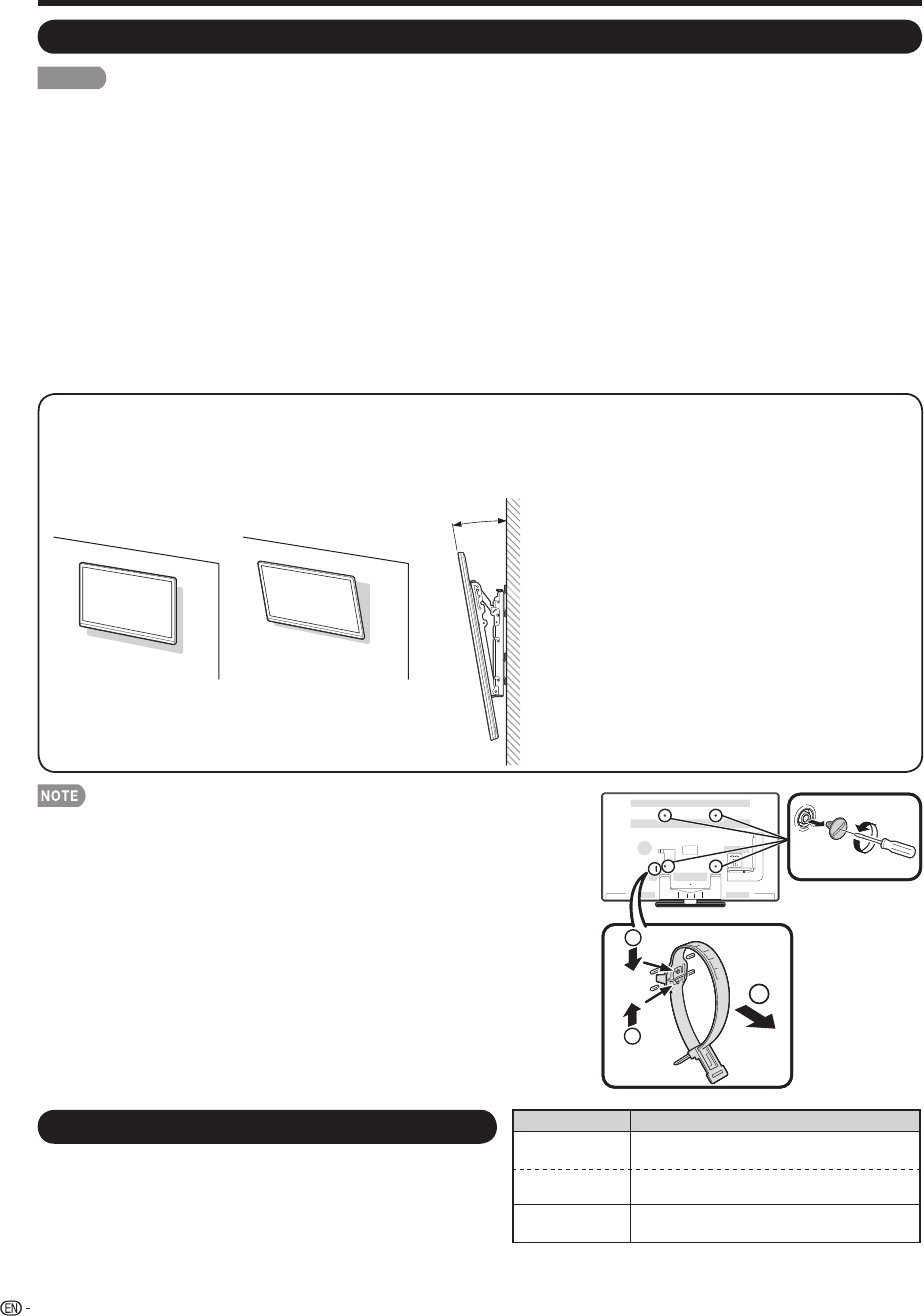
Optional Accessories
The listed optional accessories are available for the Liquid
Crystal Television. Please purchase them at your nearest
shop.
• Additional optional accessories may be available in the near
future. When purchasing, please read the newest catalogue for
compatibility and check the availability.
Part name Model number
Wall mount
bracket
AN-37AG2 (for LC-40LE830U)
Attachment
AN-37P30 (for LC-40LE830U)
Wall mount
bracket
AN-52AG4 (for LC-46LE830U/
LC-52LE830U/LC-60LE830U)
72
• Detach the cable tie on the rear of the TV when using the optional mount
bracket.
• Due to the terminal confi guration on this TV, when you wall-mount this
model, make sure there is enough space between the wall and the TV for
the cables.
• To use this TV mounted on a wall, remove the AC cord holder and the
covers at the 4 locations on the rear of the TV, and then use the screws
supplied with the wall mount bracket to secure the bracket to the rear of
the TV.
2
1
1
2
1
1
Setting the TV on the Wall
CAUTION
LC-40LE830U
• This TV should be mounted on the wall with both the AN-37AG2 (SHARP) wall mount bracket and the AN-37P30
(SHARP) attachment of the wall mount bracket. The TV cannot be mounted when with only the AN-37AG2 wall
mount bracket. The use of other wall mount brackets may result in an unstable installation and may cause
serious injuries.
LC-46LE830U/LC-52LE830U/LC-60LE830U
• This TV should be mounted on the wall only with the wall mount bracket AN-52AG4 (SHARP). The use of other
wall mount brackets may result in an unstable installation and may cause serious injuries.
• Installing the TV requires special skill that should only be performed by qualifi ed service personnel. Customers
should not attempt to do the work themselves. SHARP bears no responsibility for improper mounting or
mounting that results in accident or injury.
Using an optional bracket to mount the TV
•
You can ask a qualifi ed service professional about using an optional AN-37AG2+AN-37P30 or AN-52AG4 bracket to
mount the TV on the wall.
• Carefully read the instructions that come with the bracket before beginning work.
Appendix
Hanging on the wall
AN-37AG2+AN-37P30 or AN-52AG4
wall
mount bracket.
(See the bracket instructions for details.)
About setting the TV angle
Vertical mounting
Angular mounting
LC-40/46/52LE830U
0/5/10/15/20°
LC-60LE830U
0/5/10°
AN-37AG2 + AN-37P30
LC-40LE830U
• The center of the display:
1
/
32
inch (0.5 mm) above the
“A”
position.
AN-52AG4
LC-46LE830U
• The center of the display:
3
/
32
inch (2.0 mm) under the
“b”
position.
LC-52LE830U
• The center of the display:
9
/
32
inch (7.0 mm)
under the “b” position.
LC-60LE830U
•
The “e” position is at the center of the display.
•
Refer to the operation manual of
AN-37AG2+AN-37P30 or AN-52AG4 for details.


















