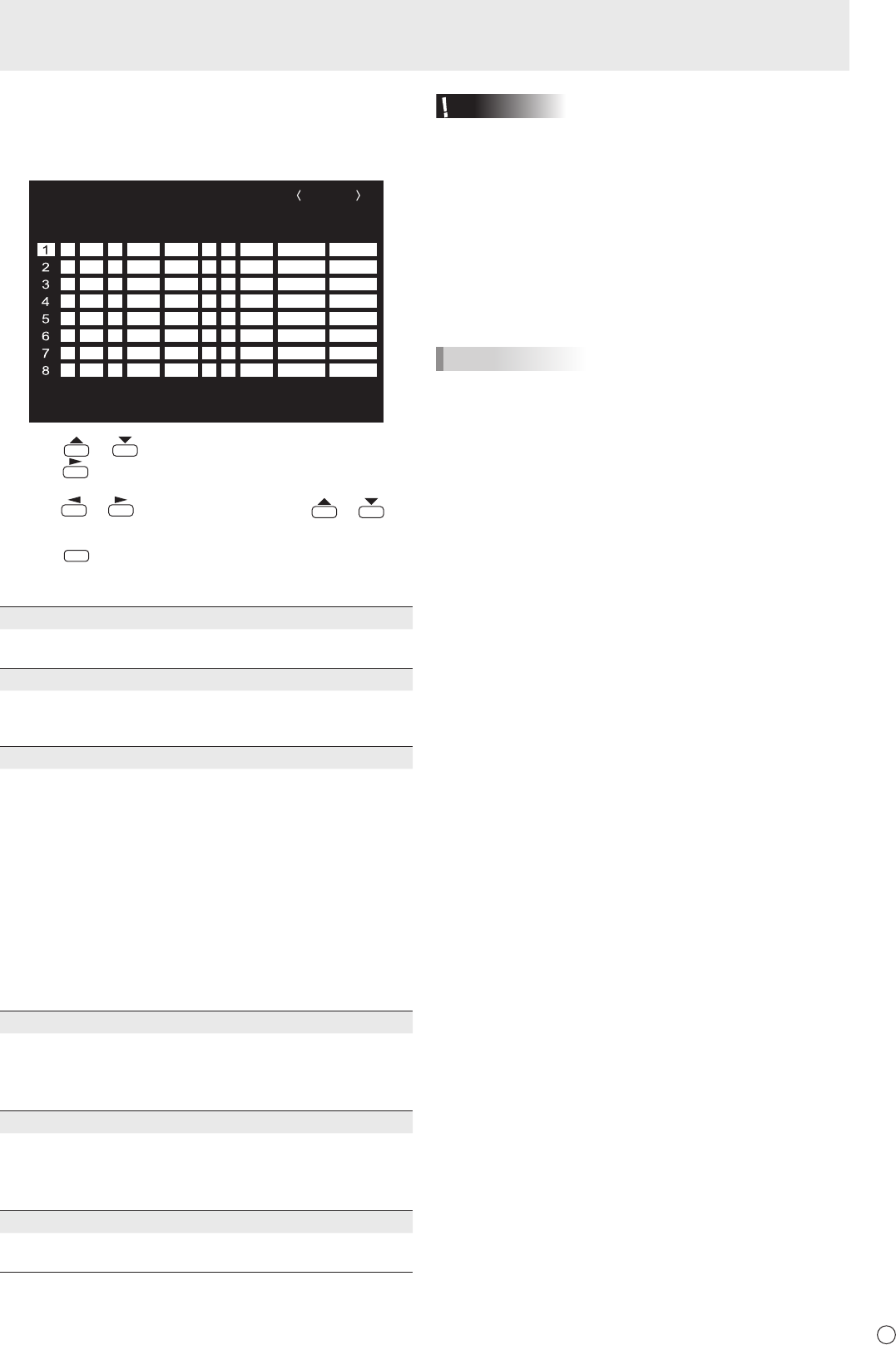
27
E
n
SCHEDULE
You can set the time to switch the monitor on and off.
Setthisfunctionwith“SCHEDULE”intheOPTIONmenu.(See
page 23.)
-
:
– – – – – – – – – – – –– – – – –
SCHEDULE
No.
POWERDAY OF THE WEEK
TIMEINPUT BRIGHT
– –
/
– –
/
– – – – – – –
– –
:
– –
:
– – – –
PC D-SUB
(1)
–
-
:
– – – – – – – – – – – –– – – – ––
-
:
– – – – – – – – – – – –– – – – ––
-
:
– – – – – – – – – – – –– – – – ––
-
:
– – – – – – – – – – – –– – – – ––
-
:
– – – – – – – – – – – –– – – – ––
-
:
– – – – – – – – – – – –– – – – ––
-
:
– – – – – – – – – – – –– – – – ––
(5)(2)(3) (4)(6)
OK···[MENU]
1920x1080
V: 60 Hz H: 67.5 kHz
1. Press or to select the SCHEDULE number, and
press
.
2. Set the SCHEDULE. (See the description below.)
Press
or to select items, and press or to
change the setting.
3. Press
MENU
.
SCHEDULEbecomeseffective.
(1)
●:SCHEDULEeffective
-
:SCHEDULEnoteffective
(2) POWER
ON : Switchesthemonitoronatthespeciedtime.
OFF: Switchesthemonitoroffatthespeciedtimeandputs
the monitor in standby mode.
(3) DAY OF THE WEEK
SpeciesthedayoftheweektoexecutetheSCHEDULE.
0:ONLYONCE
ExecutestheSCHEDULEonceonthespeciedday.
SpecifythedayoftheweektoexecutetheSCHEDULE.
1:EVERYWEEK
ExecutestheSCHEDULEonthespecieddayoftheweek
every week. Specify the day of the week to execute the
SCHEDULE.
Periodicsettingsuchas“MondaythroughFriday”isalso
possible.
2:EVERYDAY
ExecutestheSCHEDULEeverydayregardlessoftheday
of the week.
(4) TIME
SpeciesthetimetoexecutetheSCHEDULE.
Setthetimeona12-hourbasis.(Factorydefault)
Canbeenteredas24-hourtimeusingtheTIMEsettingin
DATE/TIMEFORMAT.
(5) INPUT
Speciestheinputmodeatpower-on.Whennotspecifying,
thescreenatthepreviouspower-offappears.
InputmodesdisplayedonDVI,HDMI,BNCandD-SUB
dependonINPUTSELECTsettings.
(6) BRIGHT
Sets the brightness when changing the screen brightness at
aspeciedtime.
Caution
• Donotswitchoffthemainpoweraftersettingthe
SCHEDULE.
• Specifythecorrectdateandtime.(Seepage23.)
SCHEDULEdoesnotfunctionunlessthedateandtimeare
specied.
• Checkregularlythatthesetdateandtimearecorrect.
• WhenSTANDBYMODEisLOWPOWER,SCHEDULE
cannot be set.
• Whenatemperatureabnormalityoccursandthebacklight
brightness is reduced, the brightness is not changed even
ifaschedulesettoBRIGHTisexecuted.
TIPS
• Upto8SCHEDULEitemscanberegistered.
• SettingtheSCHEDULEashesthepowerLEDalternately
in red and orange in standby mode.
• ASCHEDULEthathasalargenumberhasprecedence
over that of a small number when schedules overlap.
• IfD-SUBofINPUTSELECTontheOPTIONmenuissetto
AVVIDEO,theinputmodewillswitchtoAVVIDEO(D-SUB)
regardlessifsettoD-SUBorVIDEO.
Menu Items


















