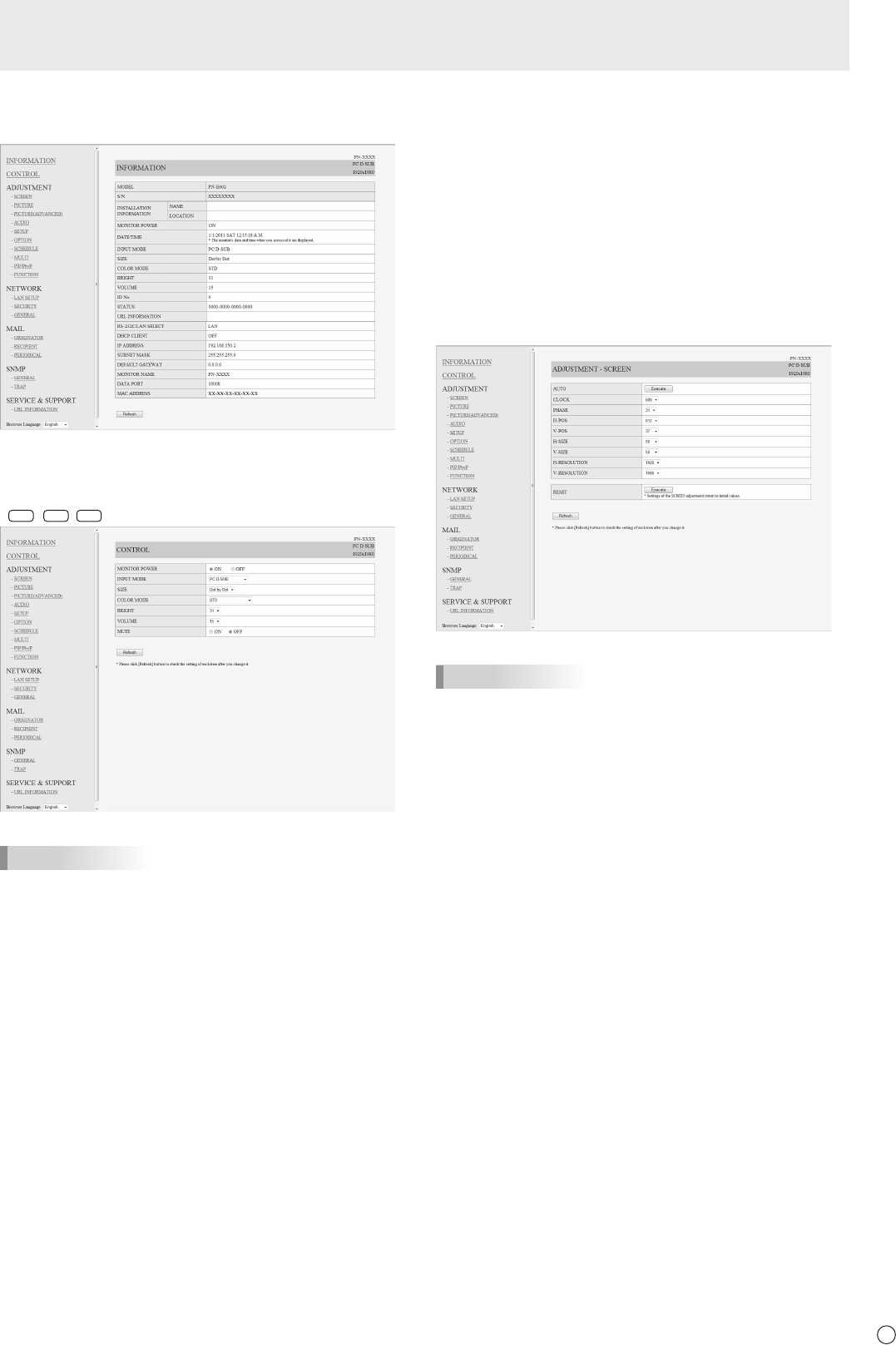
45
E
■ INFORMATION
Information about this monitor appears.
■ CONTROL
You can control the operations corresponding to the buttons
(
POWER
INPUT
SIZE
)ontheremotecontrolunit.(Seepage18.)
TIPS
• Instandbymode,PowerONistheoperationavailable.
■ ADJUSTMENT
Youcanadjustthesesettingswhicharealsoavailableonthe
monitor’s menu.
• SCREEN(Seepage21.)
• PICTURE(Seepage21.)
• PICTURE(ADVANCED)(Seepage28.)
• AUDIO(Seepage22.)
• SETUP(Seepage22.)
• OPTION(Seepage23.)
• SCHEDULE(Seepage27.)
• MULTI(Seepage24.)
• PIP/PbyP(Seepage25.)
• FUNCTION(Seepage29.)
TIPS
• AfterchangingDISPLAYCOLORPATTERNtoOFF,click
[Refresh]tocorrectlyretrievethestatusofthemonitor.
Controlling the Monitor with a PC (LAN)


















