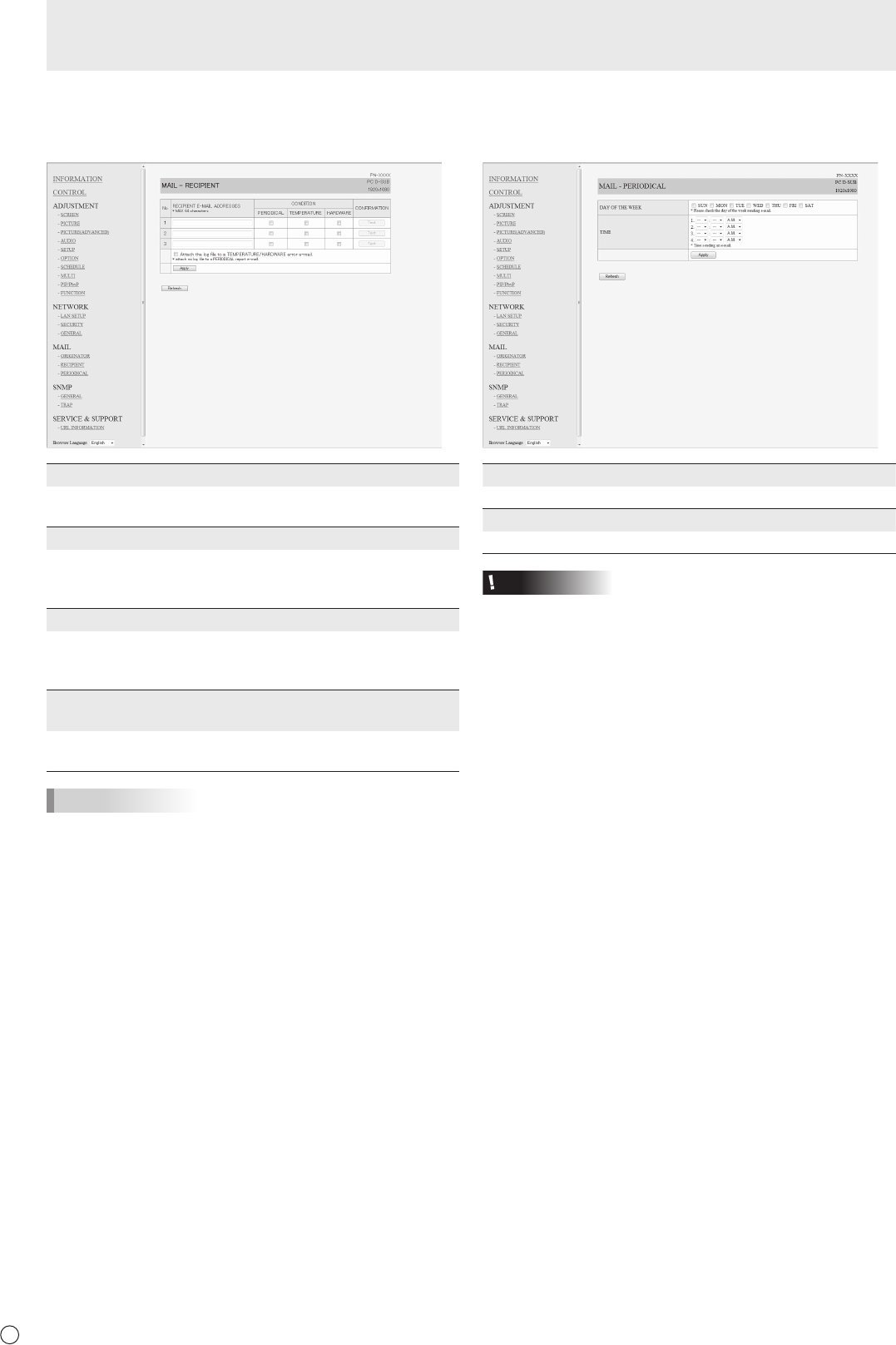
48
E
■ MAIL (RECIPIENT)
Thisscreenallowsyoutospecifytherecipientsofthee-mail
sent periodically or when the monitor has an error.
RECIPIENT E-MAIL ADDRESSES
Specifythee-mailaddressestosenderrornoticatione-mail
to.
CONDITION
Specify the conditions to send mails.
WhenyoucheckPERIODICAL,specifythedateandtimeto
sendthemailsinthePERIODICALsetting.
CONFIRMATION
Sendsteste-mail.
Thisallowsyoutoconrmthatthee-mailsettingsare
conguredproperly.
Attach the log le to a TEMPERATURE/HARDWARE error
e-mail.
Whenthisoptionischecked,alogisaddedtothemailwhich
notiesatemperatureorstatuserror.
TIPS
• TheRECIPIENTE-MAILADDRESSEScanbeupto64
alphanumeric characters or symbols.
Controlling the Monitor with a PC (LAN)
■ MAIL (PERIODICAL)
WhenPERIODICALforCONDITIONofMAIL(RECIPIENT)is
checked, set the date and time to send the mail.
DAY OF THE WEEK
Specify the day of the week to send the periodical mails.
TIME
Specify the time of the day to send the periodical mails.
Caution
• Donotturnoffthemainpowerwhenyousettosendthe
periodical mails.
• Specifythecorrectdateandtime.(Seepage23.)
If the date and time settings are incorrect, the periodical
mail is not sent properly.
• Regularlyconrmthatthespecieddateandtimeis
correct.
• WhenLOWPOWERisselectedforSTANDBYMODE,
periodical mails will not be sent in standby mode.


















