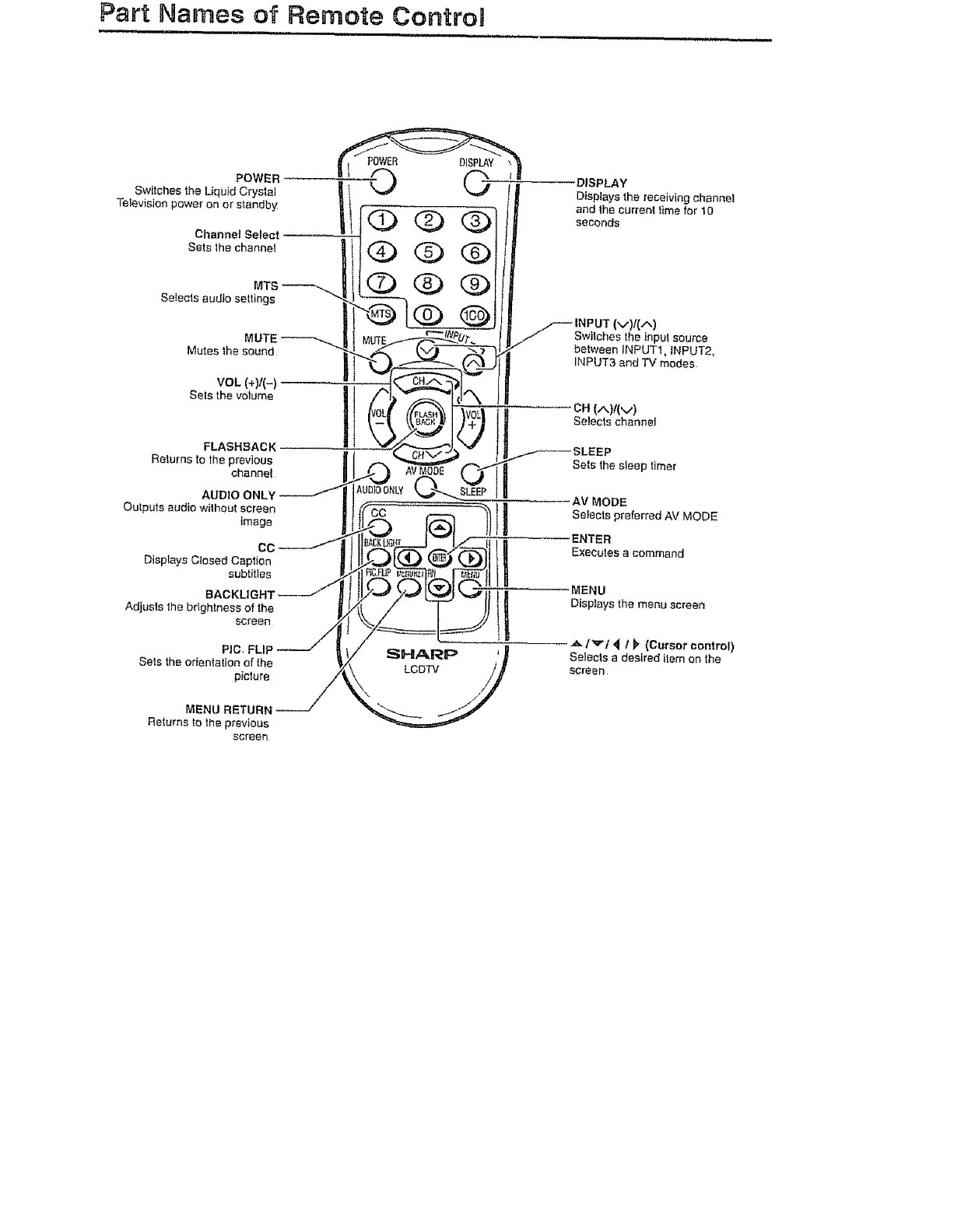
Part Names of Remote Control
POWER
Swilches the Liquid Crystal
Tetevision pawer on or standby
Channel Select
Sets 1hechannel
Setects audio settings
MUTE
Mutes the sound
VOL (÷)/(-)
Sets the volume
FLASHBACK
Returns tothe previous
charmer
AUDIO ONLY
Outputs audio without screen
image
CO
Displays Closed Caption
subtitles
BACKLIGHT
Adjusts the brightness ofthe
screen
PtC, FLIF
Sets the orientation of the
picture
MENU RETURN
Returns tothe previous
screen
POWER
DISPLAY
Displays the receiving channel
and the current, t_mefor 10
seconds
(v);(,",)
Switches the inpul source
between INPUT1, INPUT2,
INPUT3 and 'lW modes
CH[/,.);(v)
Selects channei
Sets the sleep timer
AV MODE
Setecte preferred AV MODE
ENTER
Executes a command
MENU
Disptays the maeu screer_
._ [_'1 _ t _"(Cursor control)
Selects a desired item on the
screen


















