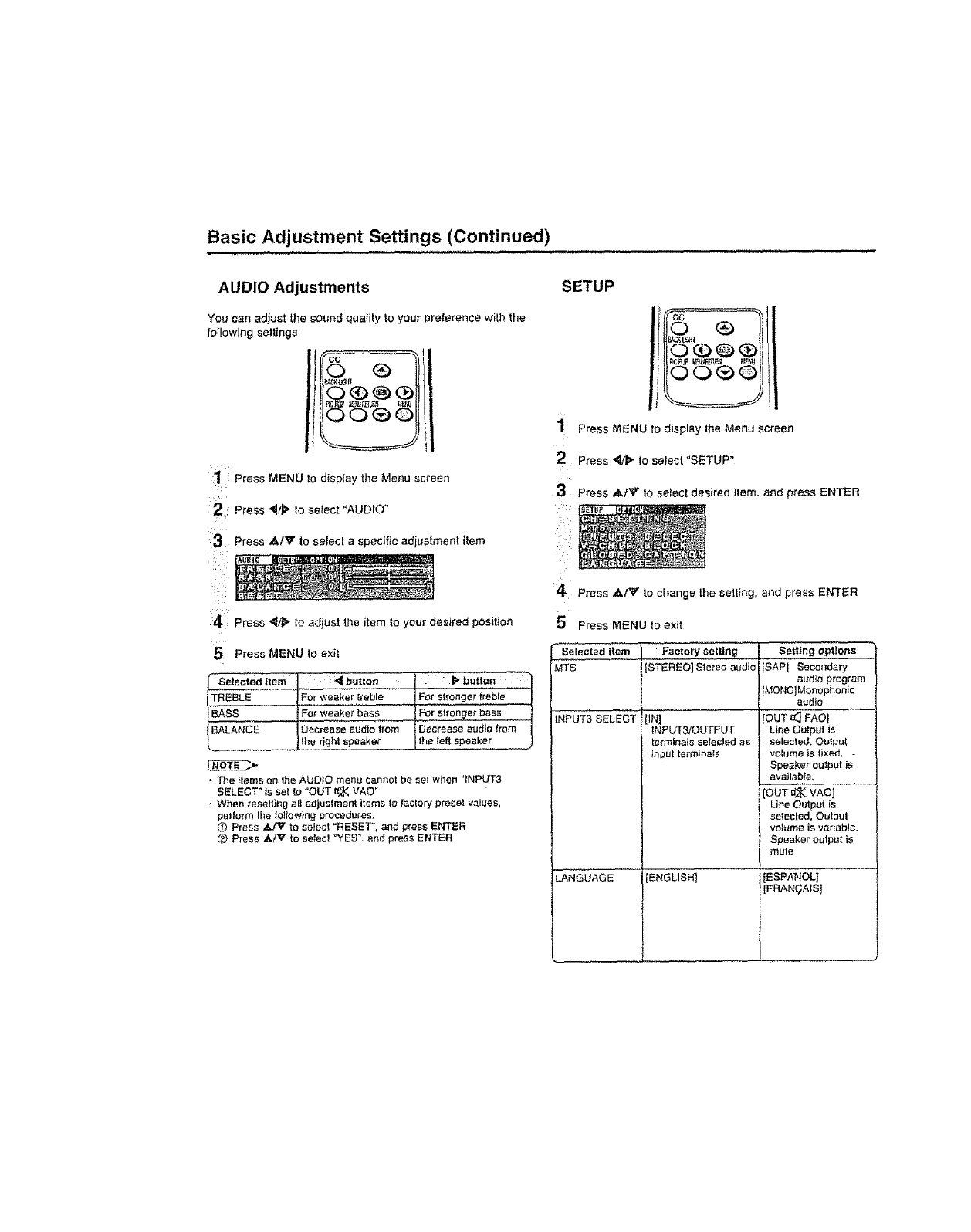
Basic Adjustment Settings (Continued)
,,,, ,u,, 11 , , , ,,, i ,
AUDIO Adjustments
You can adjust the sound quality to your preference with the
following settings
:1 Press MENU to display the Menu screen
2: Press _iIl_. to select "AUDIO"
Press ,&IV to seFect a specific adiustment item
4 Press "_PP to adjust the item to your desired position
5 Press MENU to exit
seloot __d.em .u,,o____. "b''°e _ q
IFor weaker bass * tFor stronger bess
IOecrease audio from {Decrease audio from |
Ithe right speaker ] the teft speaker J
• The items on 1heAUDIO menu cannot be set when "iNPUT3
SELECT" is set to "OUT I_ VAO"
When resetting al! adjustment items to factory preset values,
perform the fottowlng procedures.
_.) Press ,&IV to se!ect "RESET ", end press ENTER
C_ Press &/',ty to se{eel "YES _.and press ENTER
SETUP
1
2
Press MENU to display the Menu screen
Press "_1/=1_to select "SETUP"
Press ,&/',if to setect desired Item. and press ENTER
4 Press .,_./_' to change the setting, and press ENTER
Press MENU to exit
Seiected item Factory setting
MTS STEREO] Stereo audio
INPUT3 SELECT {IN]
INP UT3tOUTPUT
terminals selecled as
_nput terminals
Setting options
[SAP} Secondary
audio program
_MONO]Monophonic
audio
OUT_l FAO}
Line Output is
selected, Oolput
volume is fixed, -
Speaker oulputis
avatlabte.
OUT d_ VAOI
Line Output is
setecled, Output
volume isvariable.
Speaker output i_
mute
ANGUAGE {ENGLISH} fESPANOLI
[FRANgAIS]


















