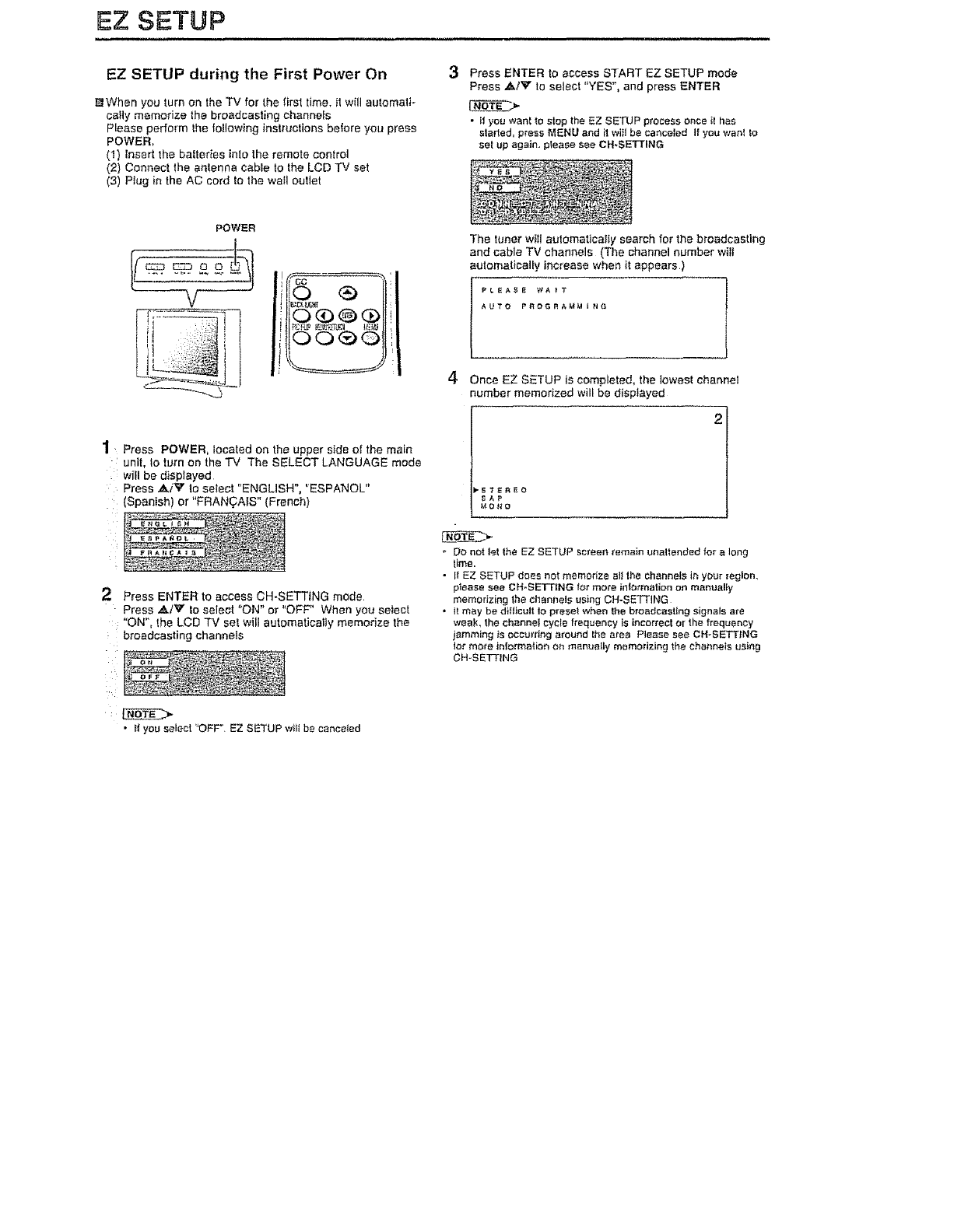
EZ SETUP
EZ SETUP during the First Power On
_Whan you turn on the TV for the first time, it will automali-
eatly memorize the broadcasting channels
Please perform the following instructions before you press
POWER,
(1} Insert the batteries into the remote control
(2) Connect the antenna cable to the LCD TV set
(3) PJug in the AC cord to the wail outlet
Press ENTER to access START EZ SETUP mode
Press ,&IV to select "YES", and press ENTER
• Ftyouwant to stepthe EZ SETUPprocessonce it has
started, press MENUand it willbe canceled If you waet to
set upagain, pleaeesee OH.SETTING
POWER
V
11
iJt 5%® M I
1 Press POWER, located or=the upper side of the main
unit, to turn on the TV The SELECT LANGUAGE mode
will be displayed
Press ,&iV to select "ENGLISH", 'ESPANOL"
: (Spanish) or "FRANCA_S" (French)
2 Press ENTER to access CH-SETTfNG mode
Press ,&/'9' to select "ON" or "OFF" When you select
"ON", the LCD TV set will automaticatly memorize the
broadcasting channels
• _!youselect _OFF*'.EZ SETUP wiltbe cenceted
The tuner will automatically search for the broadcasting
and cable TV channels (The channel number wiFI
automatically increase when it appears)
PLEASE WAfT
AUTO PROGRAMMING
4 Once EZ SETUP iscompleted, the lowest channel
number memorized will be displayed
_ST_REO
_AP
MONO
- Donot let lhe EZ SETUP screenremain unattendedfor a long
time.
• If EZ SETUPdoes not memorizeall the channelsinyour region.
pleasesee CH-SETTtNGtot more informationonmanually
memorizingthe channelsusing CH-SETTING
. Itmay be difticult to preset when1hebroadcasting signalsare
week. thechannelcyctefrequency is incorrectorthefrequency
jamming is occurring around Ihearea Pleasesee CH-SETTING
tot more_nformatienonmanue$1ymemorizingthechannels using
CH-SE]-FING


















