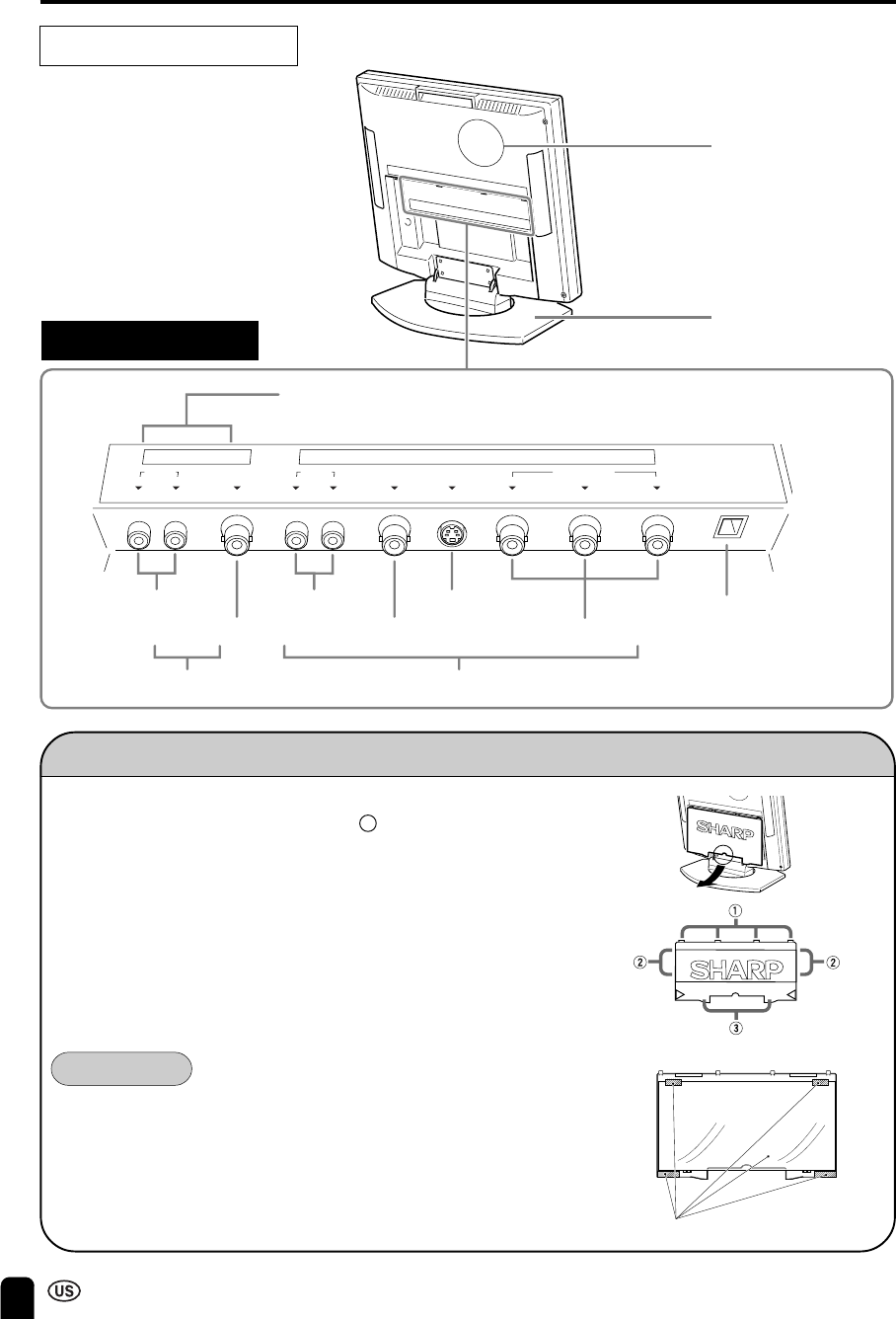
10
Main unit (rear view)
PART NAMES (Main Unit) (Continued)
Stand
Rear Speaker
(woofer)
Can also be used as video
output terminals.
AUDIO
VIDEO
COMPONENT
AUDIO
VIDEO
S-VIDEO
POWER INPUT
DC13V
AV 1 IN
AV 2 IN/OUT
Removing Back Cover
■ When connecting the cords to the terminals, remove the back
cover by gently pulling the part marked forward.
■ To replace the back cover, first fit the four top clips (1) into the
corresponding slots of the terminal section, and then align the four
side clips (2) with the corresponding slots. Then, press the marked
parts (3) until the two hooks on the bottom of the cover lock in
place with a click.
Rear terminal section
AUDIO
Y P
B
(
C
B
)
P
R
(
C
R
)
COMPONENT
R L
AV 1 IN
VIDEO
POWER
INPUT
DC13V
AUDIO
VIDEO S-VIDEO
AV 2 IN/OUT
R L
Caution!
Before using the LCD AV monitor, be sure to remove the protection tape
and sheet from the back cover.
protection tape and sheet
LC-20M4U(09-14)Eng.p65 01.11.15, 1:58 PM10


















