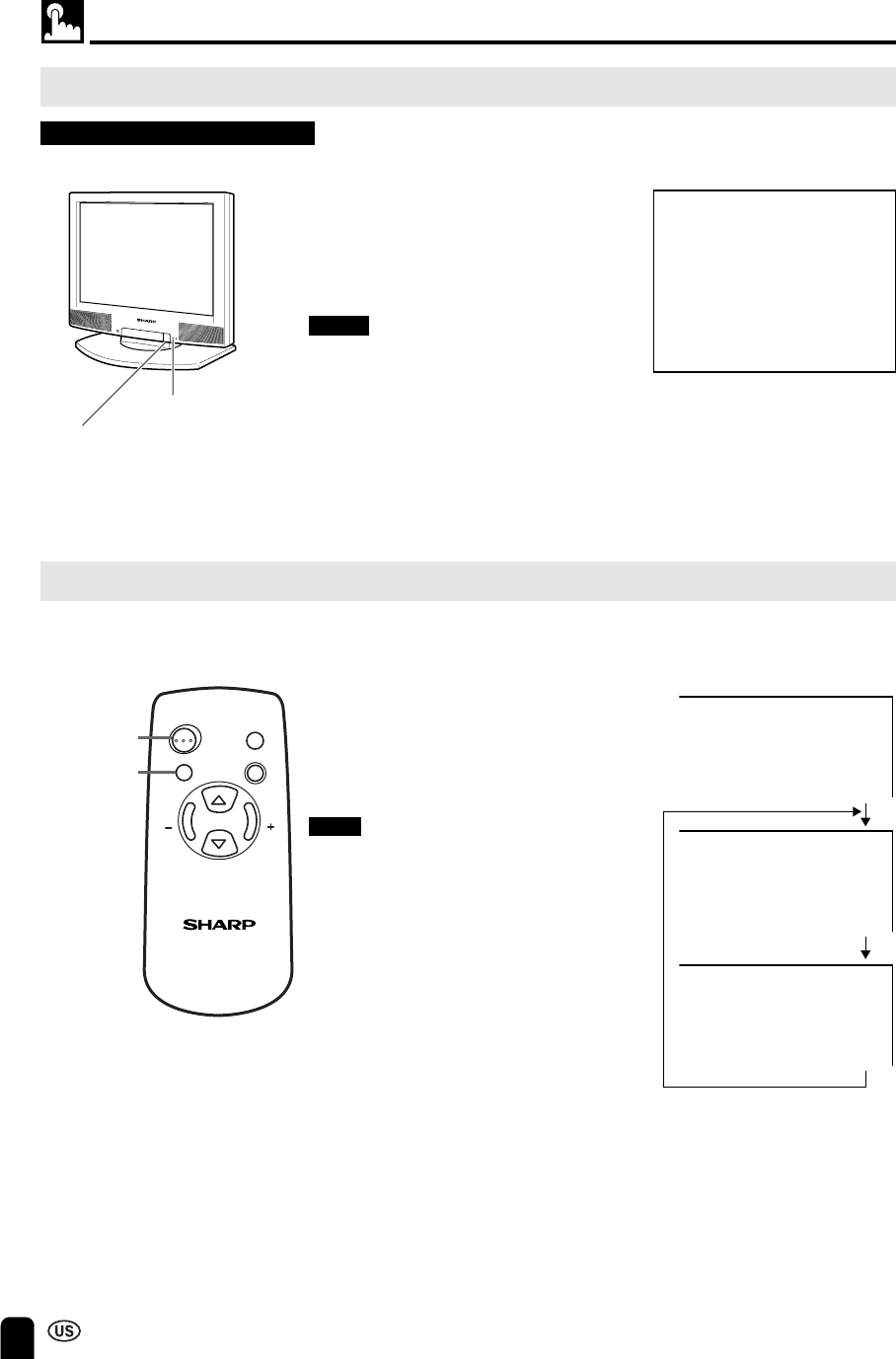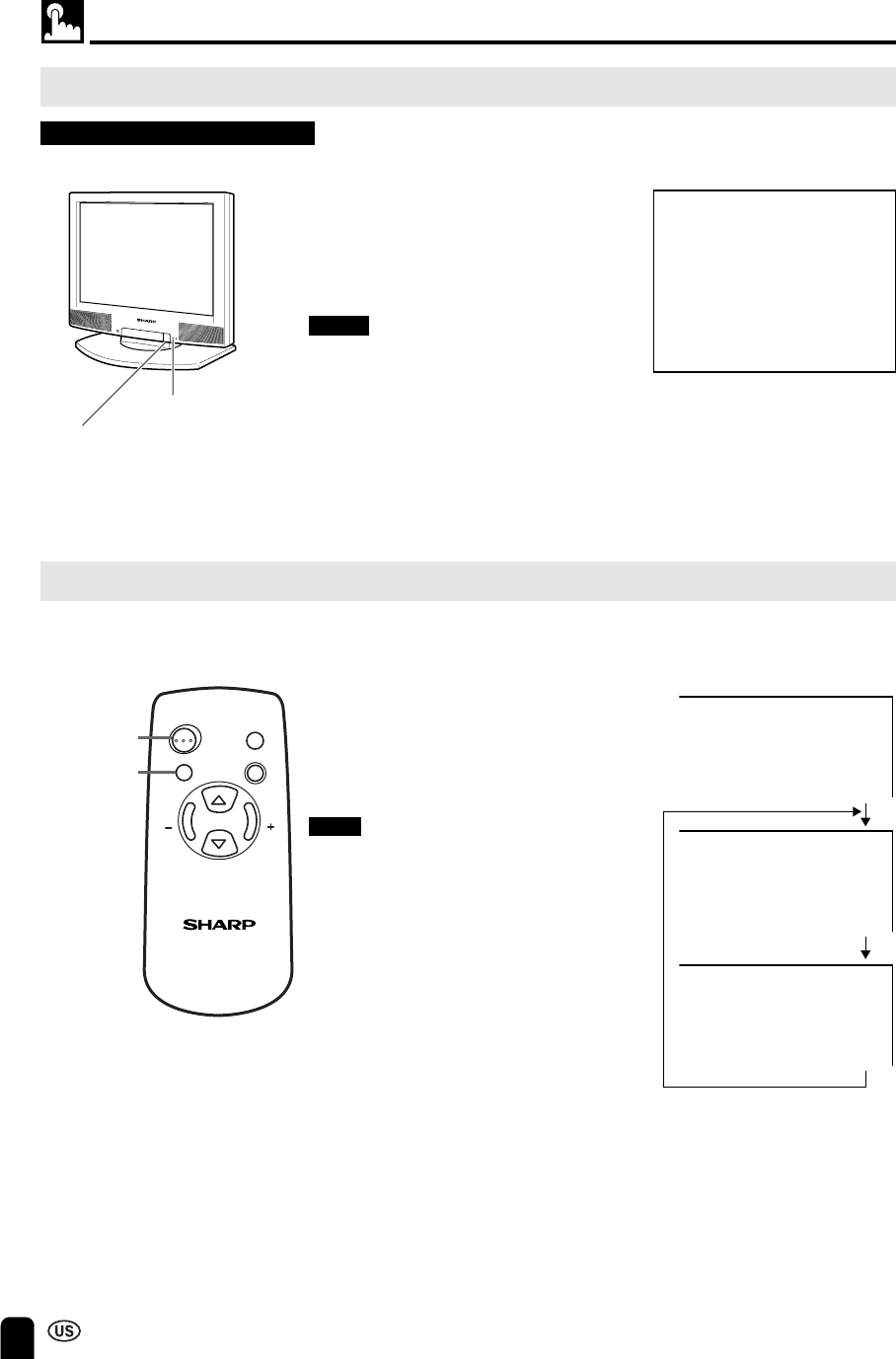
12
BASIC OPERATION
1 Press MAIN POWER, located on the
front side of the main unit.
2 The POWER indicator
instantaneously changes from red to
green and the main unit is turned on.
Notes:
■ When the POWER indicator is red, press
ON/OFF on the remote control to turn on
the monitor.
The POWER indicator changes from red to
green.
■ The input mode indication disappears after
five seconds.
Turning on MAIN POWER
Switching the AV INPUT [AV1/AV2] Mode
Initial mode (AV1)
1 Turn on the power of the connected
video equipment.
2 Press AV INPUT and select the
applicable input source. The screen
displays AV1 or AV2 mode at the
upper right corner each time AV
INPUT is pressed.
Note:
■ The AV input mode indication remains for
five seconds.
• AV1: Select AV1 when video equipment is
connected to the AV 1 IN terminals.
The display of the AV1 mode indicates
either AV1 or COMPONENT depend-
ing on the adjustment of the SET UP
settings.
AV1 is displayed when AV1 is set to
NORMAL in the SET UP settings, and
COMPONENT is displayed when AV1
is set to COMPONENT.
(see page 18)
• AV2: The AV2 mode can be set to either IN
or OUT in the SET UP settings.
(see page 18)
AV2 indication is not displayed when
the mode is selected to OUT.
LCD MONITOR
SELECT
SELECT
VOLVOL
MENU
MUTE
AV INPUT
ON/OFF
AV INPUT
ON/OFF
Control section of main unit
▼ On-screen display
AV1
N358
AV1
AV2
AV1 mode
AV2 mode
POWER indicator
MAIN POWER
LC-20M4U(09-14)Eng.p65 01.11.13, 1:07 PM12