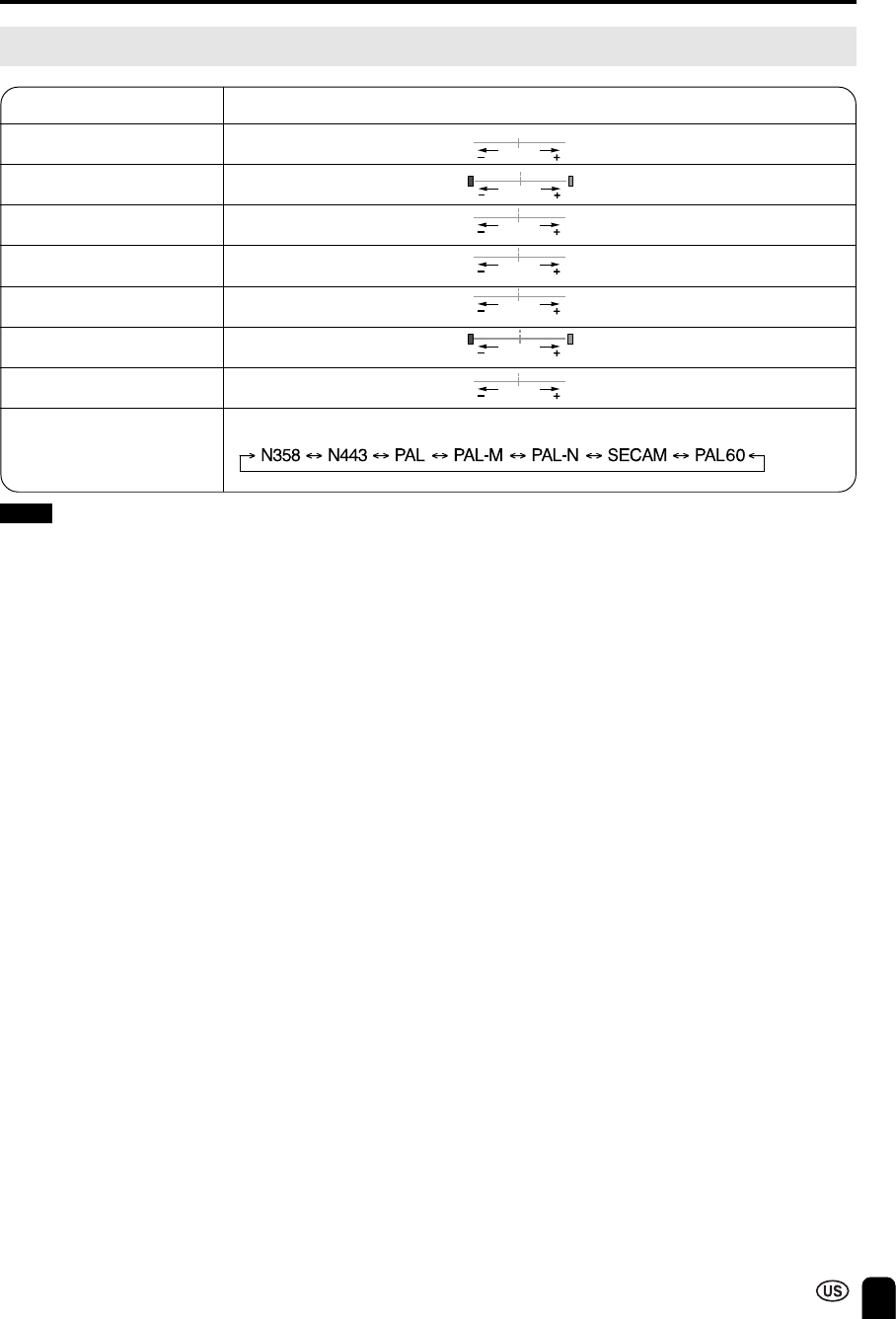
17
Selected item Press VOL (–). Press VOL (+).
CONTRAST Decrease contrast Increase contrast
TINT Toward purple Toward green
COLOR Lower color intensity Higher color intensity
BLACK LEVEL Decrease brightness Increase brightness
SHARPNESS Soft picture Sharp picture
RED-BLUE More red More blue
GREEN Less green More green
COLOR SYSTEM Press VOL (+)/(–) to select COLOR SYSTEM.
Note:
■ TINT is displayed only when N358 or N443 is selected.
Switching the COLOR SYSTEM
Set the system to N358 for normal reception.
When the picture is not stable, switching to an appropriate system may improve the picture quality.
ADJUSTMENT (Continued)
Adjusting the PICTURE Settings (Continued)
LC-20M4U(15-19)Eng.p65 01.11.13, 1:08 PM17


















