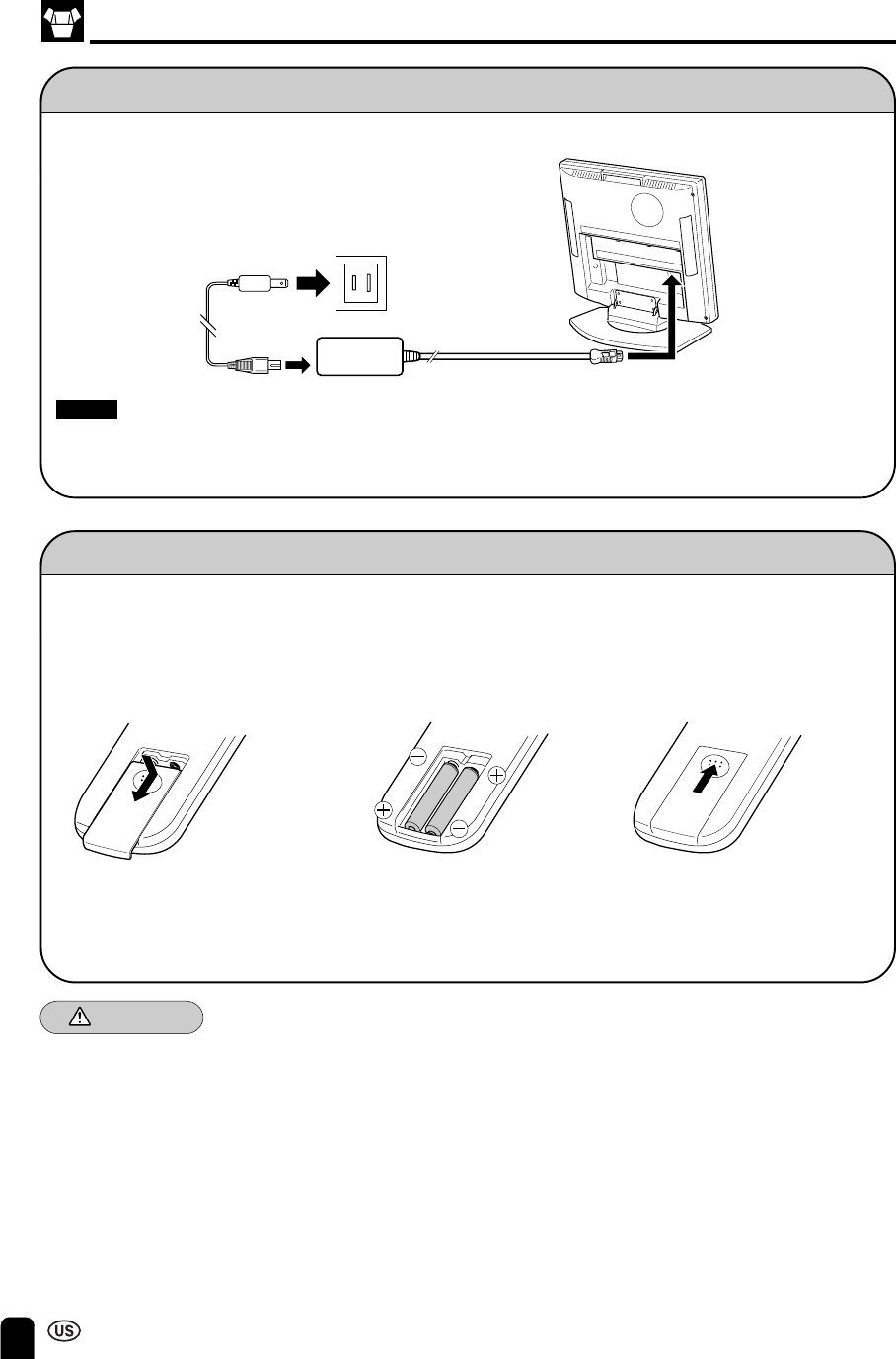
8
PREPARATION
Power Connection
Batteries for Remote Control
If the remote control fails to operate monitor functions, replace the batteries in the remote control.
1 Open the battery
cover.
2 Insert batteries (two “AAA”
size (UM/SUM-4) batteries,
supplied with product).
3 Close the battery
cover.
■ Slide the cover while
pressing down.
■ Place batteries with their
terminals corresponding to
the (+) and (–) indications
in the battery compartment.
Caution!
Cautions regarding batteries
Improper use of batteries can result in a leakage of chemicals and/or explosion. Be sure to follow the
instructions below.
• Place batteries with their terminals corresponding to the (+) and (–) indications.
• Different types of batteries have different characteristics. Do not mix batteries of different types.
• Do not mix old and new batteries. Mixing old and new batteries can shorten the life of new batteries
and/or cause old batteries to leak chemicals.
• Remove batteries when they become weak.
Chemicals that leak from batteries can cause a rash. If chemical leakage is found, wipe with a cloth.
• The batteries supplied with the product may have a shorter life expectancy due to storage conditions.
• If the remote control is not used for an extended period of time, remove batteries from the remote
control.
Notes:
■ Use a commercially available AC plug adapter, if necessary, depending on the design of the wall.
■ Always turn the main power switch of the LCD monitor to OFF when connecting the AC adapter.
■ Always unplug the AC adapter from the product and power outlet when not being used for a long period of time.
Plug into AC outlet.
AC electrical outlet
AC cord
AC adapter
Connect to DC input
terminal of the product.
DC input terminal
(DC 13 V)
LC-20M4U(01-08)Eng.p65 01.11.13, 1:06 PM8


















