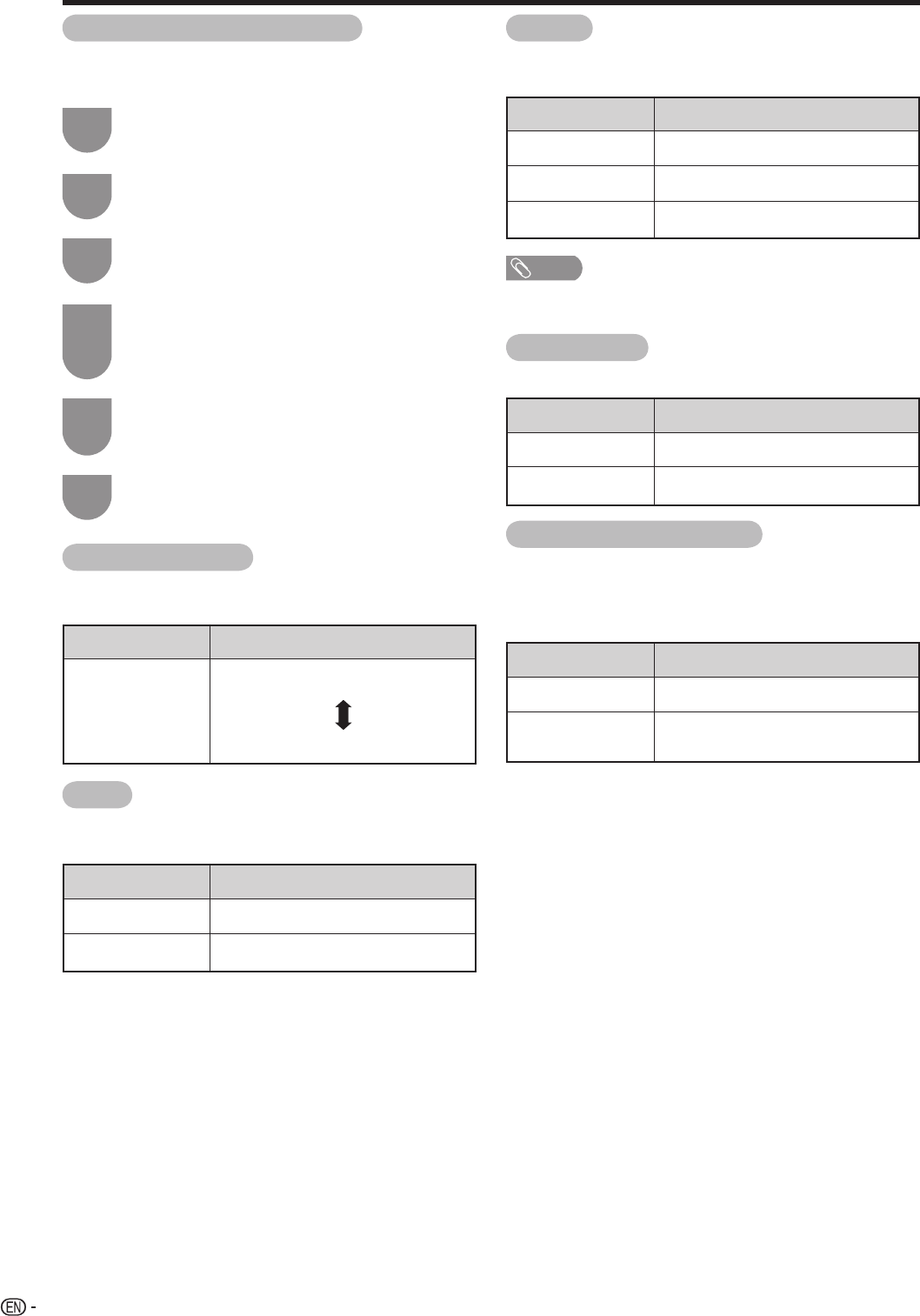
24
Advanced picture adjustments
This TV provides various advanced functions for
optimizing the picture quality.
Black
Changes the viewing depth by automatically adjusting
the dark portion of an image for easier viewing.
3D-Y/C
Provides high quality images with minimal dot crawl
and cross color noise.
Press MENU and the MENU screen displays.
Press
c
/
d
to select “Picture”.
Press
a
/
b
to select “Advanced”, and then
press ENTER.
Press
a
/
b
to select a specifi c adjustment
item, and then press ENTER.
• You can select “Color Temp.”, “Black”, “3D-Y/
C”, “Monochrome” or “Film Mode”.
Press
a
/
b
(or
c
/
d
) to select the desired
parameter.
• See the table for the selectable parameters.
Color Temperature
For a better white balance, use color temperature
correction.
NOTE
• 3D-Y/C is available for input signal from Composite Video
and ANALOG IN.
Monochrome
For viewing a video in monochrome.
Film Mode (3:2 pull-down)
Automatically detects a fi lm-based source (originally
encoded at 24 frames/second), analyzes it then
recreates each still fi lm frame for high-defi nition picture
quality.
Basic adjustment settings
1
2
4
3
5
Selected item
High
Mid-High
Middle
Mid-Low
Low
Description
White with Bluish tone
White with Reddish tone
Selected item
Off
On
Description
No adjustment
For high detail in black portions
Selected item
Standard
Fast
Slow
Description
Normal adjustment
For moving images
For still images
Selected item
Off
On
Description
Normal color
For viewing in monochrome
Selected item
Off
On
Description
Normal viewing mode
Detects, analyzes, converts fi lm
source
Press MENU to exit.
6


















