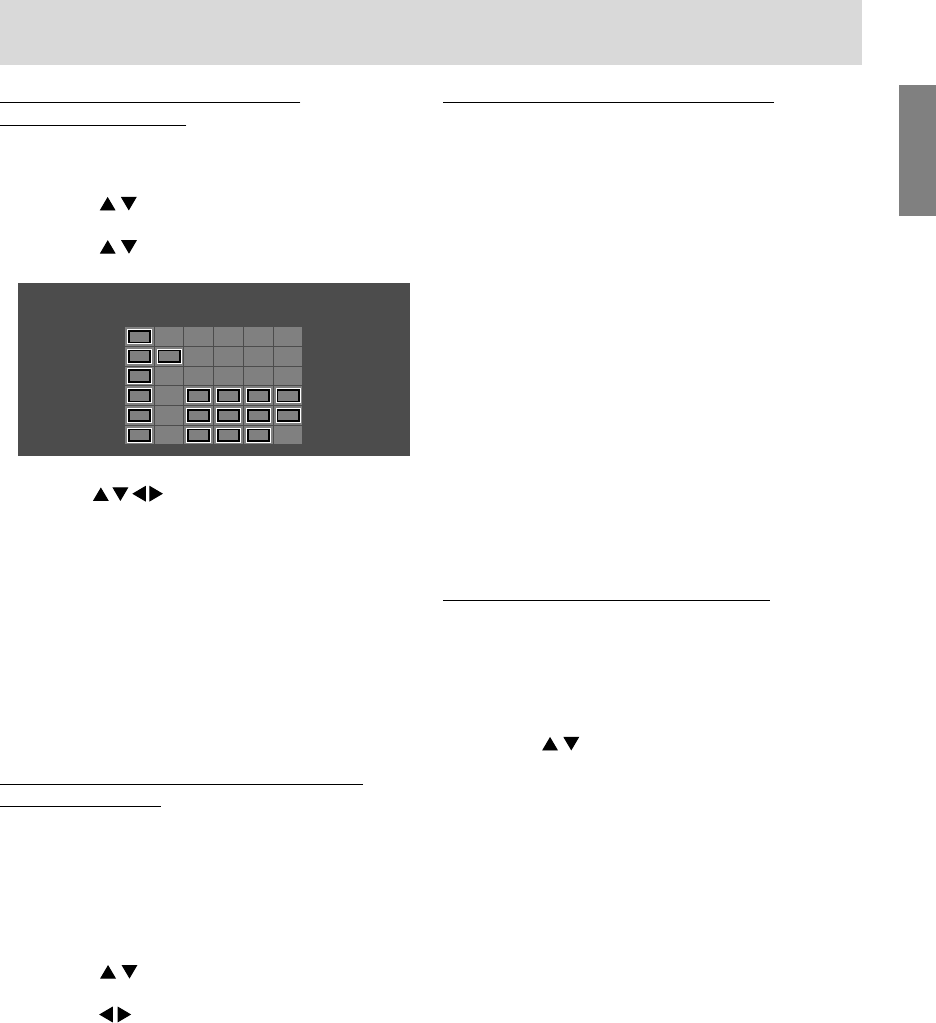
E37
EnglishDeutschFrançaisItalianoEspañolEnglish
Watching TV
Setting V-chip for Block Content
(BLOCK CONTENT)
1.Repeat steps 1 to 4 of "Setting V-chip for MPAA
rating" on page E36.
(The V-CHIP BLOCK menu will be displayed.)
2.Press the
buttons to select "TV
GUIDELINES", and press the ENTER button.
3.Press the
buttons to select "BLOCK
CONTENT", and press the ENTER button.
BLOCK CONTENT
<
TV/AV
>
Y
Y7 FV
G
PG
14
MA
V
V
V
S
S
S
L
L
L
D
D
4.
Select the desired cell (with character) on the screen
using the
buttons.
5.Press the ENTER button.
Each time you press the button, the color of the
selected cell switches between black (blocked)
and gray (unblocked).
6.Press the MENU button to exit the screen.
Note:
- If you set "TV-14" to "BLOCK", "TV-MA" is
automatically blocked. Contents "D", "L", "S", and
"V" are automatically blocked in the table on
page E35.
Activating or deactivating V-chip Block
(Setting STATUS)
You can activate V-chip Block after "Setting V-chip
for MPAA rating" and/or "Setting V-chip for TV
Parental Guidelines (TV GUIDELINES)".
1.Repeat steps 1 to 4 of "Setting V-chip for MPAA
rating" on page E36.
(The V-CHIP BLOCK menu will be displayed.)
2.Press the
buttons to select "STATUS", and
press the ENTER button.
3.Press the
buttons to set "STATUS" to "ON"
(activated) or "OFF" (deactivated).
Note:
- If "STATUS" is set to "OFF", V-chip Block will
not be activated.
4.Press the MENU button to exit the screen.
Note:
- When "STATUS" in the V-CHIP BLOCK menu is
"ON", TV/AV-IN SOUND is not available in PC
mode (see page E44).
Canceling V-chip Block temporarily
1."V-CHIP HAS BEEN ACTIVATED" appears if you
watch a program with the same Program Rating
data you configured.
Note:
- "V-CHIP HAS BEEN ACTIVATED" will not be
displayed if "STATUS" is not configured to "ON".
2.Press the ENTER button to display "INPUT
SECRET NO.".
3.Input the 4-digit secret number using the
channel buttons (0-9).
V-chip Block is temporarily canceled.
If you input an incorrect secret number,
"SECRET NO. IS INCORRECT" is displayed. In
this case, input the correct secret number.
Notes:
- If you display the V-CHIP BLOCK menu again
(see page E36), V-chip Block will be activated
again.
- If you turn the power on from off, V-chip Block will
be activated again.
Resetting the V-chip Block settings
The settings will be reset to the default status.
However, the secret number will not be cleared.
1.Repeat steps 1 to 4 of "Setting V-chip for MPAA
rating" on page E36.
(The V-CHIP BLOCK menu will be displayed.)
2.Press the
buttons to select "RESET", and
press the ENTER button.
3.Press the MENU button to exit the screen.
LD-23SH1U_gb_02.P65 2005/01/20, 20:2337


















