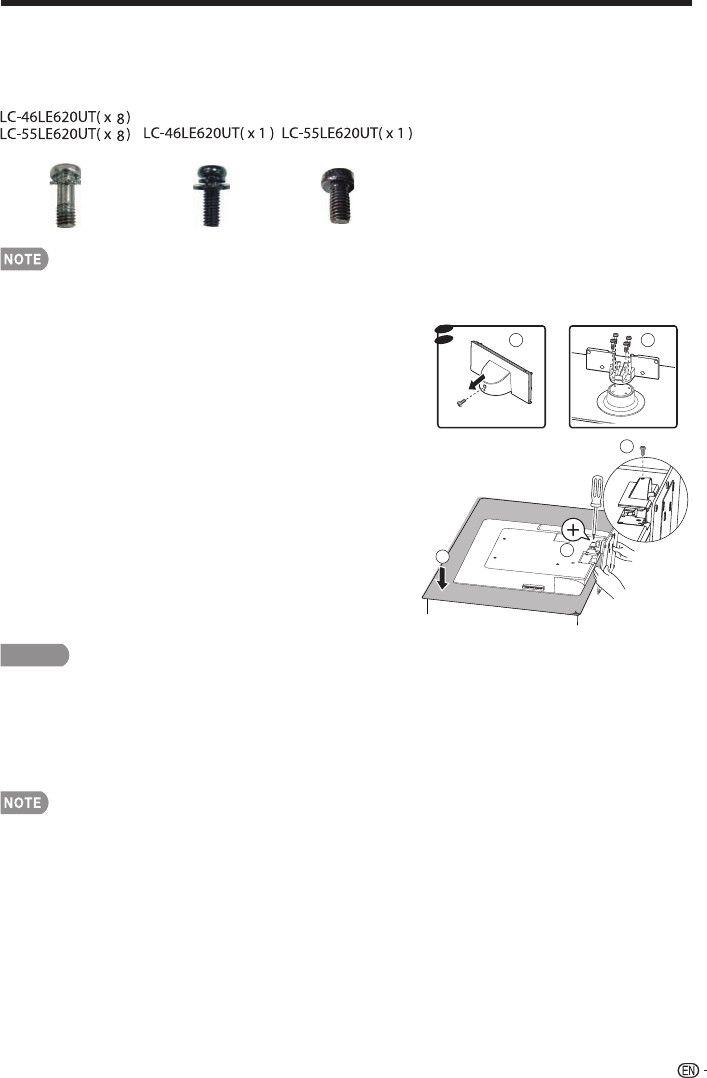
!
)
QUICK REFERENCE
!
Attaching the Stand of LC-46LE620UT/LC-55LE620UT
• Before attaching the stand, disassembling the neck cover from the stand neck is
required.
• Confirm the 9 screws supplied with the TV.
(used in step 2 & 4) (used in step 5) (used in step 5)
• The 8 screws are already put in the screw holes of stand neck and base, and need to
be fastened while assembling (in step 2 & 4).
1. Use a cross-head screwdriver to remove the
screw that attches the neck cover to the stand
neck and pull out the neck cover from the bottom
side softly.
2. Fasten 4 screws to attach the neck to the base.
3. Put the TV face down on a safe surface that is
covered by a soft and smooth cloth.
4. Tighten the 4 screws to secure the stand neck to
the TV and make the TV attach firmly.
5. Put on the neck cover and match the tenons in
the right holes.Use the screw to fix the neck cover
to the stand neck.
46”
55”
5
21
4
3
CAUTION
• To prevent the stand from dropping and the risk of accidents, two people are
required while attaching the neck to the TV (step 4). One man shall hold the
base with two hands when the other is fastening the screws.
• Do not push to hard or put excessive pressure to the stand neck to avoid the
damages when you turn the TV for the most comfortable viewing angle.
• The neck cover is combined with the stand neck when shipped in its origianl container.
• To detach the stand, perform the steps in reverse order.


















