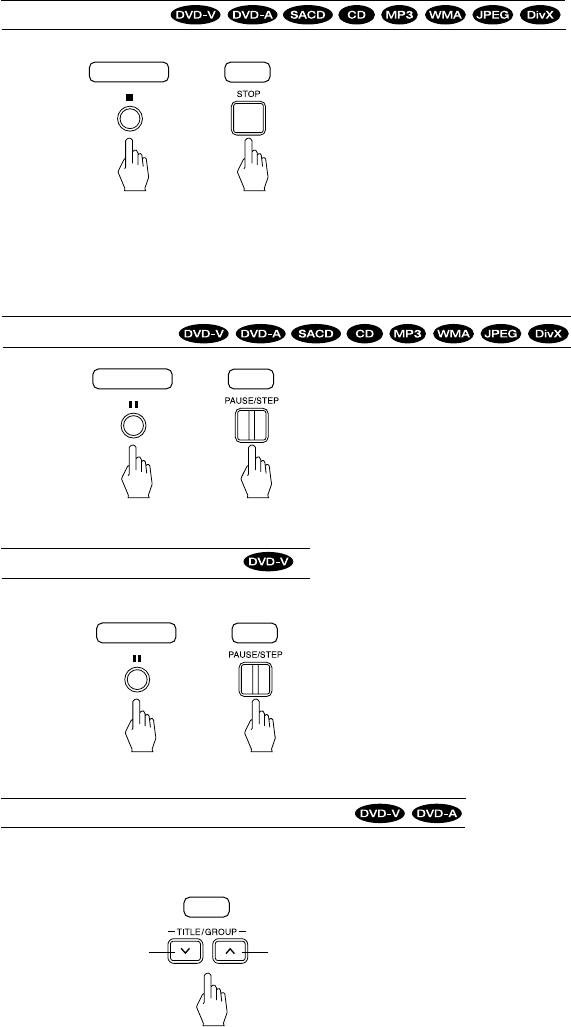
19
To stop playback
• When playback of a DVD is stopped, the unit memorizes
the point where the STOP() button was
pressed(RESUME function: DVD only).
(“RESUME” is displayed on the unit’s display when this
function is activated.)
• Press the PLAY() button again, and playback will resume
from this point. When the STOP() button is pressed
again, the RESUME function will be canceled and it enters
stop mode.(“STOP” is displayed.)
• During playback of a DVD, when the unit is turned off and
on with pressing the STANDBY button and the POWER ON
button, the resume function is activated, too.
• DVD Video :
The unit will be in the still picture mode.
In case of DVD Audio, it can be in the still picture mode only
for the video part.
• DVD Audio/SACD/CD/MP3/WMA/JPEG/DivX disc :
The unit will be in the pause mode.
• To return to normal playback, press the PLAY() button.
• Each time the PAUSE/STEP(
) button is pressed, the disc
is advanced by one frame.
• In case of DVD Audio, the frame advance playback is
possible only for the video part.
• To return to normal playback, press the PLAY() button.
• Each time the button is pressed, a title/ group is skipped.
Main unit
RC
or
To pause playback
Main unit
RC
or
• In the still picture mode,
Frame advance playback
Main unit
RC
or
To select a title/group during playback
• When some DVDs contain more than one title/group, you
can select the desired one.
RC
To skip
back
To skip
ahead


















