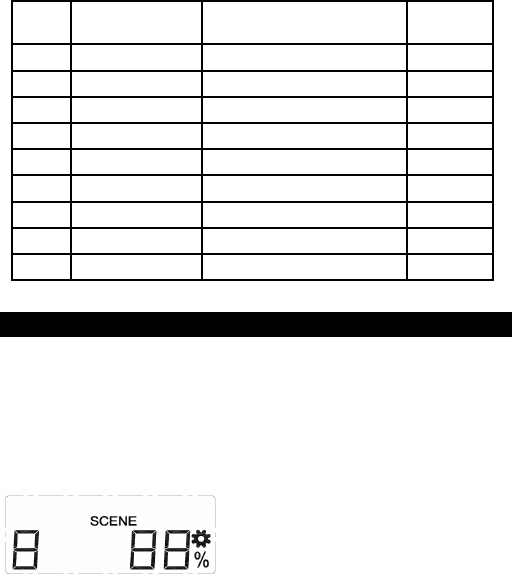
9
You may assign a scene to specic receivers with preset brightness to create
different atmosphere. Some examples below.
Scene
No. Scene Name Receiver Control Brightness
1 Evening Family Room Floor Light 30%
1 Evening Family Room Ceiling Light 40%
1 Evening Kitchen Floor Light 30%
2 Movie Kitchen Ceiling Light 30%
2 Movie Family Room Ceiling Light 0%
2 Movie Family Room Floor Light 10%
3 Garden Evening Front Door Light 80%
3 Garden Evening Front Yard Light 60%
3 Garden Evening Back Yard Light 40%
PROGRAMMING FOR TIMER OPERATION
The remote provides 9 timer settings so it will send signal to control the desired
devices at the preset time. You need to set the time, day of the week and the action
in advance. You can set the following actions to control different devices:
1. An individual light on / off
2. A scene on / off
3. A zone on / off
To setup a timer (Time and day or the week)


















