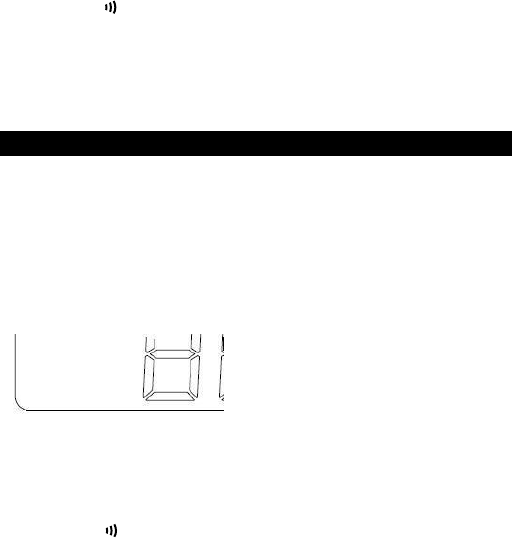
6
1. Put the receiver control that you plan to program into programming mode.
Refer to the User’s Instructions of that receiver control.
2. During the standby mode, the LCD display will show the current time. Press
the [PROG] button once to enter the Individual Programming mode. The
Signal icon [ ] and red LED stays on for 15 seconds.
3. Once the receiver control is in programming mode, press the button [1 – 9] on
the remote that you plan to use to transmit the “Learn” code. Red LED
will ash and then off. The signal icon will disappear indicating the “Learn”
code is sent.
4. Once the remote is programmed, the receiver control will quit from
programming mode and the programmed remote is ready to be used now.
PROGRAMMING FOR ZONE OPERATION
In the above table, both the Family Room Ceiling Light and Family Room Floor
Light are in zone 1. You need to assign the zone 1 signal to both receiver controls
in these 2 locations.
That means for Light 1 in the example, you need to program the following signals:
- Button 1 to Light 1 based on Programming for Individual Operation
- Zone 1 Command to Light 1 base on Programming Zone Operation
For Light 2 in the example, you need to program the following signals:
- Button 2 to Light 2 based on Programming for Individual Operation
- Zone 1 Command to Light 2 base on Programming Zone Operation
To assign a zone to a receiver control, follow the instructions below:
1. Put the receiver control that you plan to program into programming mode.
Refer to the User’s Instructions of that receiver control.
2. During the standby mode, the LCD display will show the current time. Press
the [PROG] button 3 times to enter the Zone Programming mode. The
Signal icon [ ] and ZONE icon and red LED stay on for 15 seconds.


















