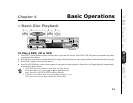32
DVR4400 DVD+VCR
3 If the television does not respond, try another 2-digit code. If there is more than one code for your brand of television, try them
all until one works.
4 To control your television, press the TV CONTROL key, then try any of the
following keys:
•0-9
• VOL +/-
•CH
Y/B
•MUTE
• LAST CH
• INPUT
• When the remote control is in TV mode, it WILL NOT operate
your DVD+VCR.
• For DVD+VCR operation, press the DVD or VCR key.
• Even if your specific brand of television is not listed, you still
may be able to program the remote. Try each of the codes until
the TV advances to the next active channel.