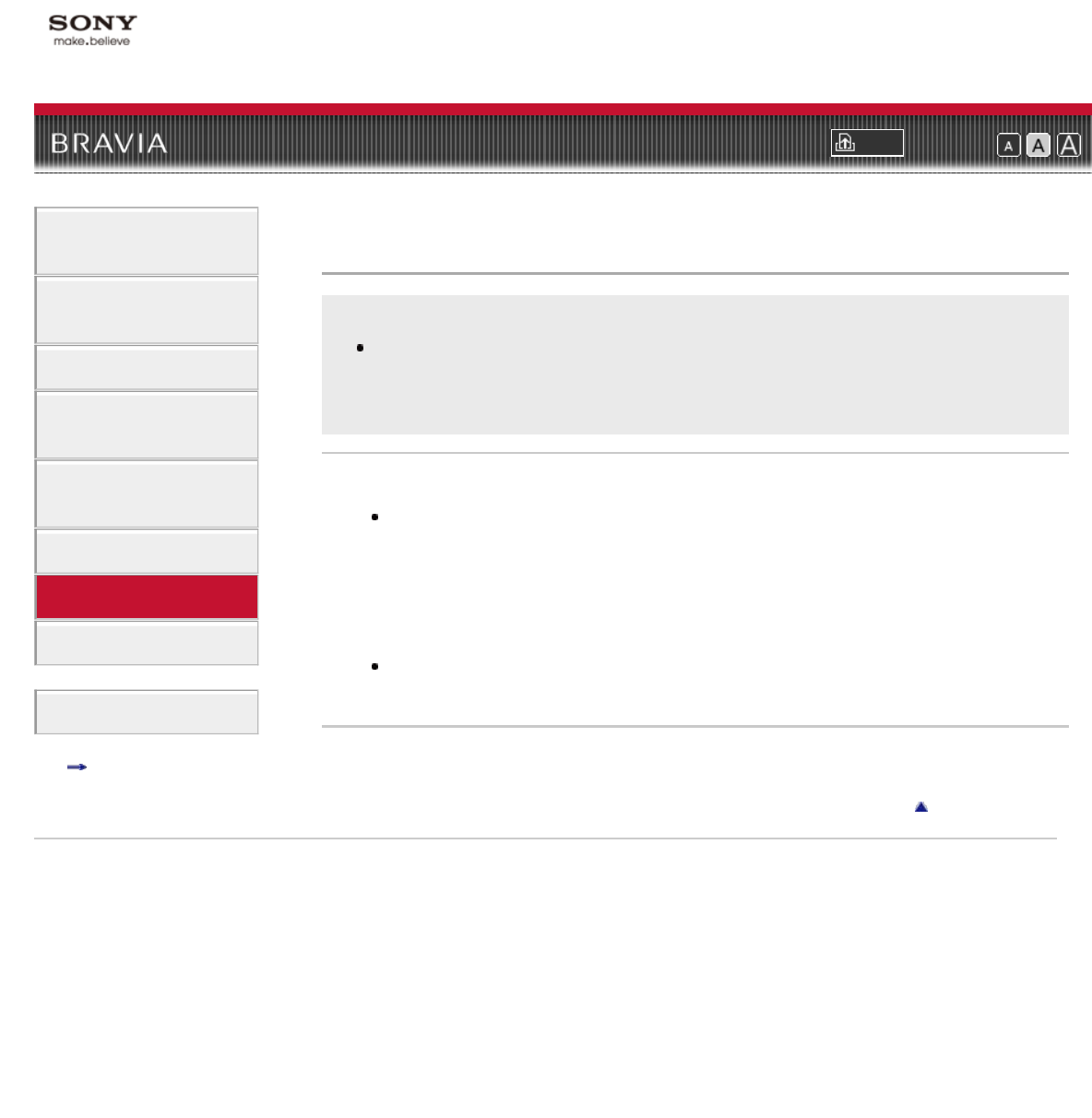
i-Manual online
Print
Font Size
How to Use i-
Manual
“BRAVIA” TV
Features
Watching TV
Settings/Home
Menu
Using Other
Equipment/Internet
Parts Description
Troubleshooting
Bookmarks
Index
i-Manual online map
Top Page > Troubleshooting > Internet Widget Symptoms
Internet Widget Symptoms
Widgets are inaccessible.
Widgets are inaccessible.
Check that the LAN cable or AC power cord of the router/modem* has
been connected properly.
* Your router/modem must be set in advance to connect to the
Internet. Contact your Internet service provider for router/modem
settings.
Try using Widgets later. The Widget content provider’s server may be
out of service.
Return to Top
Copyright 2011 Sony Corporation
106


















