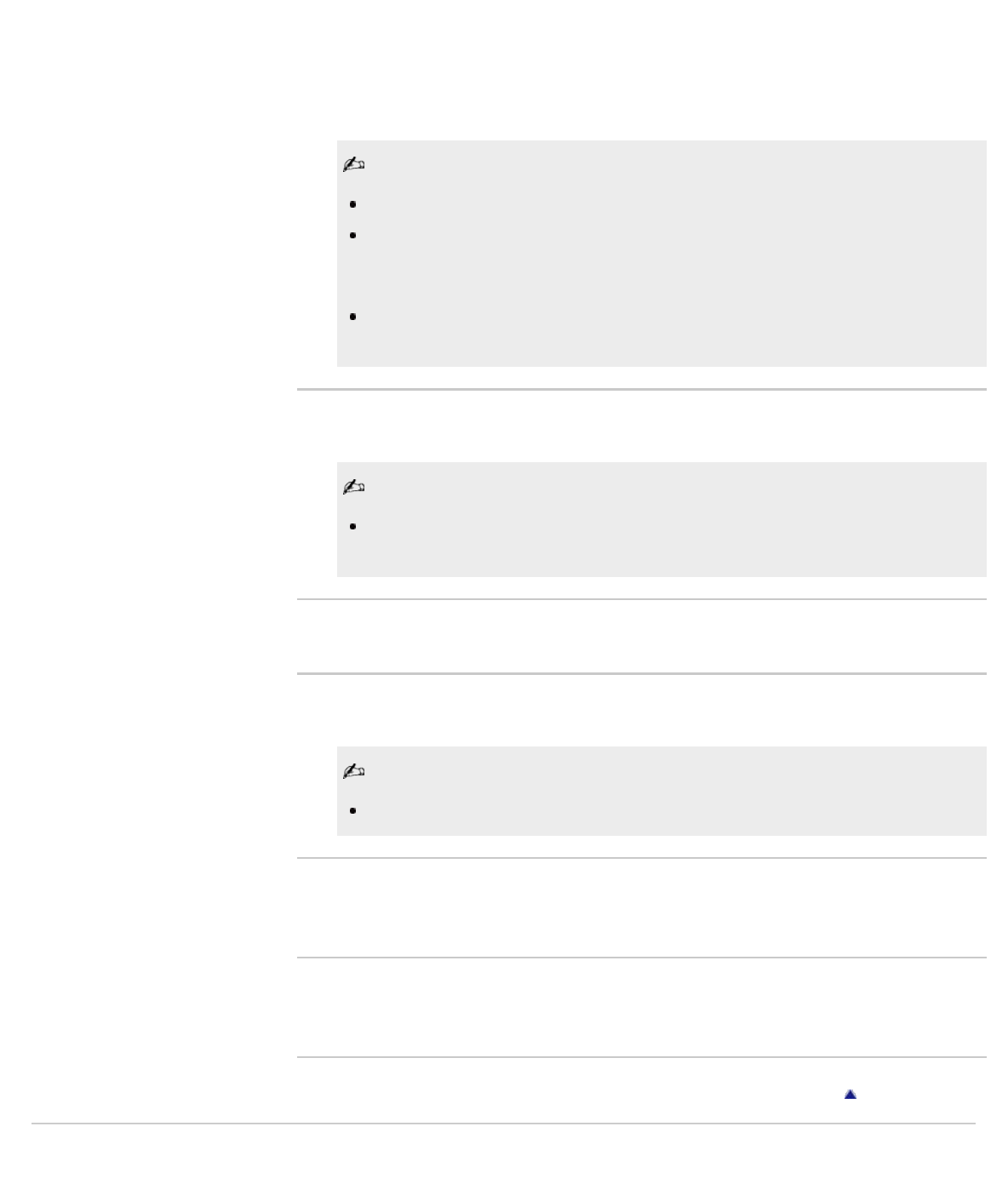
systems found in movie theaters.
[Game] : Delivers surround effects for a virtual game-playing
experience.
[Simulated Stereo] : Adds a surround-like effect to monaural programs.
[Off] : Turns off [Surround].
[Simulated Stereo] is available depending on your region/country.
Before selecting [Surround], be sure to set menu items in [Scene
Select] according to your target program type to obtain surround
effects.
Sound will be interrupted if you change the [Surround] setting while
listening to Dolby Digital multi-channel audio.
S-Force Front Surround 3D
Virtually generates 3 dimensional sound.
[S-Force Front Surround 3D] is not available when [Surround] is set
to [Off] or [Simulated Stereo].
Sound Enhancer
Reproduces clear sound by complementing high-frequency bands.
Equalizer
Adjusts the level of the low and high bands.
[Equalizer] is available depending on your region/country.
Advanced Auto Volume
Keeps volume level constant across all programs and advertisements.
(Advertisements tend to be louder than programs.)
Volume Offset
Adjusts the current volume level relative to other inputs, when [Setting
Memory] is set to the current input.
Return to Top
Copyright 2011 Sony Corporation
132


















