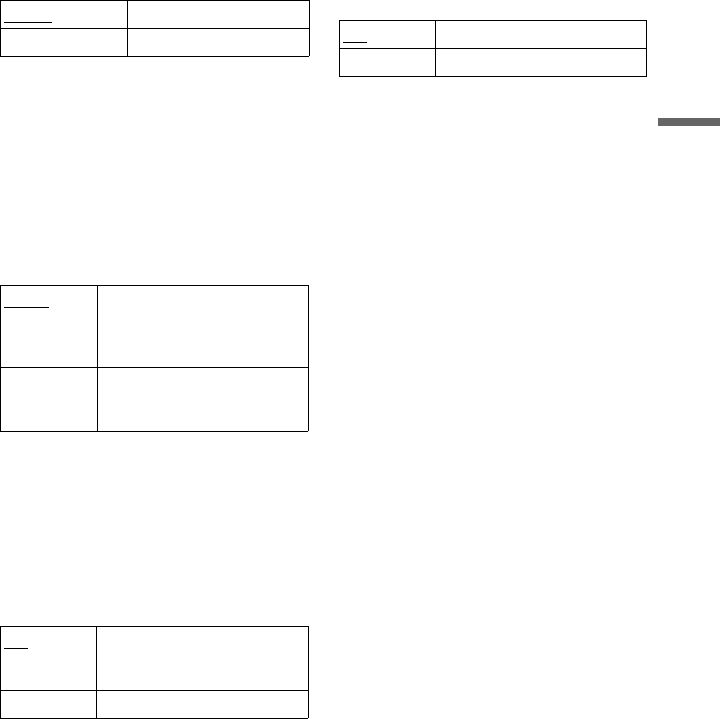
41
Settings and Adjustments
◆YCBCR/RGB (HDMI)
Selects the type of HDMI signal output from
HDMI OUT jack.
You cannot select this when “PhotoTV HD”
mode is activated (page 32).
b
• If the playback picture becomes distorted, set this
setting to “RGB.”
• If the HDMI OUT jack is connected to equipment
with a DVI jack, “RGB” signals will be
automatically output even when you select
“YC
BCR.”
◆AUDIO (HDMI)
Selects the type of audio signal output from
the HDMI OUT jack.
b
A loud noise (or no sound) will be output if you
connect the player to a TV that is not compatible
with DOLBY DIGITAL/DTS/MPEG signals and
“AUTO” is selected. In this case, select “PCM.”
◆CONTROL FOR HDMI
Switches the Control For HDMI setting
on or off.
◆LANGUAGE FOLLOW
Switches the languages of the DVD player
to the same as the current TV OSD
language.
You cannot select this when “CONTROL
FOR HDMI” is set to “OFF.”
b
• Turn off any display before using this function.
• The OSD language for player keeps if the TV’s
language cannot be supported.
YCBCR Outputs YCBCR signals.
RGB Outputs RGB signals.
AUTO
Normally, select this. Outputs
audio signals according to the
“DIGITAL OUT” settings
(page 38).
PCM Converts Dolby Digital,
MPEG, or 96 kHz/24 bit PCM
signals to 48 kHz/16 bit PCM.
ON
Allows you to use the
CONTROL FOR HDMI
features (page 13).
OFF Switches this function off.
ON Switches this function on.
OFF Switches this function off.


















