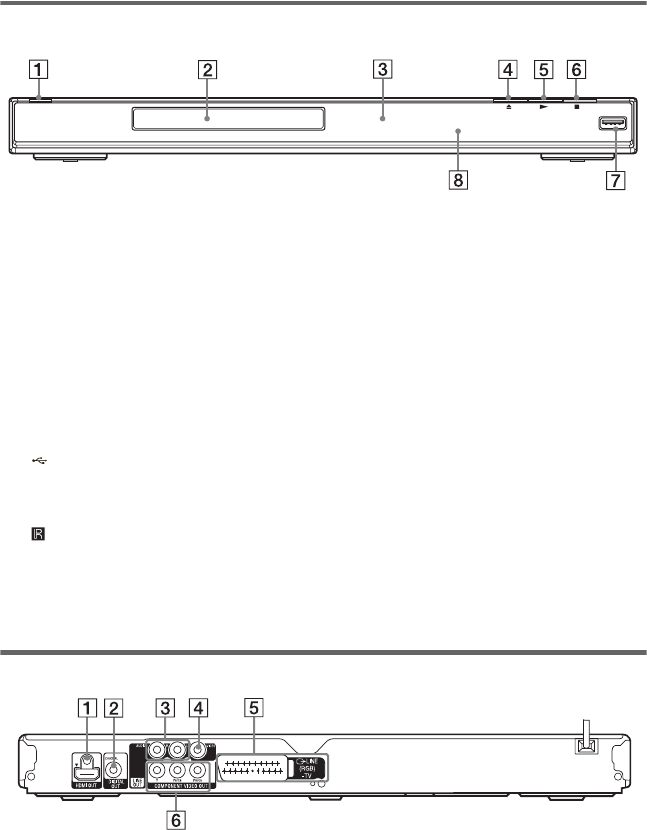
9
Front panel
A [/1 (on/standby) button (16)
B Disc tray (19)
C Front panel display (10)
D Z (open/close) button (19)
Opens or closes the disc tray.
E N (play) button (19)
The N button has a tactile dot*.
F x (stop) button (19)
Stops playback.
G USB jack (type A) (18, 31)
(DVP-NS728H only)
Connect a USB device to this jack.
H (remote sensor) (15)
* Use the tactile dot as a reference when operating
the player.
To lock the disc tray (Child Lock)
You can lock the disc tray to prevent it being
opened by mistake.
When the player is in standby mode, press
O RETURN, ENTER, and then [/1 on the
remote.
The player turns on and “LOCKED” appears
on the front panel display. The Z button on
the player does not work while the Child
Lock is set.
To unlock the disc tray
When the player is in standby mode, press
O RETURN, ENTER, and then [/1 again.
b
Even if you select “RESET” under “SETUP” in the
Control Menu (page 34), the disc tray remains
locked.
Rear panel
A HDMI OUT (High-Definition
Multimedia Interface out) jack (11, 14)
B DIGITAL OUT (COAXIAL) jack (14)
C LINE OUT L/R (AUDIO) jacks (14)
D LINE OUT (VIDEO) jack (11)
E LINE (RGB) - TV jack (11)
F COMPONENT VIDEO OUT jacks
(11)
L
CENTER
,continued


















