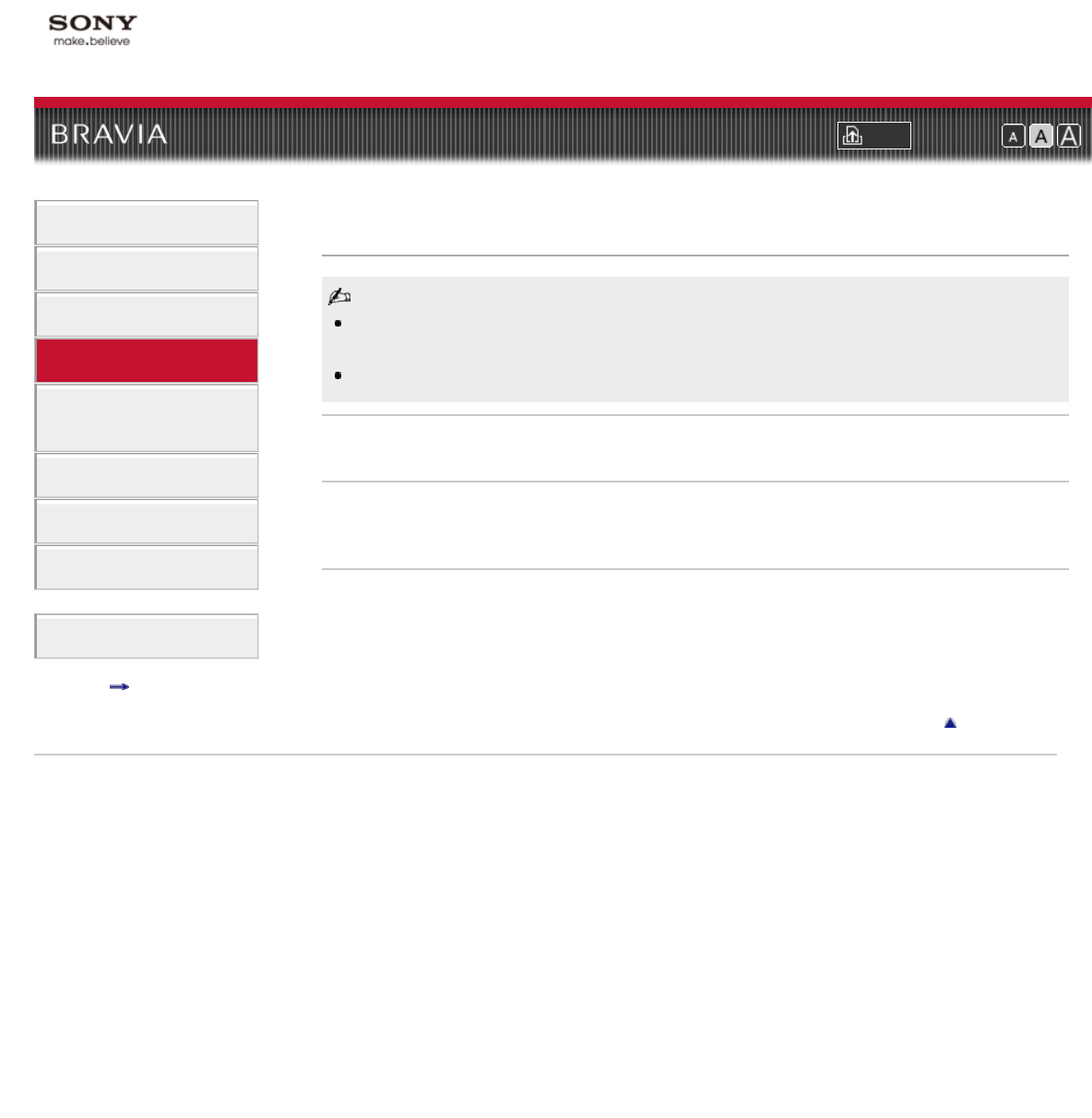
i-Manual online
Print Font Size
How to Use i-Manual
“BRAVIA” TV Features
Watching TV
Settings/Home Menu
Using Other
Equipment/Internet
Parts Description
Troubleshooting
Bookmarks
Index
i-Manual online map
Top Page > Settings/Home Menu > Preferences > Position Control
Position Control
With several viewers, the effect may be less pronounced, since the result is a compromise
between the viewers’ various viewing angles.
The effect of the function may vary between the 3D and 2D display modes.
Position Control
Optimizes picture and sound by detecting the viewer position.
External Device Control
Applies the viewing position information to the connected HDMI device and optimizes the sound of
a compatible audio device.
Return to Top
Copyright 2011 Sony Corporation
156


















