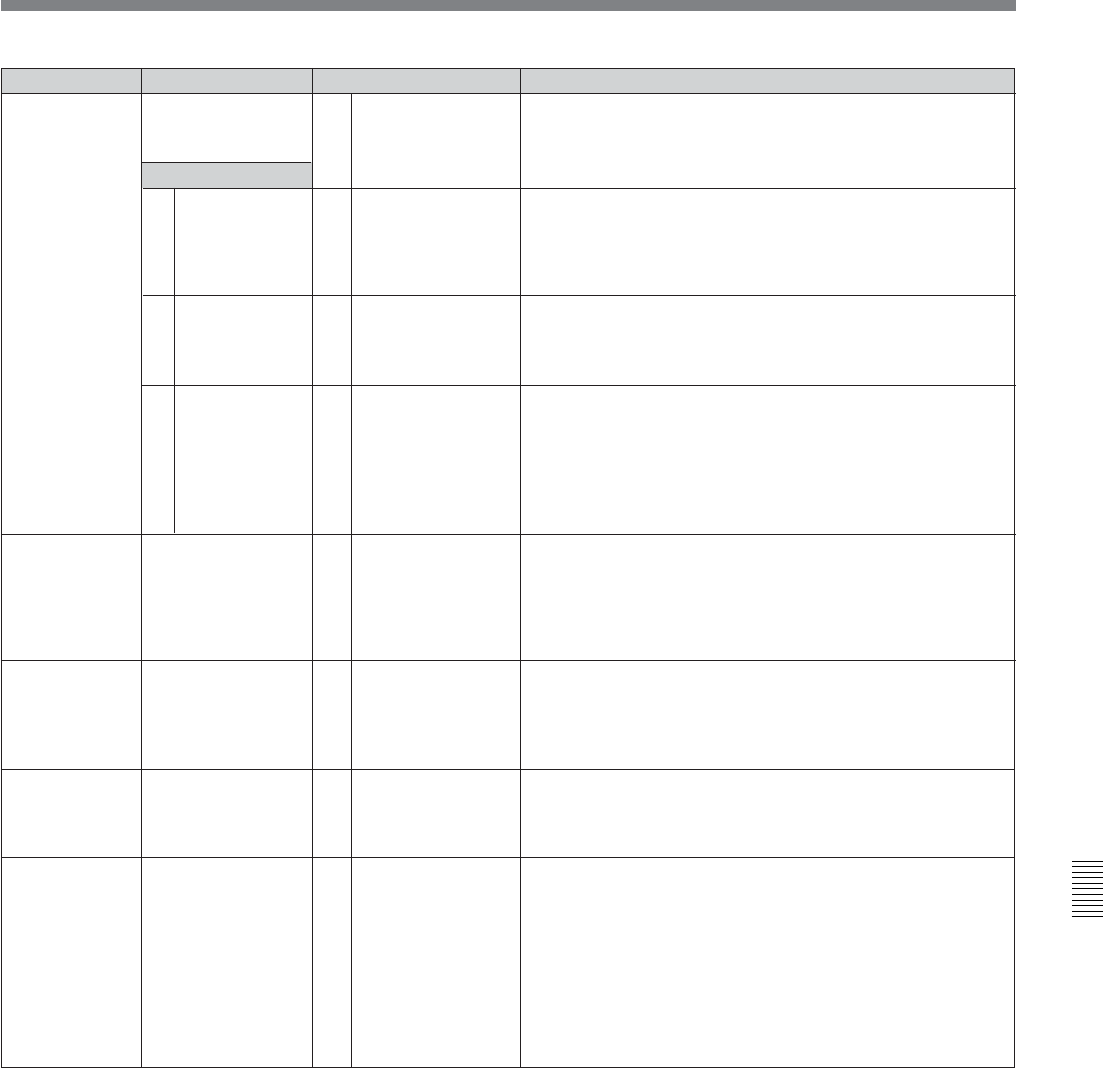
Appendix A-13
Appendix
Sub Item
Item
1
FunctionSettable rangeItem number
KEY INHIBIT
SWITCH
EFFECTIVE AREA
118
[0]
1
[disable]
enable
REMOTE
SELECT
The enabling or disabling of switches and buttons can be
independently specified through each of the following sub-
items when the [F1] (KEY INH) button on the lower control
panel is set to “on” while in the PANEL SETUP menu.
Specifies whether the REMOTE1 (9P) and REMOTE2 (50P)
button on the upper control panel are enabled or not.
0: REMOTE1/REMOTE2 buttons are disabled.
1: REMOTE1/REMOTE2 buttons are enabled.
MON/INPUT
SEL
[0]
1
[disable]
enable
[disable]
edit
enable
[0]
1
2
CONTROL
PANEL
VARIABLE SPEED
LIMIT IN KEY
PANEL CONTROL
119
Specifies whether the INPUT/MONITOR SELECT buttons
on the upper control panel are enabled or not.
0: INPUT/MONITOR SELECT buttons are disabled.
1: INPUT/MONITOR SELECT buttons are enabled.
Specifies which switches and buttons on the control panel
of this unit and the external control panel connected to this
unit are enabled.
0: All switches and buttons are disabled.
1: The switches and buttons related to editing function are
disabled.
2: All switches and buttons are enabled.
Sets the the tape speed range during variable-speed (VAR)
playback on the control panel of this unit.
0: The range of the tape speed is –1 to +3 times normal
speed.
1: The range of the tape speed is 0 to +1 time normal
speed.
2
3
[off–1to+3]
on ( 0 to +1)
[0]
1
120
CTL LOCK IN
VAR/SHTL
[0]
1
[off]
–1/–0.5/0.5/1.0/2.0
CTL locks the tape transport during variable-speed
playback or shuttle playback.
0: CTL does not lock.
1: CTL locks the tape transport at speeds of –1, –0.5, 0.5,
1.0, and 2.0 times normal speed.
121
DT MODE
[0]
1
[field]
frame (0 to +2)
Sets the DT operation mode.
0: Field playback (Field DT mode).
1: Enters the frame playback mode (frame DT mode) when
the tape speed is 0 to +2 times normal speed.
[disable]
enable
As in the case of digital tape insertion (Item 108), the VTR
automatically changes to E-E mode from a VTR mode
(F.FWD, REW, STOP, etc) when an analog tape is inserted.
The change to E-E mode is only for video signals.
MUTE mode for audio signals.
0: The unit stays in playback mode when an analog tape is
inserted.
1: Item 108 is effective even when an analog tape is
inserted.
For details on item 108, refer to page A-11.
122
(DVW-A500/1
and A500P/1)
[0]
1
AUTO EE WITH
ANALOG TAPE
(VIDEO ONLY)
( )


















