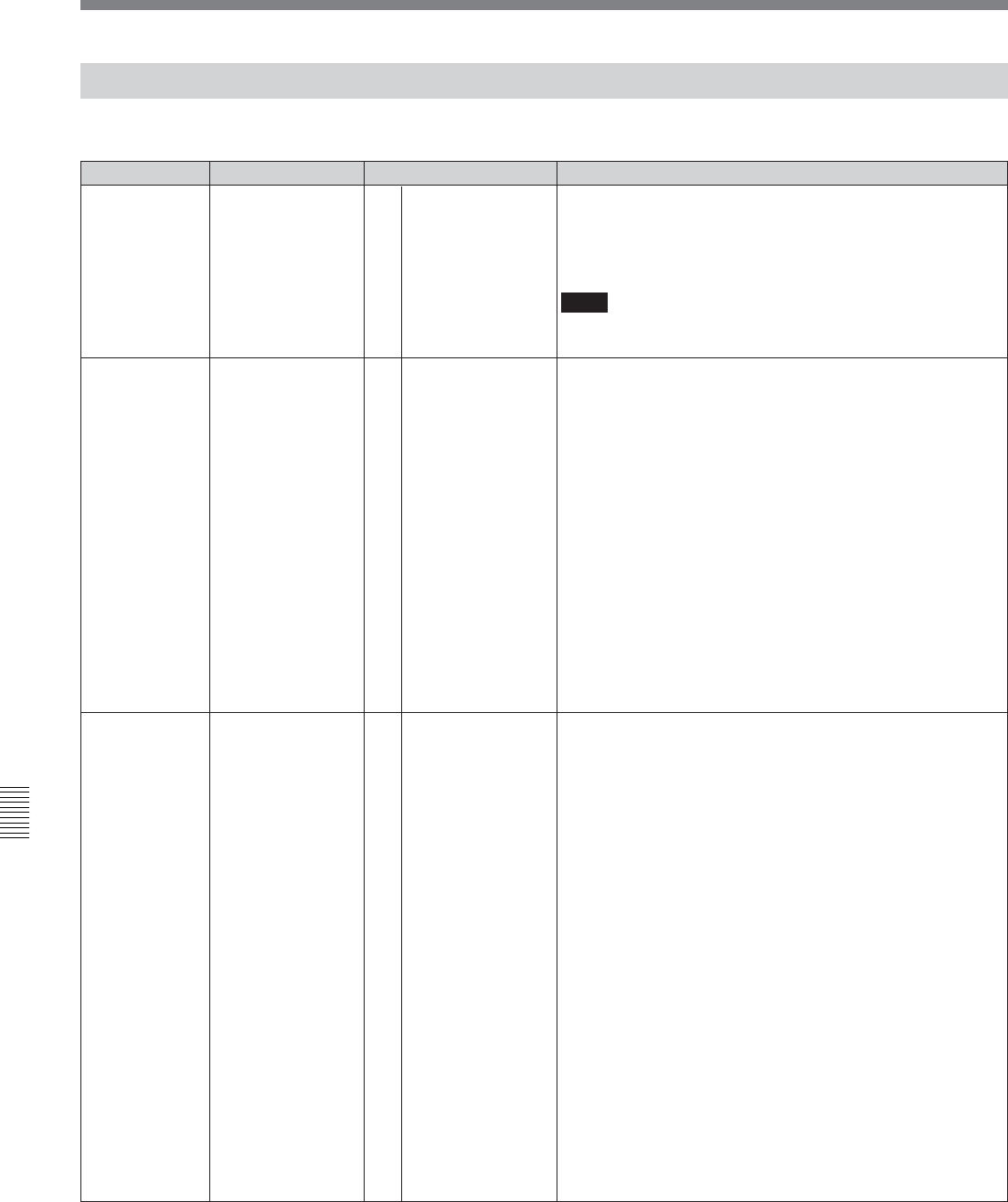
Menu List
A-34 Appendix
Appendix
Items Related to Digital Processing (900s)
The values enclosed in a box are the factory settings.
Item Settable range
901
VIDEO OUTPUT
DATA
Item number
Specifies the bit length of the video output data from video
processing (bit reduction processing).
0: When an 8-bit system is connected to the unit.
1: When an DVW-A500/1 series unit or a 10-bit system is
connected to the unit.
Note
Select the same bit length as that of the equipment
connected.
8 bit
[10bit]
0
[1]
Function
SYSTEM EE
MODE
[off]
DPR
RF1
RF2
[0]
1
2
3
Selects bypass E-E mode for normal operations or system
E-E mode for maintenance. There are three types of signal
paths in system E-E mode.
0 : Bypass E-E mode for normal operations.
1 : System E-E mode that returns the video/audio signal
within the DPR board after digital processing.
2 : System E-E mode that returns the video/audio signal
through the input interface IC on the EQ board, and sent
out to DPR.
3 : System E-E mode that returns the video/audio signal
through all EQ board circuits except the head.
In bypass E-E mode, the video/audio signal does not pass
through all circuits. System E-E mode can be used for
checking VTR functions at the time of installation.
To activate system E-E mode, first select 1, 2, or 3, then
press the CLR button and REC button simultaneously.
System E-E mode is active only while you press these
buttons. When you release these buttons, bypass E-E
mode is automatically activated.
902
903 FREEZE MODE [field]
field 1
field 2
frame 1+2
frame 2+1
[0]
1
2
3
4
Specifies the freeze (still-picture) mode and freeze timing
during manual freezing (by REMOTE1 (9P) or REMOTE2
(50P) connector on the control panel) or automatic freezing.
0: Freezes the odd or even field, depending on the timing in
freeze mode.
1: Freezes the first (odd) field
2: Freezes the second (even) field
3: Freezes the first and the subsequent second field
4: Freezes the second field and the subsequent first field
The first and second fields are determined using the
reference video signal as a standard. In the case of
freezing in playback modes other than normal playback, the
picture is freezed in frame mode only when dynamic
tracking is performing a frame operation. The picture is
freezed in field mode when dynamic tracking is not
operating.
The freezed picture does not change even if you change
this setting during freeze mode. The change to this setting
becomes effective when the VTR outputs a still picture next
time. When the stop freeze function is enabled, regardless
of the setting of this item, the picture is freezed in frame
mode only when dynamic tracking is performing a frame
operation, or is freezed in field mode when dynamic
tracking is performing a field operation or when it is not
operating.


















