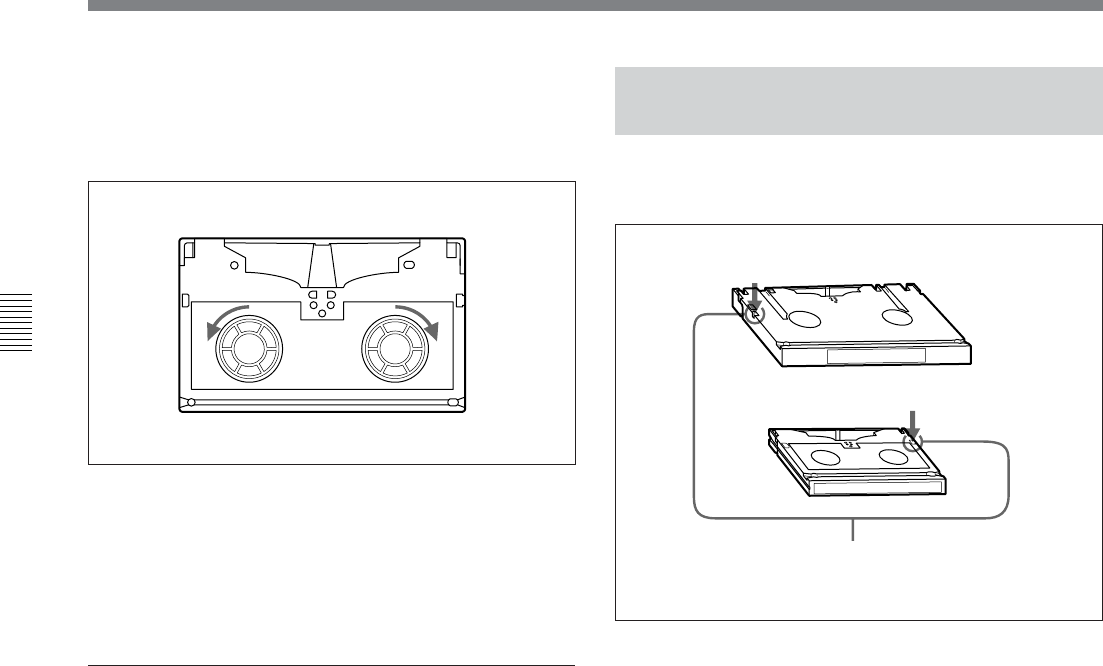
3-3 Handling Cassettes
3-8 Chapter 3 Setting Up the VTR
Chapter 3 Setting Up the VTR
Removing slack in the tape
Press one of the reels in slightly, then carefully rotate it
in the direction of the arrow until it stops.
Removing slack in the tape
Preventing double cassette inserting
When a cassette is loaded, an orange lock-out bar
appears in the cassette insertion slot to prevent users
from attempting to load another cassette.
Ejecting the cassette
Press the EJECT button.
The tape is unthreaded and the cassette is
automatically ejected. This operation takes a few
seconds.
3-3-3 Preventing Accidental
Erasure
To prevent accidental erasure of material recorded on a
tape, push in the record-protect plug.
Preventing accidental erasure
When a cassette with this plug pushed in is inserted
into the VTR, the REC INHIBIT indicator on the
lower control panel lights up and recording will not
start, even if you press the REC button.
To restore the tape for recording, return the plug to its
original position.
L-size cassette
S-size cassette
Push in the record-protect plug. To restore the tape for
recording, return the plug to its original position.


















