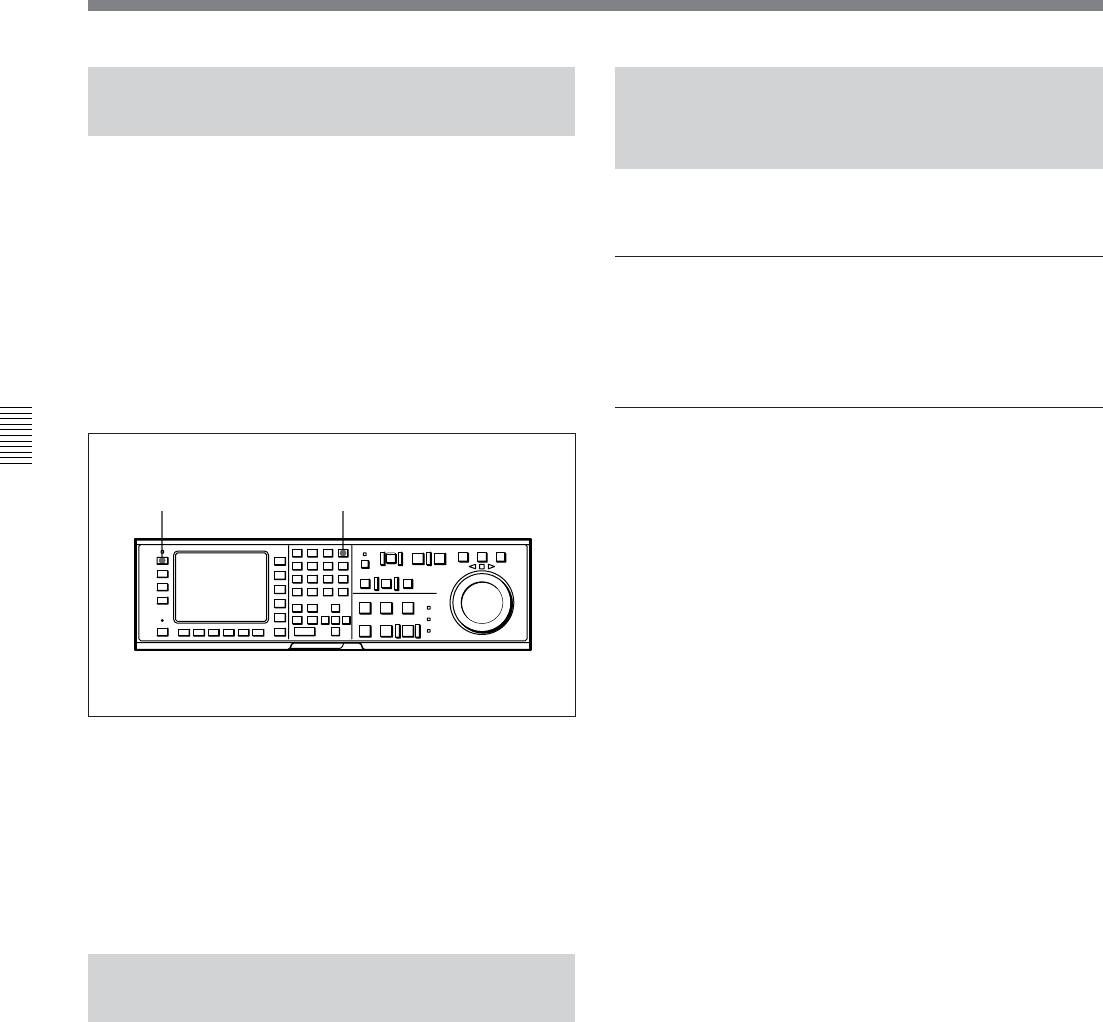
4-2 HOME Menu
4-14 Chapter 4 Menu Settings
Chapter 4 Menu Settings
4-2-1 Setting the Preread
Function (PRE READ)
To perform prereading during insert edit mode, press
the [F1] (PRE READ) button while holding down the
SFT button.
Each press of the [F1] (PRE READ) button selects off,
video, audio or a/v. Select video, audio, a/v through
319. PREREAD SELECT in the VTR SETUP menu.
off: The preread function is disabled.
video: Video signals are preread.
audio: Audio signals are preread.
a/v: Both video and audio signals are preread.
Setting the preread function
You can use the preread function to perform prepread
editing.
For details, refer to “6-2-4 Performing Preread Editing” on
page 6-18.
4-2-2 Simultaneous Playback
During Recording (CONFI)
To monitor the video and audio signals during
recording by simultaneous playback, set the [F2]
(CONFI) button to on.
The VTR’s confidence heads also allow you to play
back the section of a tape before and after the edit
portion during editing.
The CONFI function is set through 316.
CONFIDENCE PB MODE in the VTR SETUP menu.
4-2-3 Selecting the Edit Mode
and Edit Channel (ASSEMBLE to
INS CUE)
Selects assemble or insert edit mode.
Selecting assemble edit mode
After setting the [F4] (INS TC) to [F10] (INS CUE)
buttons to off, set the [F3] (ASSEMBLE) button to on.
Selecting the insert edit mode
Set the [F3] (ASSEMBLE) button to off and select the
required insert channel by pressing the [F4] (INS TC)
button to [F10] (INS CUE) button.
Selecting the insert channel
[F4] (INS TC) button: Time Code
[F5] (INS VIDEO) button: Video signal
[F6] (INS A-CH1) button: Digital audio signal
(channel 1)
[F7] (INS A-CH2) button: Digital audio signal
(channel 2)
[F8] (INS A-CH3) button: Digital audio signal
(channel 3)
[F9] (INS A-CH4) button: Digital audio signal
(channel 4)
[F10] (INS CUE) button: Analog cue channel
For details on editing procedures, refer to “Chapter 6
Editing” on page 6-1.
[F1] button SFT button


















