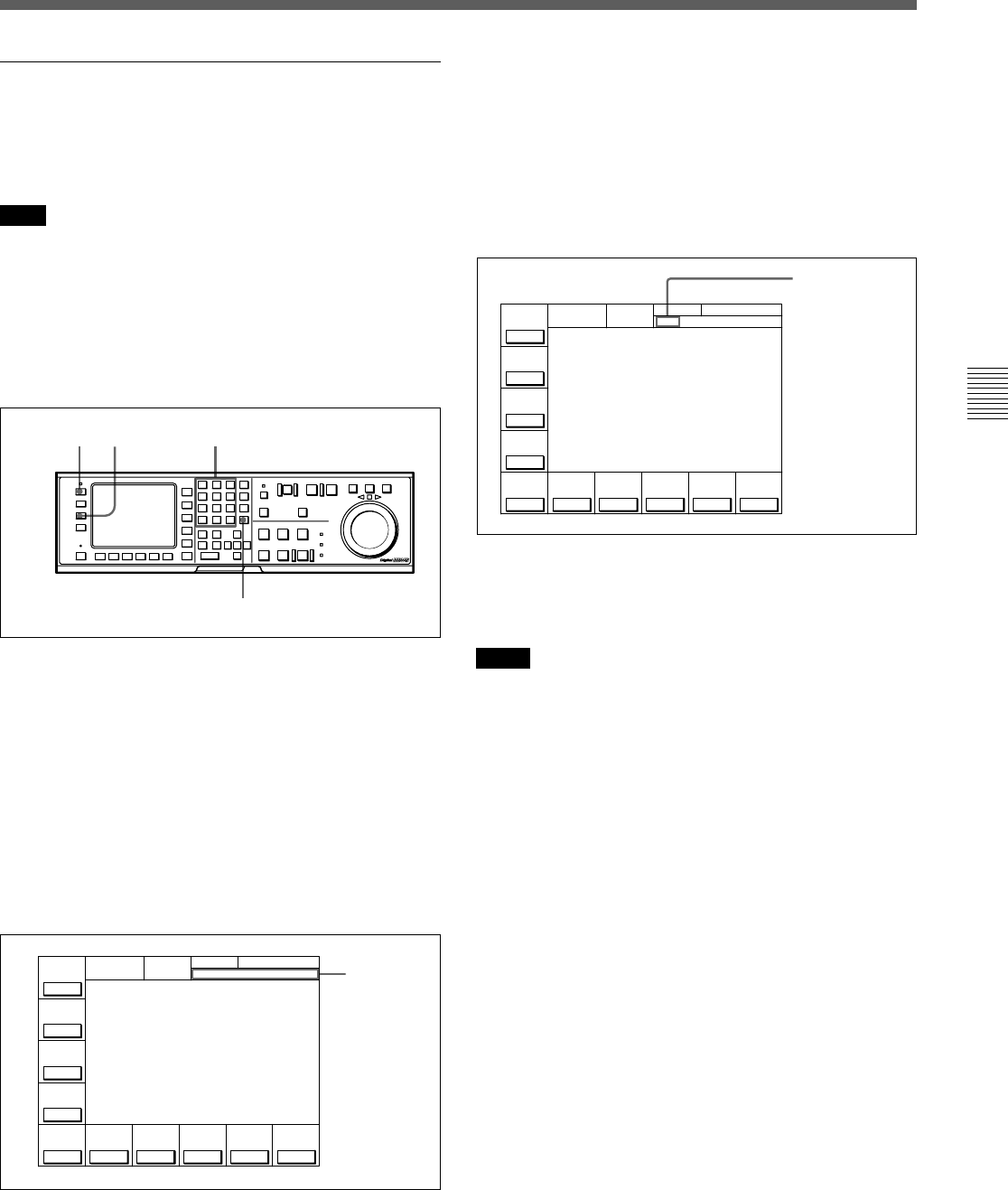
Chapter 4 Menu Settings 4-23
Chapter 4 Menu Settings
Data entry
window
SET is displayed.
ÅIN 00:01:10:00 ÅOUT 00:02:10:00
PLAY LOCK
TIMER
SEL
TC
CH.COND
GREEN
01 00 30 00
TC
TCR VITC 2FD F1
IN 00:01:10:00 OUT 00:02:10:00
01Ó 04µ 58ß 00ƒ
TIMER
RESET
TIMER
SET
TIMER
HOLD
TC
SEL
VITC
TCG
SOURCE
int-L
TCG
MODE
prst
RUN
MODE
rec
DF/NDF
DF
VITC
TCG
REMAIN-T
L 113min
ÅIN 00:01:10:00 ÅOUT 00:02:10:00
PLAY LOCK
TIMER
SEL
TC
CH.COND
GREEN
SET 01 00 30 00
TC
TCR VITC 2FD F1
IN 00:01:10:00 OUT 00:02:10:00
01
Ó
04
µ
58
ß
00
ƒ
TIMER
RESET
TIMER
SET
TIMER
HOLD
TC
SEL
VITC
TCG
SOURCE
int-L
TCG
MODE
prst
RUN
MODE
rec
DF/NDF
DF
VITC
TCG
REMAIN-T
L 113min
Setting time codes
To set time codes, select prst with the [F7] (TCG
MODE) button in the TC menu and then follow the
steps below.
Note
• Set the [F8] (RUN MODE) button to rec before
setting the time data for recording. When you select
rec, time data advances from a set value only during
recording. When you select free, time code advances
in real time after the initial value has been set.
• During recording, VITC is always written to the
AUX data area of the video signal.
Setting time codes
1 Press the [F1] (TIMER SEL) button to select the
TC (time code) to be set.
2 Enter the new setting in the data entry window
with the numeric buttons.
For example, to enter 01H00M30S00F, press 1, 0,
0, 3, 0, 0, 0. (The leading 0 is not required. When
the entered value is less than eight digits, the
leading digit(s) is (are) set to 0 when you press the
SET button.)
To cancel entered values
Press the CLR button.
3 Press the SET button to set the entered
value.
If you pressed the + or – button, then entered a
value, the result of calculation appears in the
display.
4 Press the [F3] (TIMER SET) button.
The input value is set as the time code and appears
in the time data display section.
Notes
• Time codes from an external time code generator
cannot be set.
• Time codes cannot be set when the internal time code
generator is locked to external time codes or to time
codes read by the time code reader.
1
3
42


















