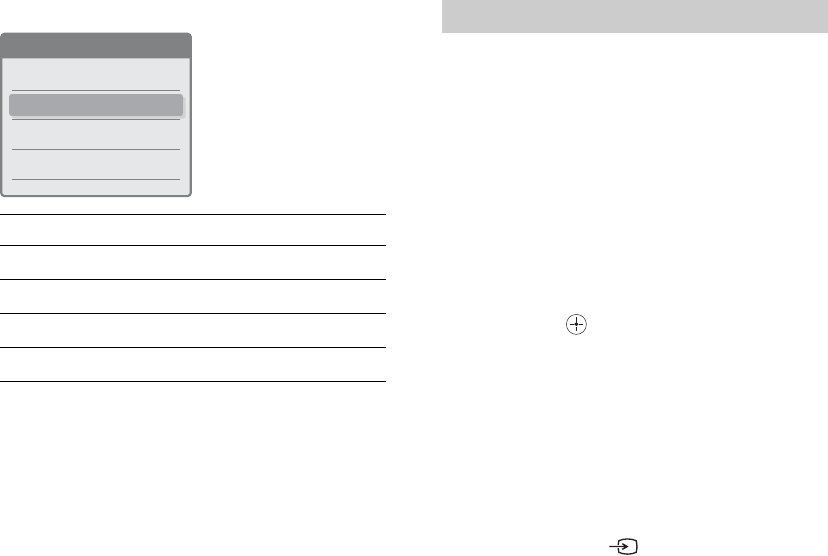
22
GB
For PC input
You can view two pictures (external input and TV
program) on the screen simultaneously. This function
is available when you view the picture from connected
equipment.
Connect the optional equipment (page 40), and make
sure that images from the equipment appear on the
screen (page 21).
Notes
• This function is not available for a PC input source.
• You cannot change the window screen size of either
picture.
Press M/m to select “Twin Picture” from the Tools
menu, then press . The picture from the connected
equipment is displayed on the left and the TV program
is displayed on the right.
To return to normal TV mode, press RETURN.
Tips
• You can also return to normal TV mode by selecting “Full
Screen” from the Tools menu.
• You can hear the audio from the picture framed in green.
You can switch the picture to hear the sound from the
other picture by pressing </,.
• You can switch the input source from the connected
equipment by pressing on the left screen.
• You can select other TV channels by pressing the number
buttons or PROG+/– on the right screen.
Item You can
Close Close the Tools Menu.
Picture Adjust picture (page 26).
Sound Adjust sound (page 29).
Wide Mode Select the screen mode.
Tools Menu
Close
Picture
Sound
Wide Mode
Twin Picture function


















