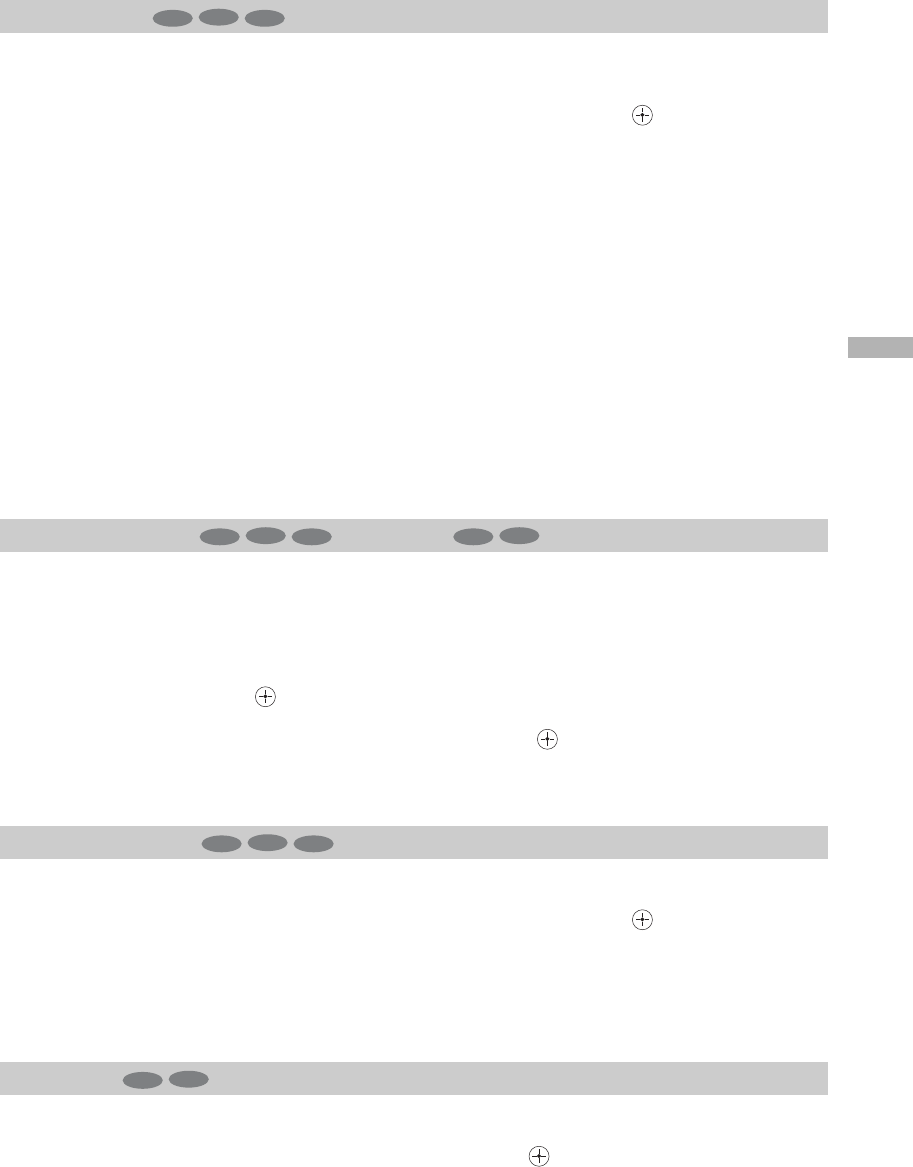
Using MENU Functions
27
GB
By selecting the iris option, you can obtain the best brightness and contrast suited for your
TV viewing.
Press M/m to select one of the following, then press .
Auto1*: Recommended option for viewing programs that have larger variation in brightness
from scene to scene.
Auto2*: Recommended option for viewing programs that have less variation in brightness
from scene to scene.
High: With this option, the screen has maximum level of brightness. It is suitable for TV
viewing in a brightly lit room.
Medium: With this option, the brightness is about the standard level.
Low: With this option, the screen is dimmed but contrast is at a maximum. It is suitable for
TV viewing in a room with low lighting.
* Automatically detects the brightness of the screen.
These options are best suited for programs such as movies that often change between bright scenes
and low light setting scenes.
Notes
• You cannot select an option other than “Auto1” when “Picture Mode” in the “Picture” menu is set to
“Vivid”.
• You cannot select “Auto1” or “Auto2” when “Display Mode (only appears for PC input)” in the
“Picture” menu is set to “Text”.
“Picture” increases picture contrast (the color becomes deeper), or decreases it (the color
becomes softer).
“Brightness” brightens or darkens the picture.
“Color” increases or decreases color intensity.
“Hue” increases or decreases the green tone.
1 Press to select the option.
2 Press M/m to set the level, then press .
Tip
“Hue” cannot be adjusted on PAL or SECAM color system.
Changes the color tone of the picture.
Press M/m to select one of the following, then press .
Cool: Gives the white colors a blue tint.
Neutral: Gives the white colors a neutral tint.
Warm1/Warm2: Gives the white colors a red tint. Warm2 is redder than Warm1.
Tip
“Warm1/Warm2” only appears and can be adjusted if “Picture Mode” is set to “Custom”.
Sharpens or softens the picture.
Press </, to set the level, then press .
Advanced Iris
Picture/Brightness /Color/Hue
Color Temperature
Sharpness
TV
Video
PC
TV
Video
PC
TV
Video
TV
Video
PC
TV
Video


















