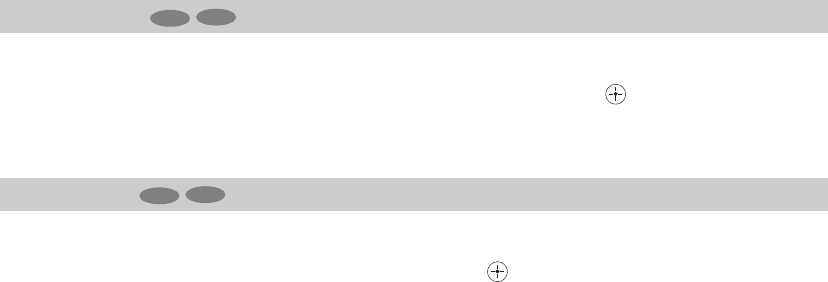
38
GB
Sets the color system of the TV to that of the source you want to play back.
Press M/m to select the color system, then press .
Usually select “Auto” so that an appropriate color system for the source is selected
automatically.
Resets all the manual settings to the factory settings.
Press < to select “Ok”, then press . Repeat this operation once more.
Color System
Initial Reset
TV
Video
TV
Video


















