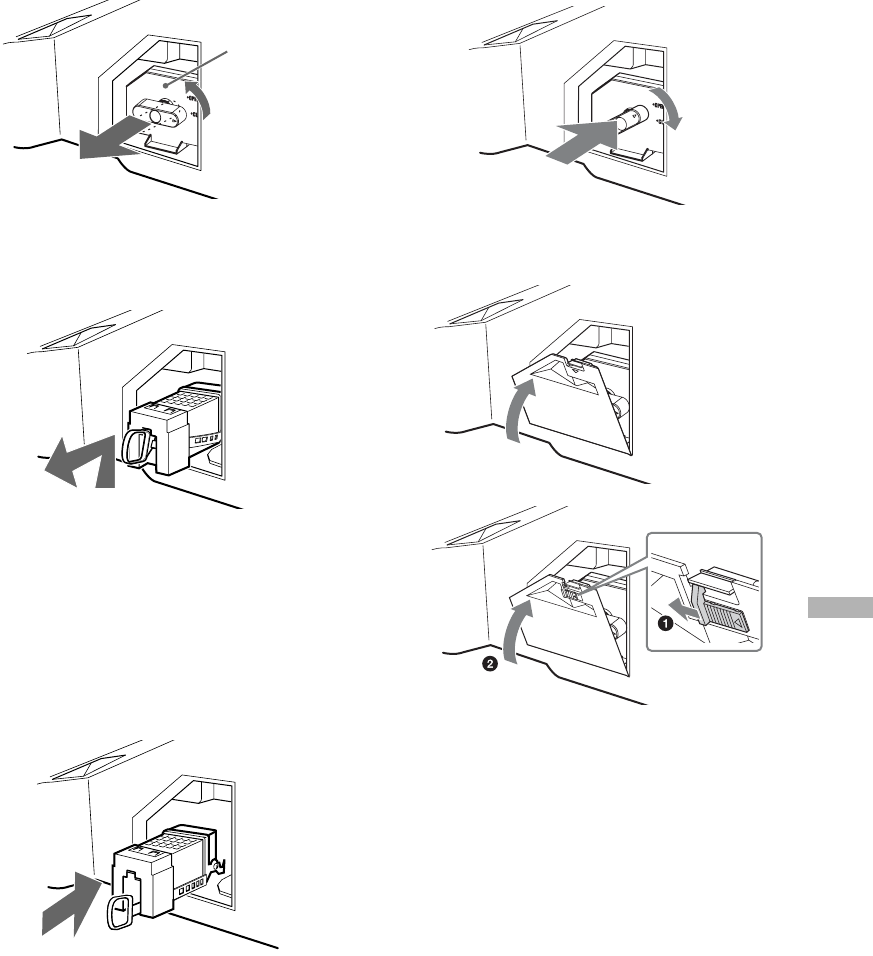
Additional Information
47
GB
5 Remove the lamp door.
Turn the knob counterclockwise to OPEN and pull
out the cover.
6 Pull out the lamp.
Hook a finger through the loop of the lamp handle
and pull the handle upwards. Then pull the lamp
straight out.
Notes
• The lamp is very hot immediately after use. Never
touch the glass portion of the lamp or the surrounding
parts.
• After the used lamp has cooled, place it into the empty
box of the replacement lamp. Never put the used lamp
into a plastic bag.
7 Put the new lamp into its place.
Mount the new lamp securely. Failure to do so
may cause a fire or the screen to go dark.
Note
If the lamp is not securely reattached, the self-diagnostic
function may be triggered and the 1 indicator flashes
three times (page 9).
8 Reattach the lamp door.
Turn the knob back to CLOSE and secure the
cover.
9 Put the outside lamp cover back in its
place.
Notes
• Consult your Sony dealer for a Sony XL-2400
replacement lamp.
• Take great care when replacing the lamp or plugging
in/unplugging the connecting cords. Rough handling
may cause the TV to fall, damaging the TV, the TV
stand and the floor.
10 Turn on the TV and set the Lamp
Replacement in the Setup menu
(page 37).
Lamp door
A
B


















